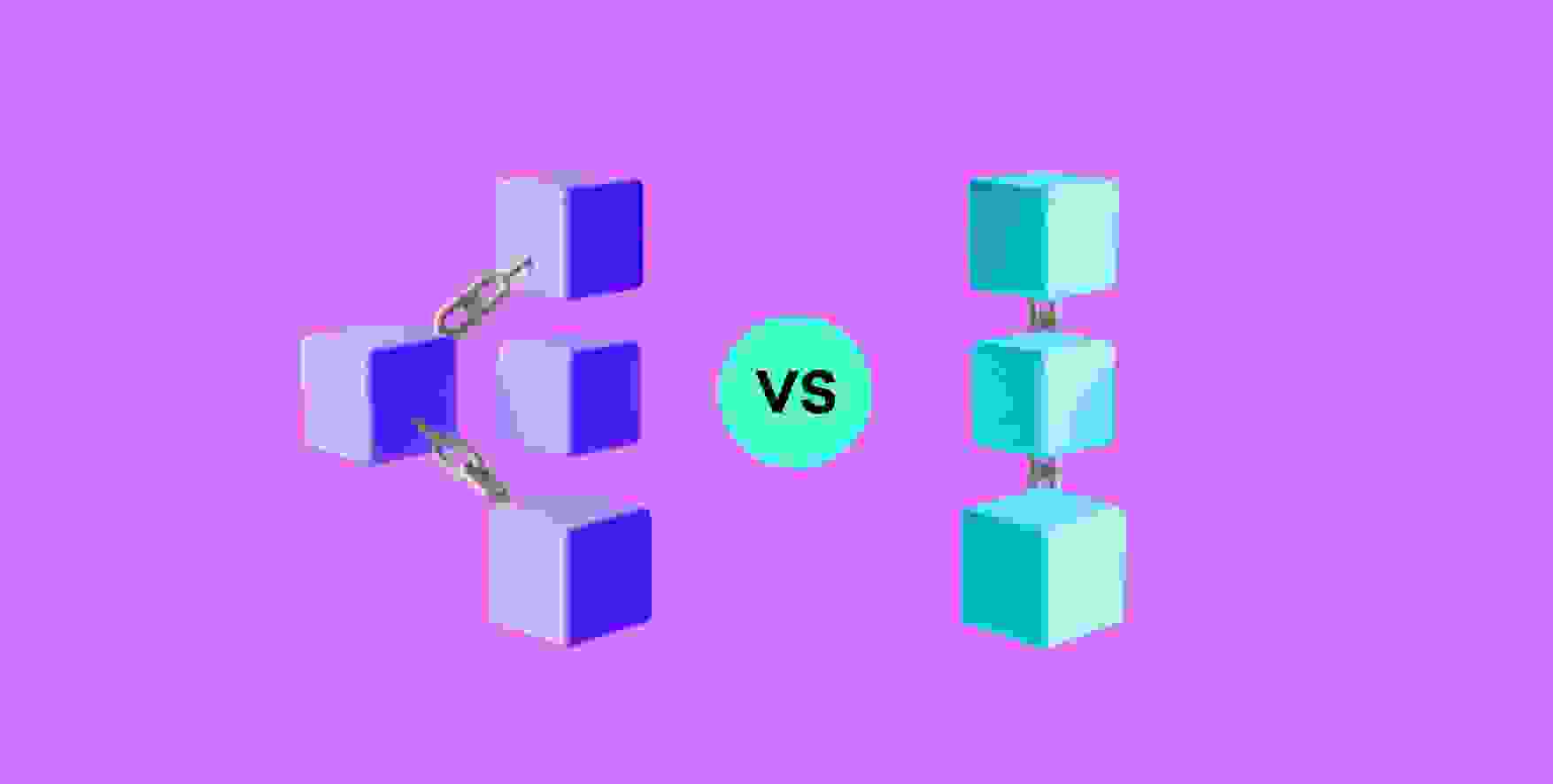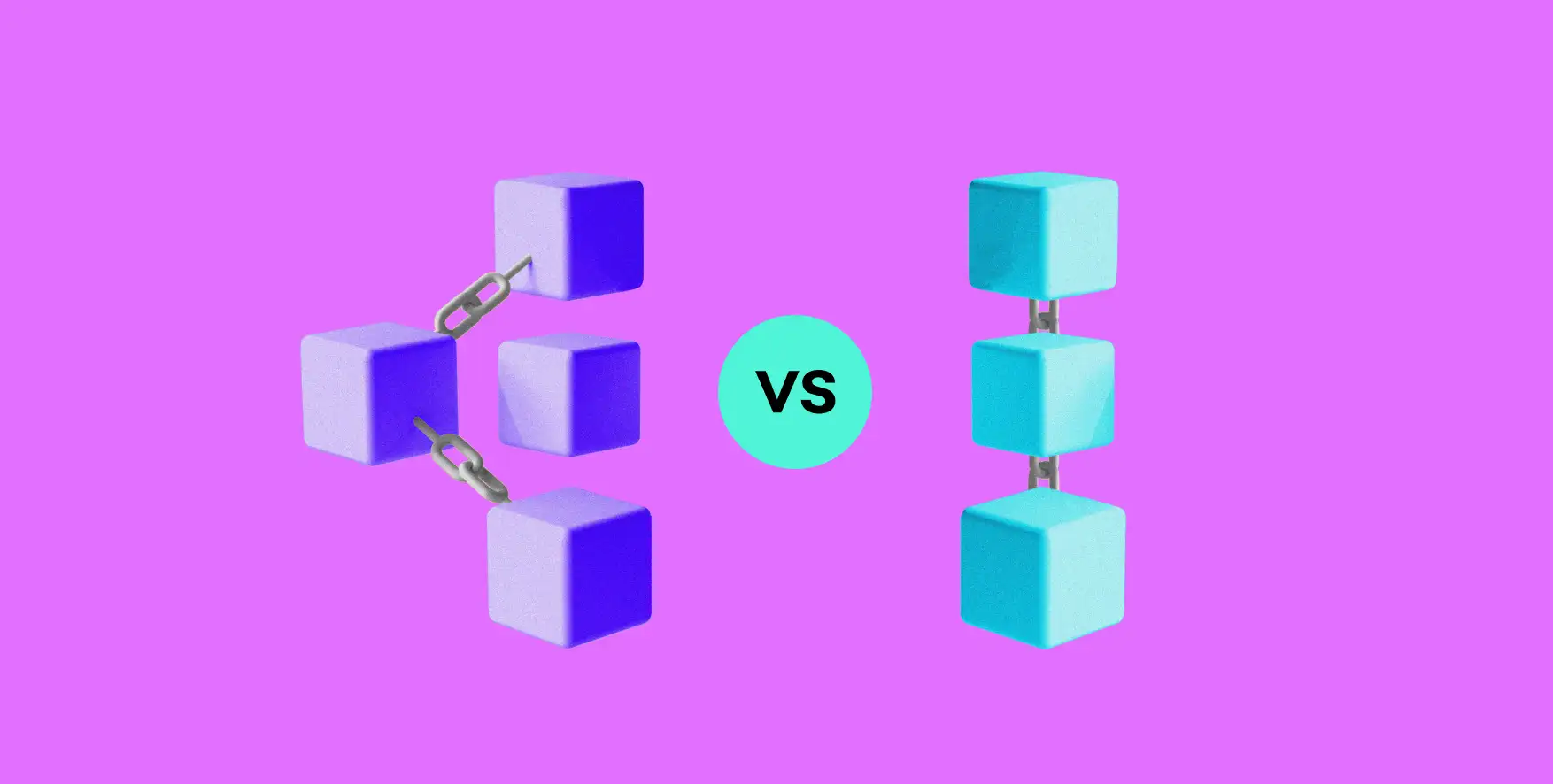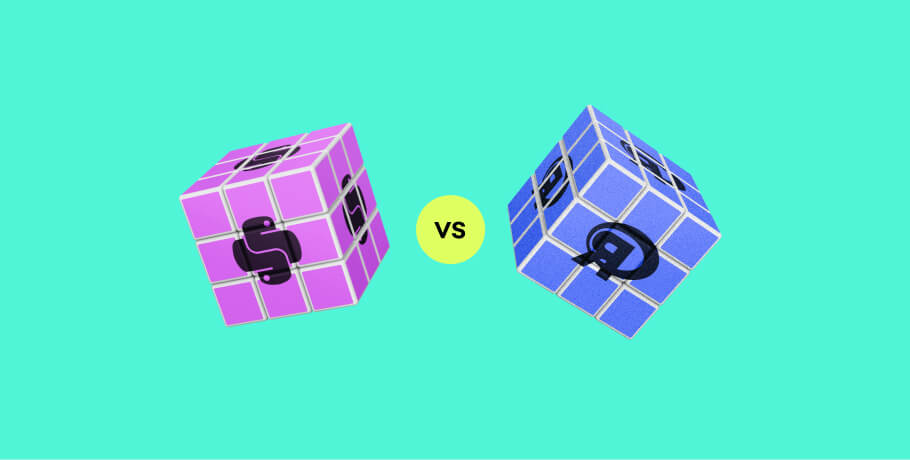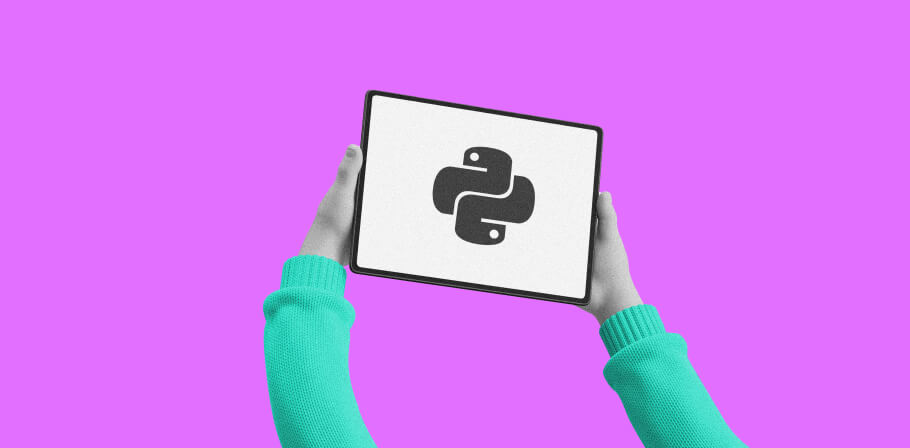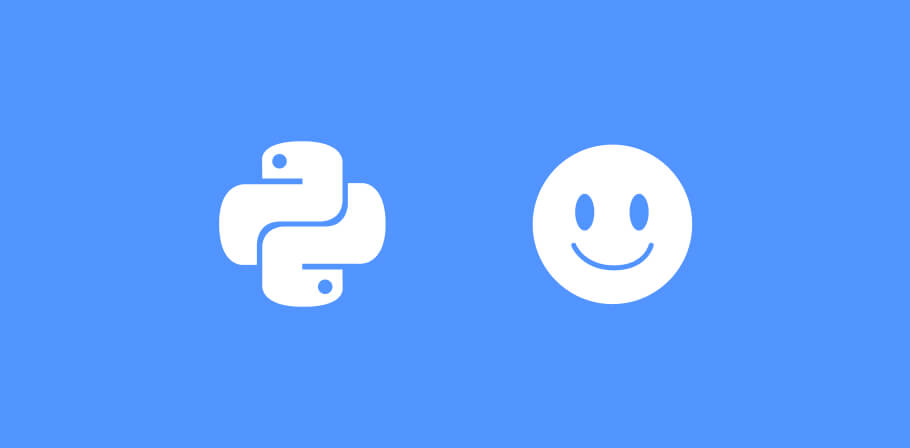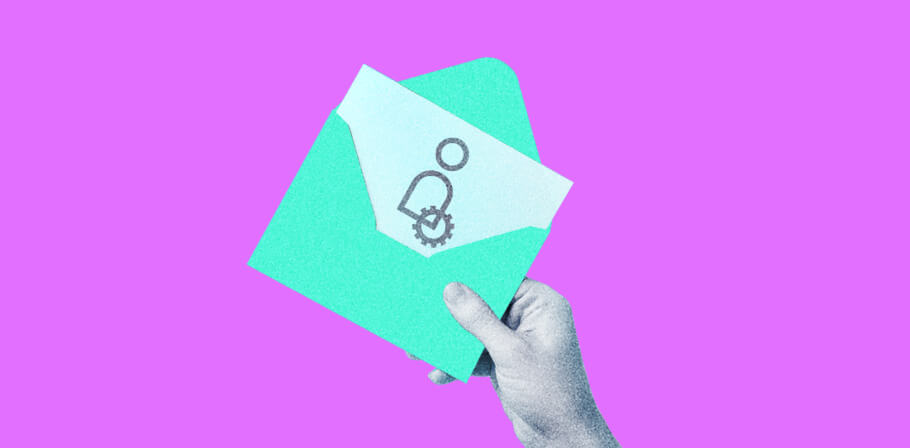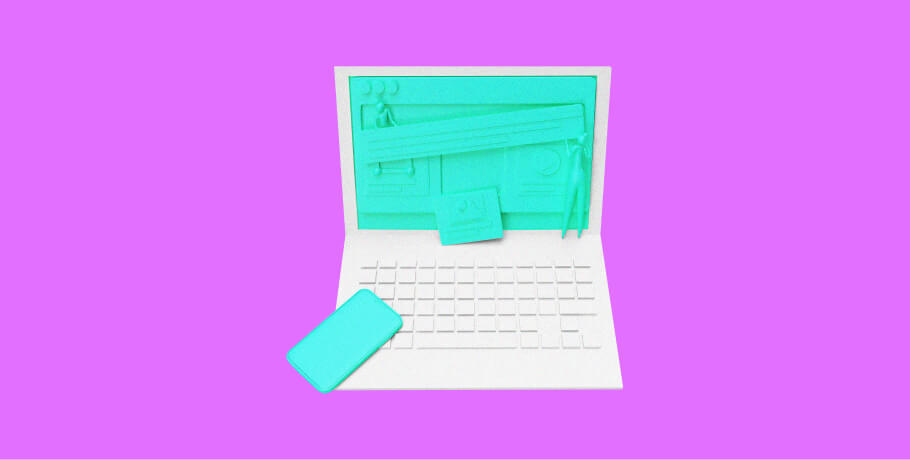In the world of coding, Git is like a superhero, helping senior developers keep track of changes in their projects. Among its powers are rebase and merge, which can be complex to grasp yet is one of the most popular interview questions for senior developers. Git merge consolidates changes from various branches into a cohesive timeline, while the Git rebase command rearranges the order of changes for a seamless progression.
In this guide, we'll demystify Git rebase and merge, elucidating their roles and when to deploy each. By the end, you'll wield these Git capabilities adeptly, maintaining a polished project history. Let's begin this journey into the depths of Git version control.
What is Git rebase?
Git rebase is a feature within the Git version control system that allows for the modification and restructuring of commit history. It involves reapplying a series of commits onto a different base commit, thereby altering the chronological order and structure of the commit history.
This functionality is precious for streamlining and simplifying commit histories, integrating changes from one branch into another more cohesively, and enhancing overall project clarity. By creating a linear sequence of commits, rebase can help maintain a more organized and understandable project history.
When you rebase a branch onto another, it essentially takes the changes introduced in one branch and applies them on top of the commits in another branch. This results in a linear sequence of commits, effectively rewriting the project's commit history.
By creating a linear sequence of commits, rebase can help maintain a more organized and understandable project history. This is particularly useful in collaborative projects where multiple developers are contributing concurrently. A clean and linear commit history makes it easier to track changes, understand the evolution of the project, and identify when specific features or fixes were introduced.
Example of Git rebase
Imagine you're working on a new feature branch called "feature-A" while your main branch is "master." Before merging your changes into "master," you want to incorporate any recent updates from the main branch to avoid conflicts. Instead of merging "master" into "feature-A," you decide to rebase "feature-A" onto "master."
This action replays your commits from "feature-A" on top of the latest commits in "master," creating a linear history. Once rebased, you can proceed to merge "feature-A" into "master" seamlessly, maintaining a cleaner and more organized commit history.
want to work with the latest tech?
Join EPAM Anywhere to revolutionize your project and get the recognition you deserve.
What is Git merge?
The "git merge" command in the Git version control system facilitates the integration of changes from one branch into another. It combines the changes made in a specified branch with the current branch, incorporating the modifications seamlessly.
"Git merge" is a command to unify the changes introduced in a specified source branch into the current branch, known as the target branch. This action generates a new commit, encapsulating the merged alterations, thus incorporating the modifications seamlessly into the target branch's history.
Git merge is commonly used to incorporate features developed in separate branches into a main branch, such as merging a base branch into a feature branch or merging a development branch into a production branch.
When you use git merge, Git analyzes the history of both branches and intelligently combines them. It identifies the common ancestor commit of the two branches and then applies the changes made in the source branch since that ancestor commit to the target branch. If there are no conflicts between the changes, Git will automatically merge them, creating a new branch commit with the combined changes.
Example of Git merge
Imagine you're actively developing on a feature branch named "feature-A," while your primary branch remains "master." After completing your work on "feature-A," you want to integrate these changes into the primary master branch. To do this, you execute a merge operation, bringing the changes from "feature-A" into "master." Git creates a new merge commit to unify the divergent histories of the two branches.
This merge commit captures the integration point, indicating that the changes from "feature-A" have been incorporated into "master." The resulting commit history shows the merge commit, preserving the original branching structure and providing context for the merge. Now, "master" contains the combined changes from both branches, and you can continue working on further features or improvements.
How are Git rebase and Git merge similar?
Both the `rebase` and `merge` commands in Git integrate changes between branches, consolidating the work of multiple developers. However, their methodologies diverge significantly. While both commands aim to unify the codebase, `merge` retains the original branch history, creating merge commits to integrate changes.
In contrast, `rebase` rewrites the commit history, transplanting the changes onto a new base commit, resulting in a linear development history devoid of merge commits. This fundamental distinction influences how developers manage project history and collaborate within Git workflows. Understanding these differences empowers developers to choose the most appropriate command based on project requirements and version control best practices.
What's the difference between merge and rebase?
The primary distinction between Git merge and Git rebase lies in their integration of changes between branches. Git merges blend changes from one branch into another while preserving the existing branch structure and creating a single merge commit. On the other hand, Git rebase relocates commits from one branch to another, rewriting the commit history to apply changes directly on top of the target branch. This distinction offers developers flexibility in managing project histories and collaborating within Git workflows, essentially applying DevOps skills.
| Merge | Rebase |
| Combines changes from one branch into another, preserving branch history. | Moves changes from one branch to another, rewriting commit history. |
| Creates a merge commit to integrate changes, maintaining the original branch structure. | Rewrites commit history, placing changes directly on top of the target branch. |
| Preserves entire branch history with merge commits. | Creates a linear history, simplifying the commit timeline. |
| It may result in a cluttered history but retains the context of branch development. | It produces a cleaner history but may lose the original branching context. |
| Suitable for collaborative projects with multiple contributors. | Ideal for individual projects or private branches. |
| Resolves conflict all at once during the merge. | Presents conflicts one commit at a time during rebase. |
| Easily integrates divergent changes. | Provides greater control over commit history and cleanup. |
The pros and cons of Git rebase and Git merge
Advantages of Git rebase:
- Streamlines complex history: Rebase simplifies the commit history, making it easier to follow and understand.
- Simplifies commits: Condenses multiple intermediate commits into a single, cohesive commit, enhancing clarity for DevOps teams.
- Reduces merge noise: Avoids cluttering the repository with unnecessary merge commits, particularly in active branches or repositories.
- Creates a linear log: Produces a clean, perfectly linear project history log that facilitates project management and navigation.
- Reduces clutter: Minimizes unnecessary clutter in the repository, promoting smoother project progression.
Disadvantages of Git rebase:
- Lack of visibility into the merge process: Users may need more insight into how and when commits were merged into the target branch, potentially complicating collaboration.
- Incompatibility with pull requests: Rebase doesn't integrate seamlessly with pull requests, limiting visibility into minor changes made by others.
- Sequential conflict resolution: Users must resolve conflicts in the order they occurred during the rebase process, potentially leading to repetitive conflict resolution.
- Contextual challenges: Condensing features into a small number of commits can make it harder to understand the broader context of changes and their evolution.
Advantages of Git merge:
- Simple and familiar: Merge is easy to understand and use, making it accessible for developers of all skill levels.
- Preserves entire history: This function maintains a comprehensive chronological history of all changes made in the repository, including merge commits.
- Maintains branch context: Keeps the context of individual branches intact, helping developers understand the progression of work.
- Creates a complete log: This function generates a detailed log that documents when and how each merge occurred, aiding in understanding the project's evolution.
- Facilitates error correction: Makes it straightforward for users to identify and rectify mistakes in the codebase.
Disadvantages of Git merge:
- Not user-friendly: While simple, merge can be perceived as less intuitive or user-friendly compared to rebase.
- Clumsy history and log: The extensive nature of merge operations can result in a convoluted history and log, especially in busy repositories.
- Requires maintenance: The git log resulting from merges needs continuous upkeep to avoid becoming disorganized or confusing over time.
When to use Git rebase vs. merge
When deciding whether to use Git rebase or Git merges, it's essential to consider the collaborative dynamics of the project and the desired clarity of the commit history. Git merge is the preferred option when collaborating with other developers on a shared feature branch, as it ensures consistency across repositories.
Additionally, merge maintains a clear and chronological history of changes, making it ideal for projects where understanding the evolution of the codebase is crucial. On the other hand, Git rebase is more suitable for individual projects or when collaboration is minimal, as it allows for the streamlining of complex histories and offers greater control over the commit history.
Rebasing enables users to refine the commit history by removing unnecessary commits, squashing multiple commits, or editing commit messages. However, it's important to note that reverting a rebase is more challenging than reverting a merge, especially when encountering conflicts. Ultimately, the choice between rebase and merge depends on the project's collaboration needs and version control preferences.
Rebase and merge vs merge commit
Rebase and merge
Rebase and merge involve integrating changes from one branch into another by replaying every single commit made from the source branch onto the target branch. This results in a linear history, where commits appear as a direct extension of the target branch.
It keeps the commit history clean and concise, making it easier to understand the progression of changes over time. However, it can rewrite history, potentially confusing collaborators who rely on the commit history for context or reference.
Merge commit
Merge commit, on the other hand, creates a merge commit to integrate changes from one branch into another. This approach results in a non-linear history, where merge commits represent points of integration between branches. While this preserves the original branch history and provides clear documentation of when and where changes were merged, it can clutter the history with numerous merge commits, making navigating more challenging.
Can you use merge and rebase together?
Yes, it's entirely possible and often beneficial to use both Git rebase and Git merge together within the same project. This approach allows developers to leverage the strengths of each method to manage their workflow effectively. For instance, a developer can work on a feature branch using Git rebase to streamline their commit history and make their changes more cohesive.
Meanwhile, another team member can work on a separate feature branch, also using Git rebase for their work. Once both feature branches are ready to be integrated into the main branch, the developer can use Git merge to combine the changes from both feature branches into the main branch, preserving their individual histories and integration points.
Rebase vs merge: what to choose?
When deciding whether to use Git rebase or merge, you must consider your project's specific needs and context.
Use Git rebase when:
- Streamlining history: If you prefer a clean and linear commit history, Rebase can help simplify the timeline by condensing multiple commits into a cohesive unit. This makes it easier to track changes and understand the project's evolution.
- Maintaining clean feature branches: Rebase is particularly useful when working on feature branches that are shared with other developers. It allows you to incorporate changes from the main branch into your new feature side branch while keeping your commits organized and separate from others' work.
- Applying interactive history editing: Rebase allows you to edit commit messages, squash commits, or reorder commits before integrating them into the main branch. Such an approach can enhance the quality and clarity of your commit history.
Use Git merge when:
- Preserving branch history: If protecting the branching structure and individual histories of branches is essential, merging is the way to go. Merge commits explicitly capture the integration of changes from one branch into another, providing clear context for each merge point.
- Developing collaboratively: Merge is well-suited for projects with multiple contributors working concurrently on different branches. It facilitates collaboration by merging changes from various branches into a central branch, ensuring that everyone's work is integrated and visible.
- Handling complex merges: In cases where there are many conflicting changes or divergent histories between branches, merging may be the better option. It handles complex merge scenarios more gracefully and allows for more straightforward conflict resolution compared to rebase.
Ultimately, the choice between rebase and merge depends on your project's workflow, collaboration model, and preferences for commit history organization. It's vital to assess both the advantages and drawbacks of each approach and opt for the one that best meets your team's needs and objectives.
Conclusion
Understanding the differences between Git rebase and Git merge is crucial for effective version control and maintaining project history. Merge preserves branch commit histories, creating merge commits to consolidate changes, while rebase presents changes as a linear sequence, potentially resulting in a cleaner history.
However, rebase alters original commits and may lead to conflicts, especially in collaborative settings. The choice between rebase and merge depends on project requirements and team preferences.
Through thoughtful evaluation of the advantages and disadvantages of each method, developers can employ Git to oversee project histories efficiently. Whether prioritizing structured clarity with merge or streamlined elegance with rebase, maintaining consistency in version control practices is vital for successful software development.
FAQ
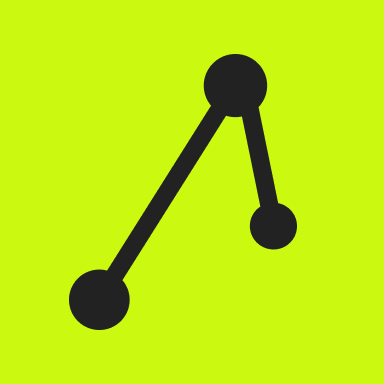
The EPAM Anywhere Editorial Team is an international collective of senior software engineers, managers and communications professionals who create, review and share their insights on technology, career, remote work, and the daily life here at Anywhere.
The EPAM Anywhere Editorial Team is an international collective of senior software engineers, managers and communications professionals who create, review and share their insights on technology, career, remote work, and the daily life here at Anywhere.
Explore our Editorial Policy to learn more about our standards for content creation.
read more