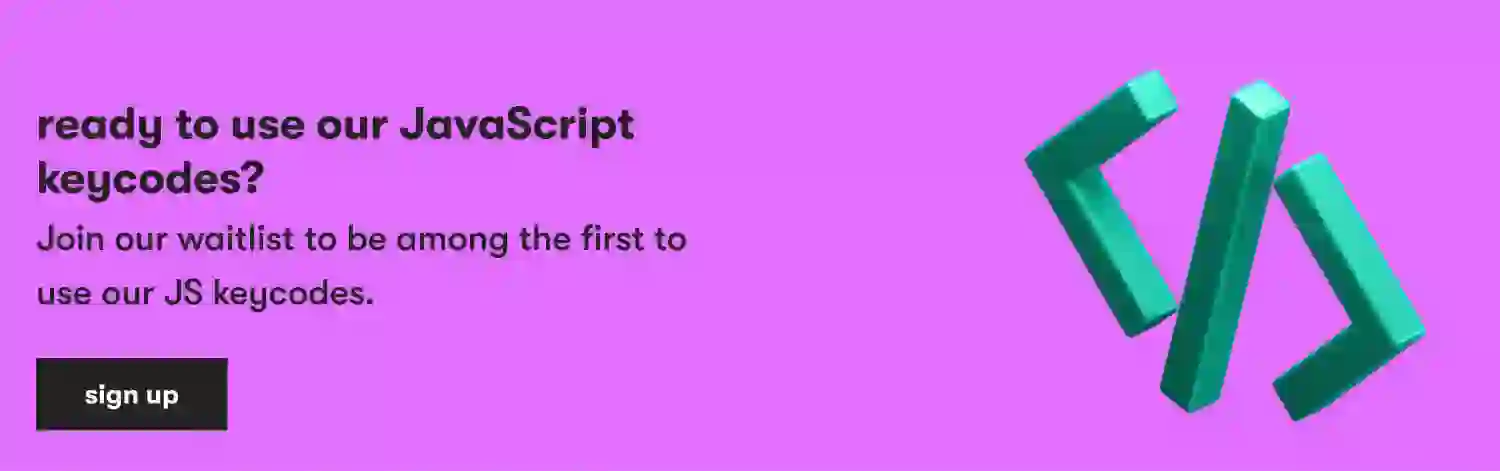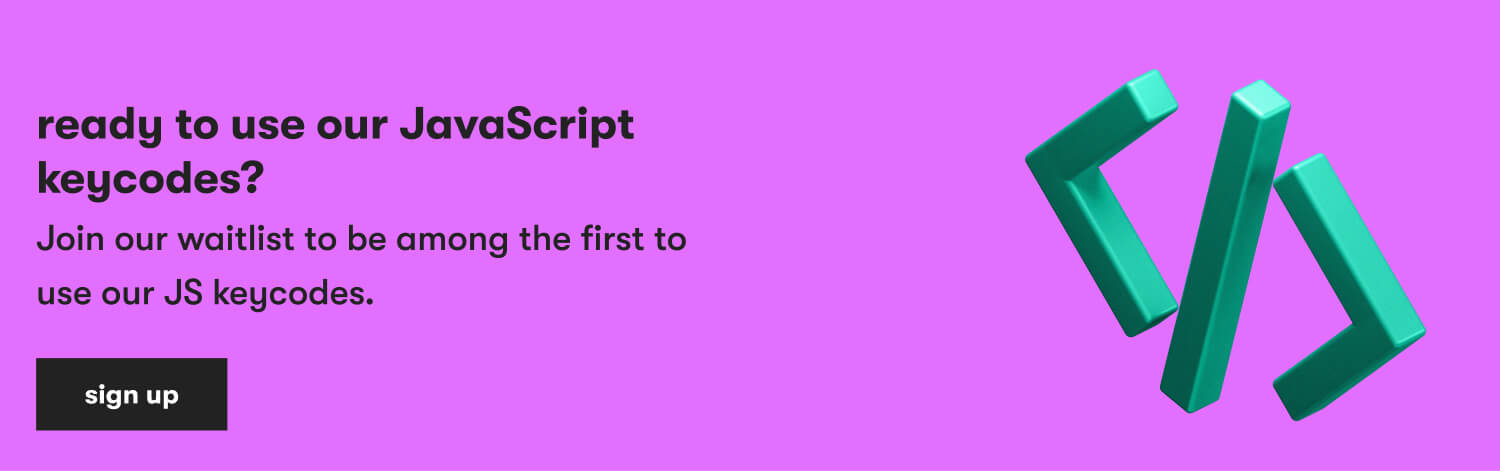JavaScript keycodes: interactivity for better experience
Want to implement interactivity and enhance user experience in your web application? Join our waitlist to be the first to know once we release our JS keycode tool.
why do you need to use JavaScript keycodes?
JavaScript keycodes are essential for handling user input effectively. Here's why you should understand and use them for:
accurate input validation
By using keycodes, you can validate user input with precision. Ensure that only allowed characters and actions are accepted, enhancing security and data integrity.
enhanced user experience
Implementing keycodes allows you to create responsive and intuitive web interfaces. Users can navigate, interact, and control your applications seamlessly.
custom user interface
With keycodes, you have the power to design custom shortcuts, hotkeys, and keyboard-controlled functionalities, enhancing the user experience.
error handling
Keycodes help you handle errors gracefully. Detect incorrect key presses and provide meaningful feedback to users, reducing frustration.
when should you use our JS keycodes?
JavaScript keycodes can be applied in various scenarios to improve your web application's functionality. Let’s see what the most common use cases are.
form validation
Ensure that only valid characters are entered, reducing the likelihood of errors and enhancing data quality.
game development
Create immersive gaming experiences with JS keycodes crucial for controlling characters, objects, and game mechanics.
shortcut keys
Implement custom keyboard shortcuts for your web applications. Users can perform actions quickly and efficiently, boosting productivity.
data entry applications
For data-centric applications, keycodes enable efficient data entry. Users can navigate and input data using keyboard shortcuts, improving data input speed.
accessibility features
Incorporating keycodes in your web application, users with disabilities can benefit from keyboard-based navigation and interactions.
the list of top JavaScript keycodes
The following keycodes replace the deprecated event.which properties and are valid for keydown and keyup events:
| Keyboard key | JavaScript keycode |
| backspace | 8 |
| tab | 9 |
| enter | 13 |
| shift | 16 |
| ctrl | 17 |
| alt | 18 |
| pause/break | 19 |
| caps lock | 20 |
| escape | 27 |
| page up | 33 |
| Space | 32 |
| page down | 34 |
| end | 35 |
| home | 36 |
| left arrow | 37 |
| up arrow | 38 |
| right arrow | 39 |
| down arrow | 40 |
| print screen | 44 |
| insert | 45 |
| delete | 46 |
| 0 | 48 |
| 1 | 49 |
| 2 | 50 |
| 3 | 51 |
| 4 | 52 |
| 5 | 53 |
| 6 | 54 |
| 7 | 55 |
| 8 | 56 |
| 9 | 57 |
| a | 65 |
| b | 66 |
| c | 67 |
| d | 68 |
| e | 69 |
| f | 70 |
| g | 71 |
| h | 72 |
| i | 73 |
| j | 74 |
| k | 75 |
| l | 76 |
| m | 77 |
| n | 78 |
| o | 79 |
| p | 80 |
| q | 81 |
| r | 82 |
| s | 83 |
| t | 84 |
| u | 85 |
| v | 86 |
| w | 87 |
| x | 88 |
| y | 89 |
| z | 90 |
| left window key | 91 |
| right window key | 92 |
| select key | 93 |
| numpad 0 | 96 |
| numpad 1 | 97 |
| numpad 2 | 98 |
| numpad 3 | 99 |
| numpad 4 | 100 |
| numpad 5 | 101 |
| numpad 6 | 102 |
| numpad 7 | 103 |
| numpad 8 | 104 |
| numpad 9 | 105 |
| multiply | 106 |
| add | 107 |
| subtract | 109 |
| decimal point | 110 |
| divide | 111 |
| f1 | 112 |
| f2 | 113 |
| f3 | 114 |
| f4 | 115 |
| f5 | 116 |
| f6 | 117 |
| f7 | 118 |
| f8 | 119 |
| f9 | 120 |
| f10 | 121 |
| f11 | 122 |
| f12 | 123 |
| num lock | 144 |
| scroll lock | 145 |
| My Computer (multimedia keyboard) | 182 |
| My Calculator (multimedia keyboard) | 183 |
| semi-colon | 186 |
| equal sign | 187 |
| comma | 188 |
| dash | 189 |
| period | 190 |
| forward slash | 191 |
| open bracket | 219 |
| back slash | 220 |
| close bracket | 221 |
| single quote | 222 |