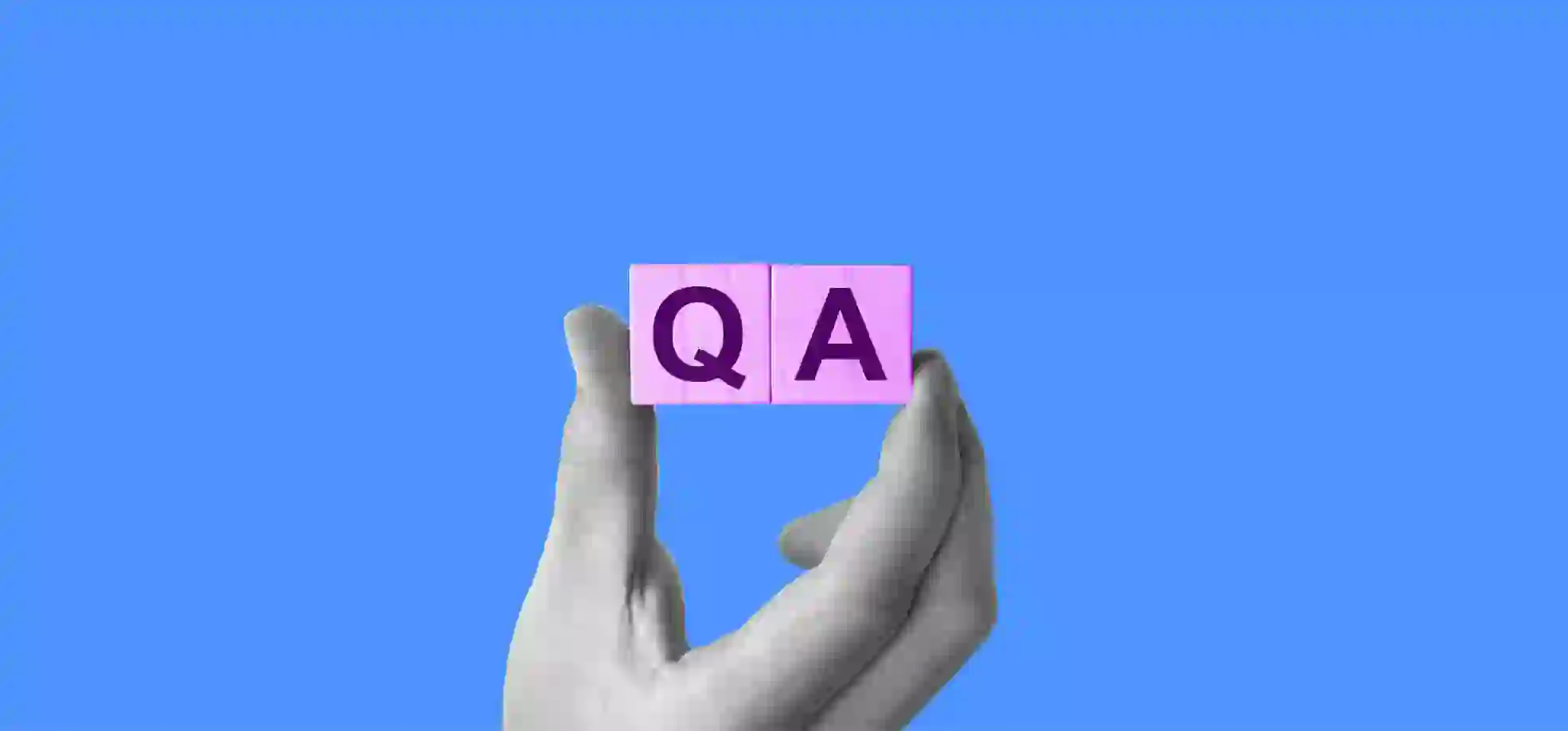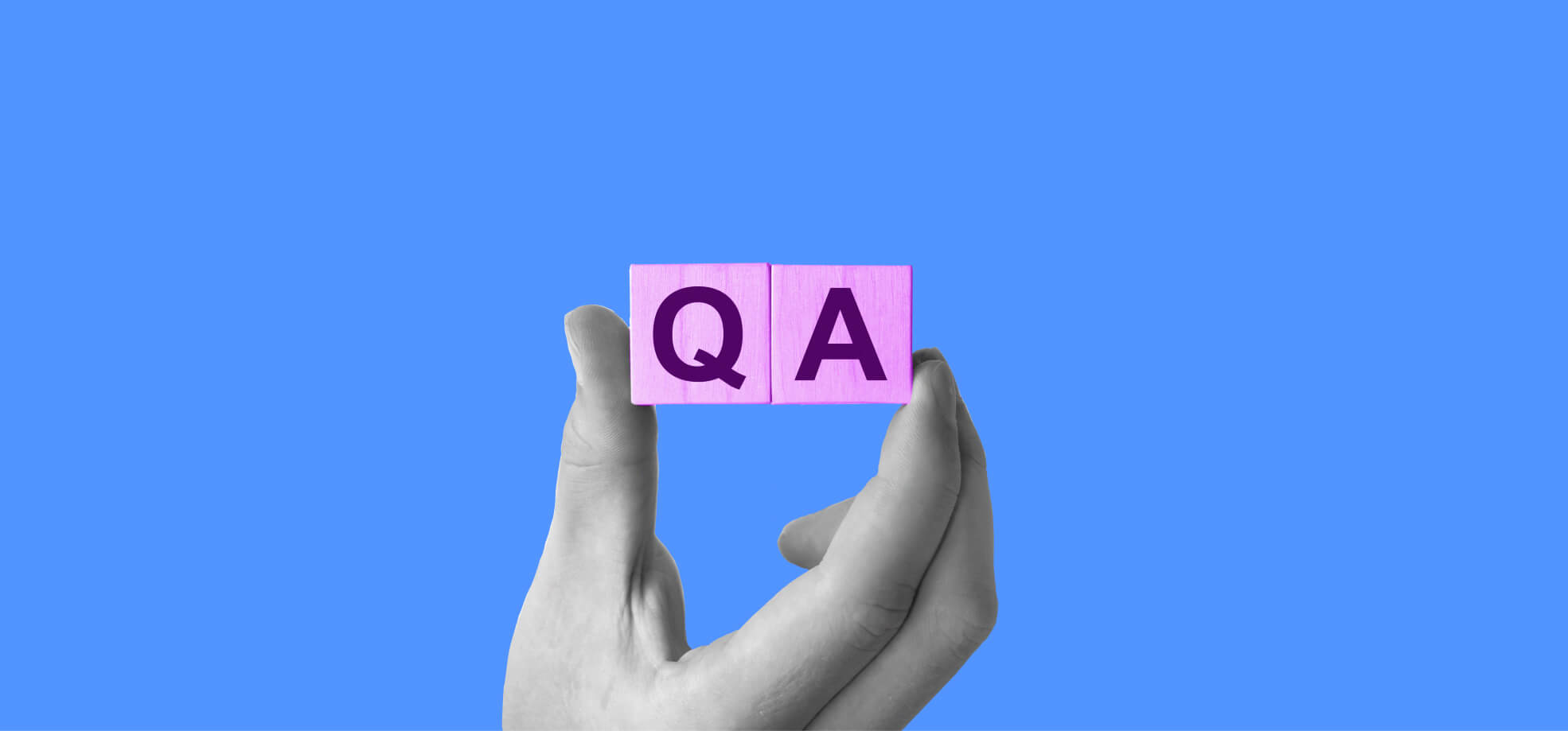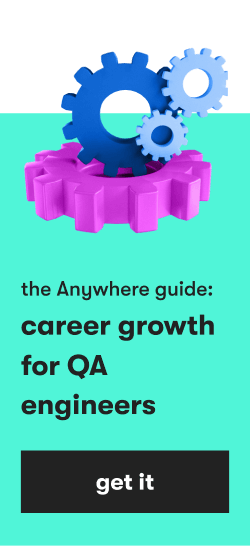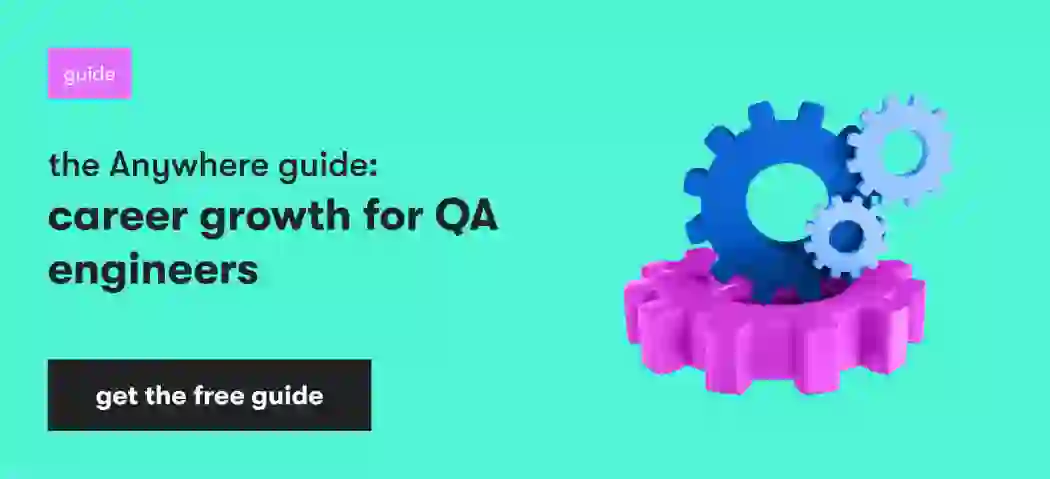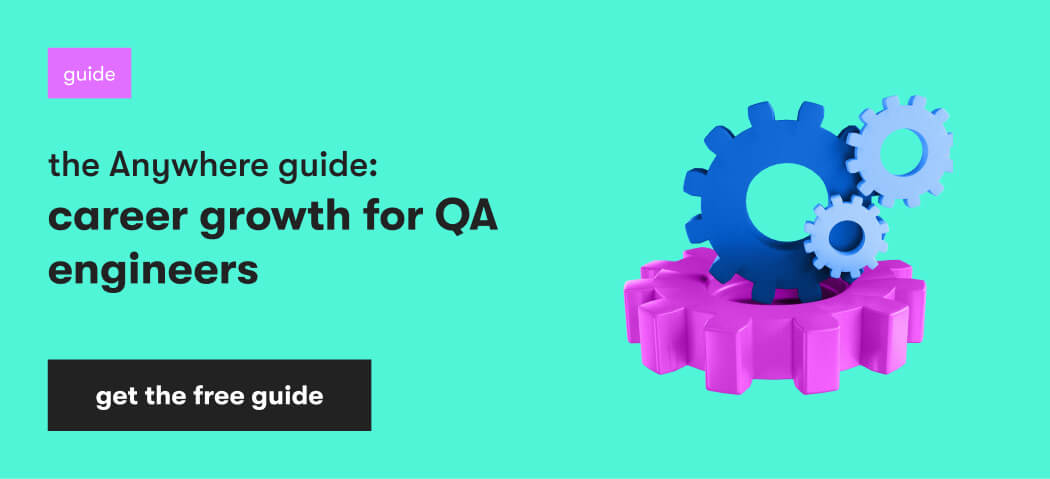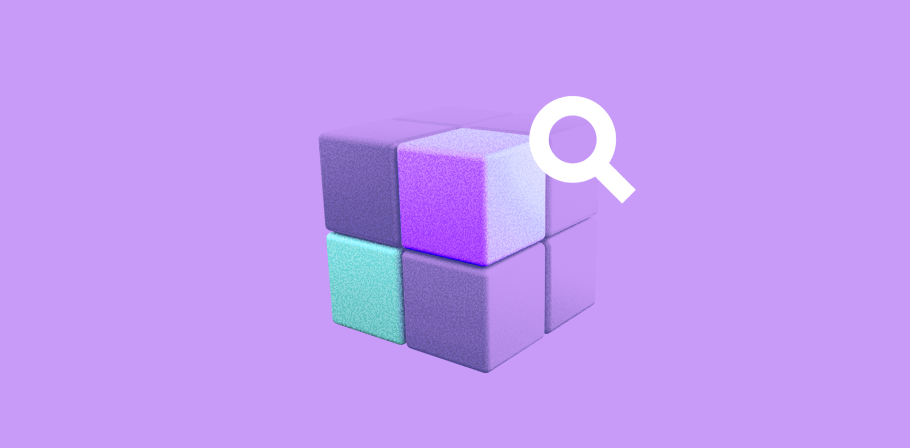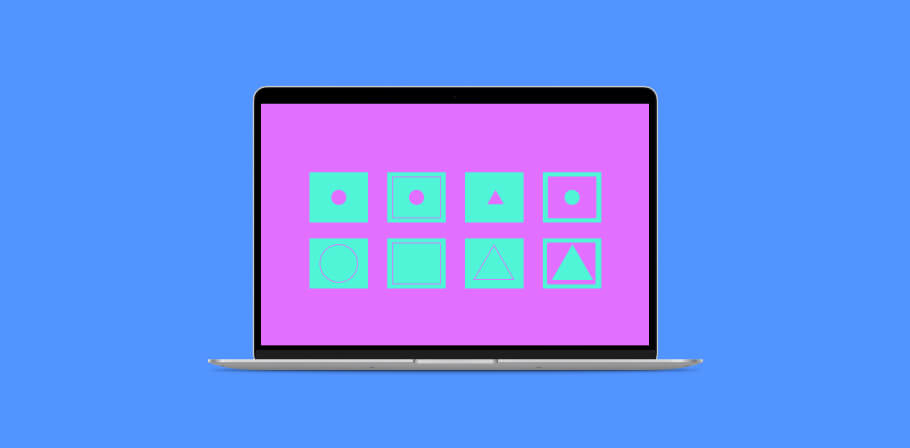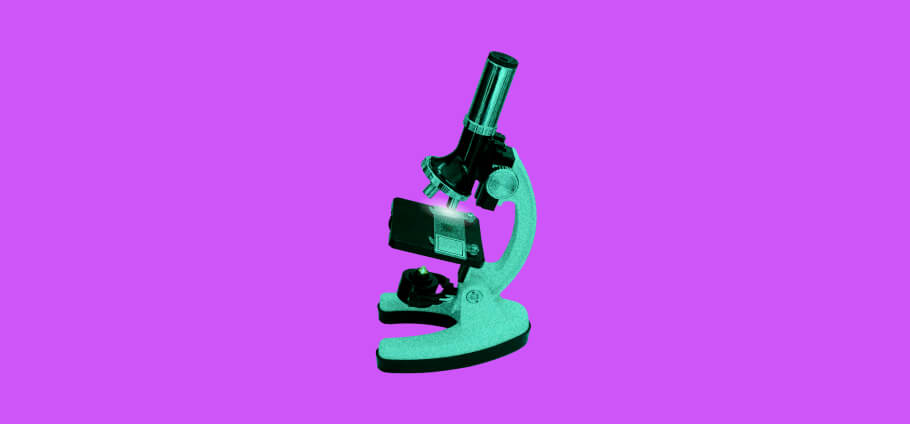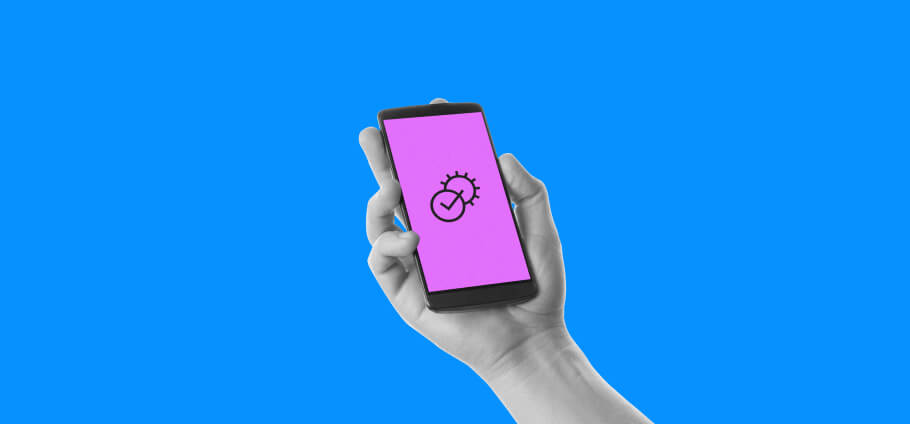With Agile methodologies, software testing became an inseparable part of the development cycle. Testing is no longer aimed at catching bugs that cause inconsistencies with operation. Modern testing methodologies provide a bird-eye view on software functioning and compliance with business goals.
In our new blog post, we'd like you to join us in discovering best practices for testing web applications.
1. Adopt different roles
Agile software testing methodologies encourage cross-functional collaboration, where software engineers write automated tests and UX designers take ownership of the end product. For example, UX designers validate the proper response of the system like popups and error messages, speed of interaction elements, consistency across different screens, and so on.
By bringing different expertise, you'll be able to step in the user's shoes and see a broader picture of system functioning, including proper user experience.
2. Set up a release criteria workflow
Release criteria are a set of rules that must be met to consider a release as successful. A development team and project stakeholders reach an agreement on the terms of a successful release and create a list of SMART requirements. The requirements must align with the project's goals, can be measured, and set a realistic bar for team members.
3. Combine automated and manual testing
Since test automation methodologies were introduced, there were lots of myths created around them. For example, businesses would believe that automated testing helps reduce to zero manual testing, speed up release cycles, and become a silver bullet for software quality issues.
In fact, automated and manual testing serve different purposes. Automated tests can't replace manual tests completely. However, they can be used to save time when practicing large, repetitive sets of activities. Automated testing is a must in complex projects with long development cycles, implementation of CI/CI practices, and a limited amount of QA engineers. Manual testing is more time-consuming, but it enables development teams to test a website or an app from the user's perspective, check usability and UI issues, and the overall functioning of a system.
In reality, only a combination of these two types of testing helps development teams achieve high standards in terms of product functionality and usability, expand test coverage, and find bugs that were not detected automatically.
4. Prioritize bug fixes based on usage data
Prioritization of bugs impacts many factors, namely:
- The overall quality of an end software product.
- Readiness for the next stage of software development.
- Prioritization of current tasks.
- Readiness for acceptance testing and software release.
To build an efficient bug prioritization process, make sure you've included this activity in your project backlog, so your team doesn't skip or delay it. Another essential step is to come up with taxonomy items like features, affected areas, root causes, etc. To make a decision on what to fix first, devise a prioritization system. Opt for a scale based on severity, frequency, impact, or other attributes of bugs that is the most relevant to your project.
5. Keep most valuable testing documentation
Testing documentation allows you to capture information about the functionality requirements, structure tests in advance, and flatten a learning curve for team newcomers.
There are three most popular test documentation formats:
- Checklists – are best used for small projects since they're easy to maintain and they don't take much time to create. They help small teams plan sprints and keep a history of successfully passed tests.
- Test cases keep the testing history (what modules were tested and how), ease the onboarding of new members (new employees can simply repeat the steps of a previous tester) and helps you see how a future website or an app must look like.
- Test reports that show the results of performed tests, help you record the history of tests, keep everyone on the same page, and derive valuable insights regarding future releases.
6. Use ‘Shift Left’ testing
The earlier you detect bugs, the fewer resources you'll spend on fixing them. Shift Left testing focuses on engaging QA engineers prior to critical stages in development. Such an approach helps you prevent defects rather than finding them.
In the Shift Left testing approach, QAs devise tests first. They're fully focused on the business goals and customer expectations, which in turn allows developers to develop software based on these tests and, therefore, meet the project requirements.
TL;DR
Check out our list of ways to improve the QA process that'll help you get rid of routine and repetitive processes:
- Exchange your expertise with other team members and adopt Design QA practices to test software usability and UI qualities.
- Devise release criteria to keep project stakeholders on the same page and increase your chances to build software that meets business goals.
- Don't rely on automated testing completely, mix it with manual testing.
- Create a clear and well-documented bug prioritization workflow.
- Testing artifacts like checklists and test cases helps you simplify the onboarding of new team members and keep project stakeholders informed about current and past activities.

As Chief Editor, Darya works with our top technical and career experts at EPAM Anywhere to share their insights with our global audience. With 12+ years in digital communications, she’s happy to help job seekers make the best of remote work opportunities and build a fulfilling career in tech.
As Chief Editor, Darya works with our top technical and career experts at EPAM Anywhere to share their insights with our global audience. With 12+ years in digital communications, she’s happy to help job seekers make the best of remote work opportunities and build a fulfilling career in tech.
Explore our Editorial Policy to learn more about our standards for content creation.
read more