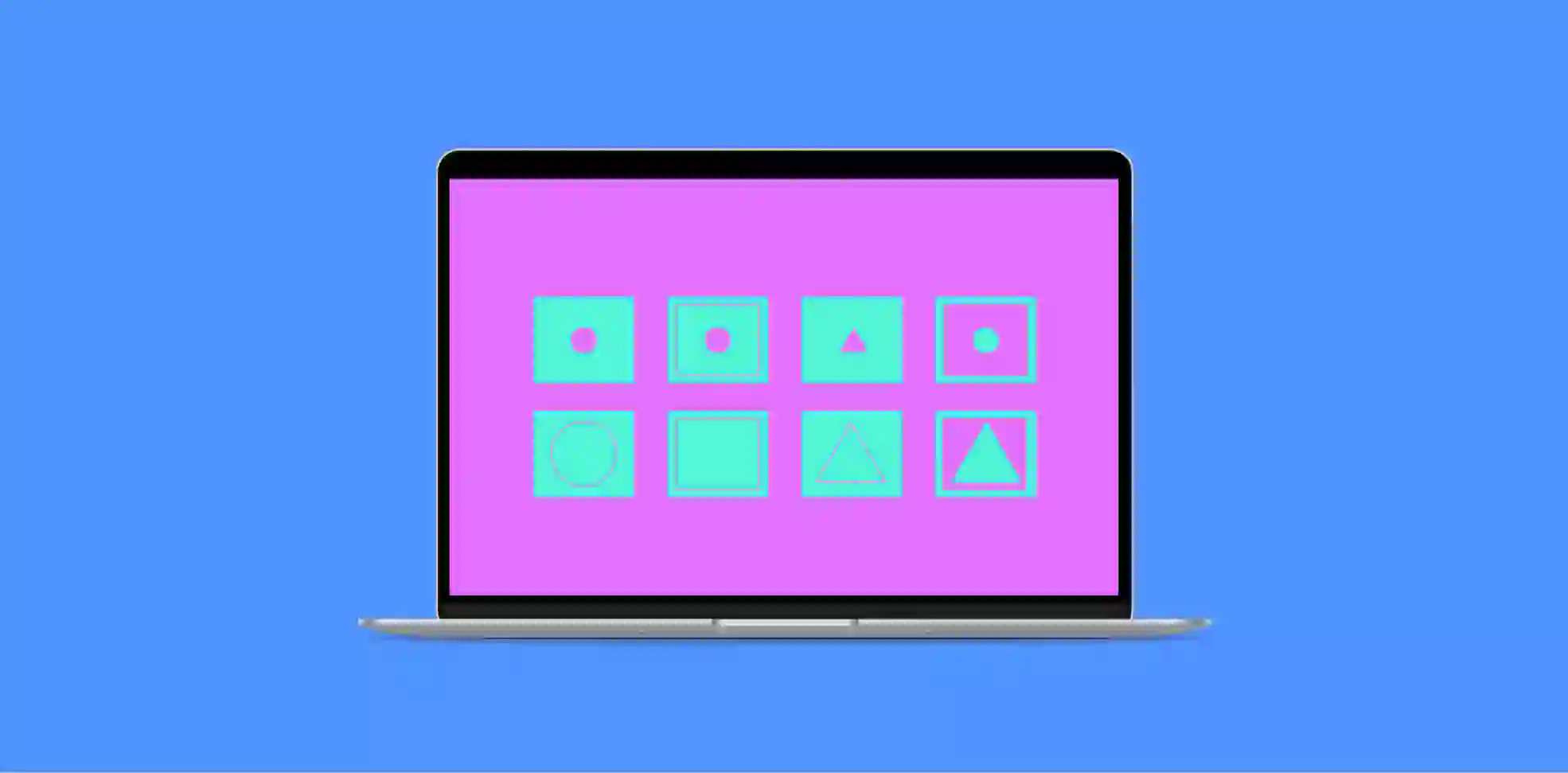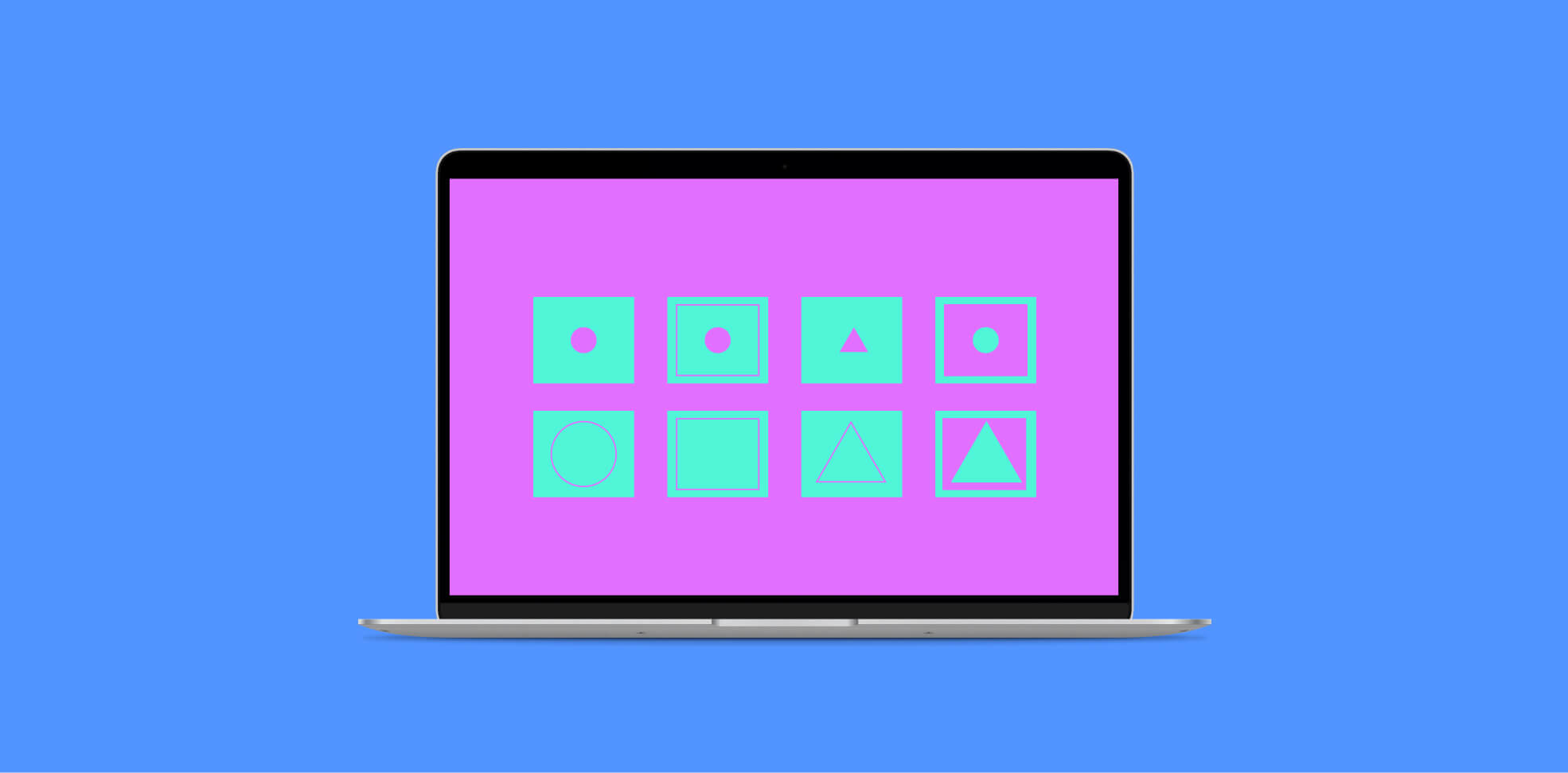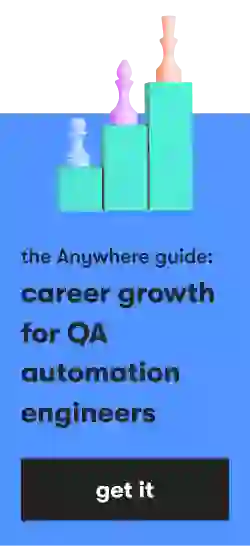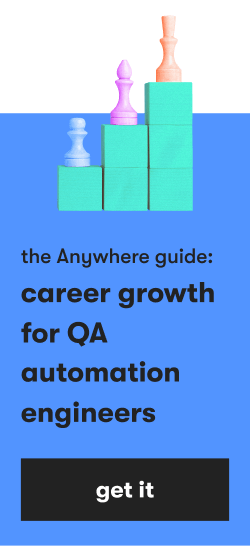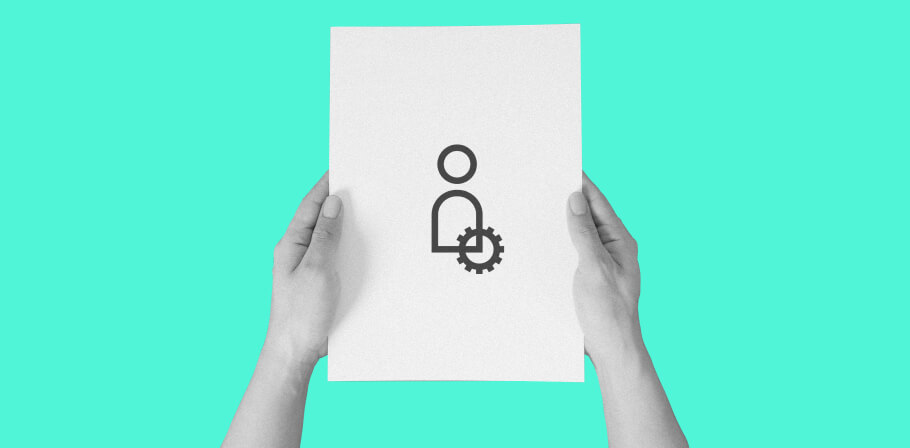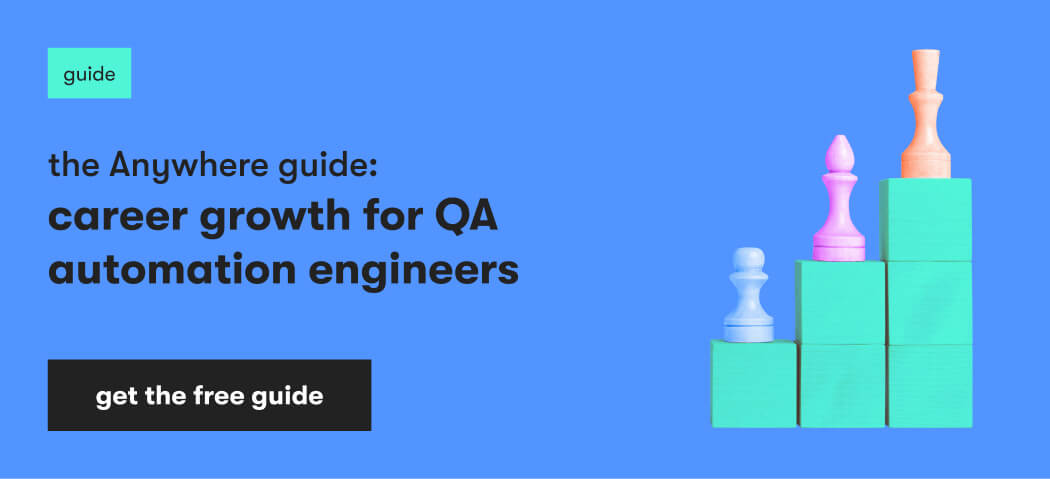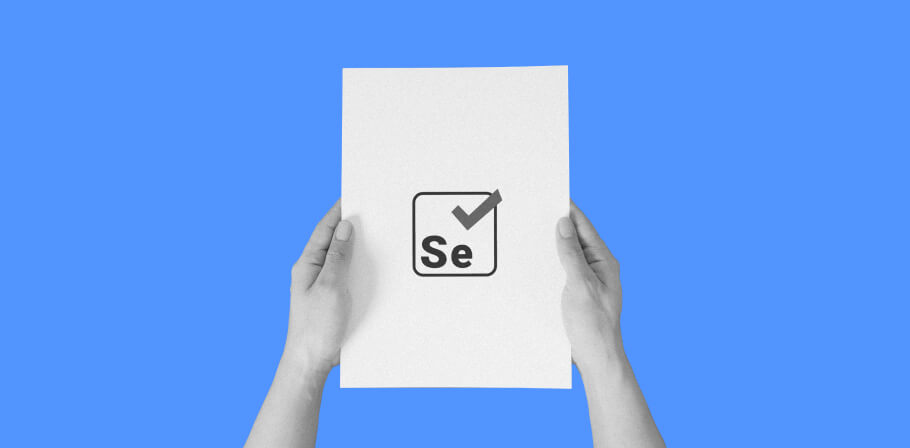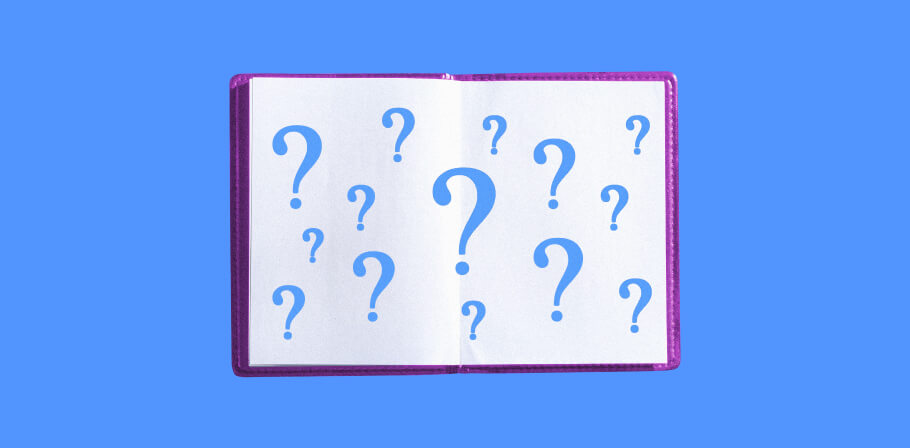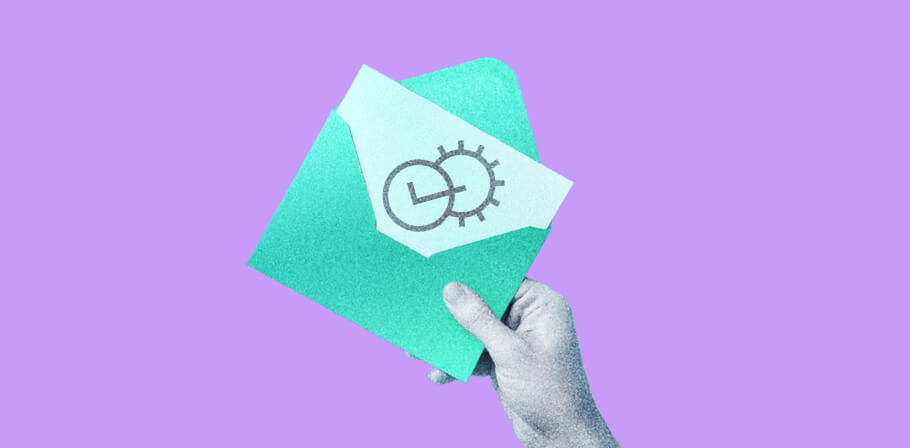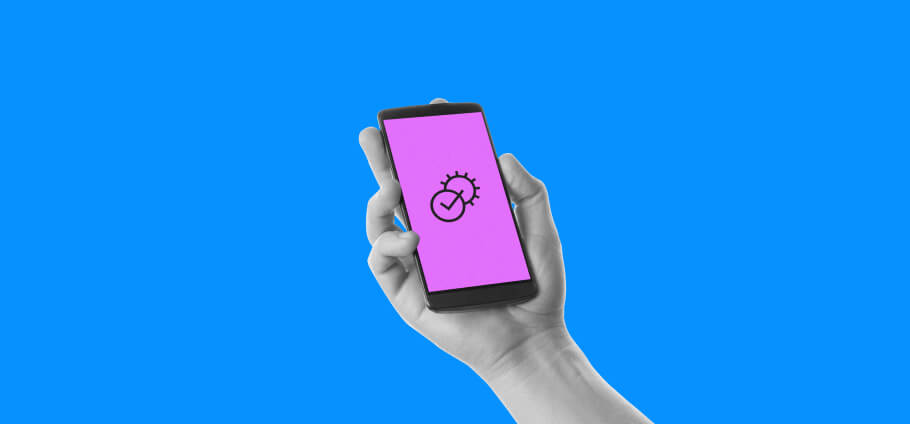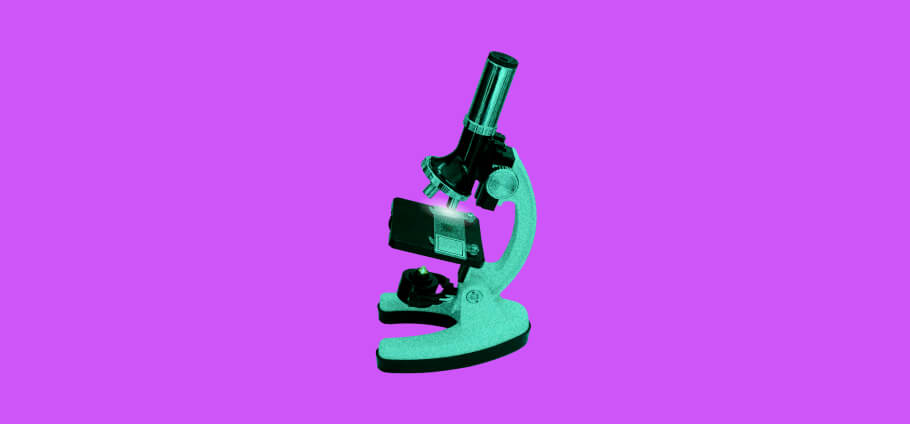Automation testing is the process of using software tools to automate the execution of test cases instead of relying on manual testing done by a human, which may be error-prone or take longer.
We do testing automation to save time, increase efficiency, and reduce the risk of human error. This post will dive deeper into automation testing, how it works, and why it's essential.
What is automation testing? Definition and scope
Automation testing is a software testing technique that uses automated tools to execute tests, compare actual and expected results, and generate reports. Automation testing aims to increase the speed and efficiency of the testing process while improving result accuracy and reliability.
Automation software testing is the counterpart to manual testing, where humans actively ensure that code behaves as it should.
The scope of automation testing can vary depending on the project's specific needs. Common areas where automation testing is used include functional, regression, performance, and load testing. Automation testing can also be used for user interface, security, and API testing.
What test cases to automate
Not all test cases are suitable for automation. When deciding which test cases to automate, it's essential to consider factors that include:
- Repetitive test cases
- Tests that require multiple data sets
- Tests that are time-consuming to execute manually
- Functional test cases
- Tests that may result in failure due to human error
- High-risk tests
- Tests that have to run on different software or hardware platforms
There are more test types that one can automate, all of which should be guided by complexity, time, and other factors that show merit for automation over human testing.
Automation testing life cycle
The automation testing life cycle consists of four phases: planning, test design, test execution, and test maintenance. Each stage plays a crucial role in ensuring the success of the overall automation testing process.
Automated testing process
Automated testing involves creating test scripts that can be run automatically using testing tools. Test scripts are designed to simulate user actions and interactions with the software to verify that the software functions correctly. The results of the automated tests are then compared with the expected results, and any discrepancies are reported.
Automation test executing
During the test execution phase, the automated tests are run using testing tools. The results of the tests are recorded and analyzed, and any defects or issues are identified and noted.
Test automation maintenance
Test automation maintenance involves maintaining and updating the automated test scripts to ensure they remain accurate and effective over time. This includes updating the scripts to reflect changes in the software, adding new test cases, and modifying existing test cases as needed.
Types of automation testing
Automation testing involves the use of specialized software tools to automate the execution of test cases. There are several types of automation testing, each with its unique purpose and benefits. Here are some of the most common types of automation testing:
- Unit testing: This type involves testing individual units or components of the software code to ensure they function correctly.
- Functional testing: This type of testing is used to verify that the software functions correctly according to specified requirements.
- Regression testing: This type of testing ensures that changes or updates to the software do not introduce new defects or issues.
- Performance testing: This type of testing is used to evaluate the performance of the software under different load conditions.
- Security testing: This type of testing is used to evaluate the security of the software by identifying vulnerabilities or weaknesses in the code.
- Integration testing: This type of testing ensures that different components or modules of the software work seamlessly together.
- User interface testing: This type of testing is used to verify that the software's user interface is user-friendly and intuitive.
Each type of automation testing has its advantages and disadvantages, and choosing the right type of testing will depend on your project's specific needs and goals. There are more types than those mentioned above, all with different parameters and aims.
Automation testing frameworks
Automation testing frameworks provide guidelines, rules, and coding standards for developing and executing automated test cases. These frameworks help standardize the testing process, reduce the coding required, and make it easier to maintain and update test scripts.
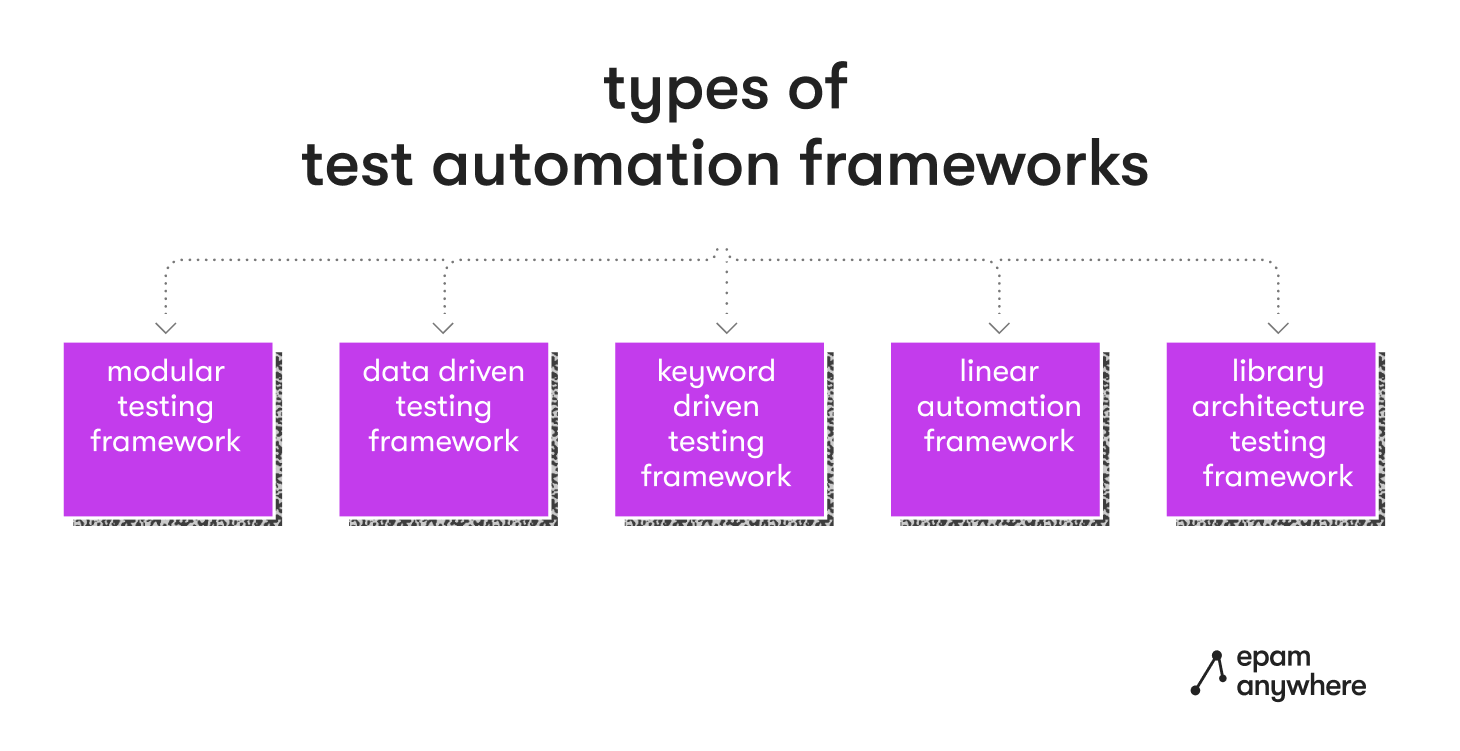
1. Modular-based testing framework
With this framework, testers divide the application under test into separate modules and create a test script for each part that can be combined to build more extensive tests hierarchically. Changes made in individual modules won’t affect the overarching module, making maintenance easier.
You will still need to hard-code data into the test script, so programming knowledge is required to set up the framework.
2. Data-driven framework
This framework separates the test data from script logic, allowing testers to store data externally. The test scripts are connected to the external data source and told to read and populate the necessary data when needed.
This framework allows tests to be executed with multiple data sets and can save time by running more tests faster. Setting up a data-driven framework takes significant time, and a highly-experienced tester proficient in various programming languages is needed to properly utilize this framework design.
3. Keyword-driven framework
In this framework, each application's under-test function is laid out in a table with a series of instructions in consecutive order for each test that needs to be run. Keywords representing the various actions being performed to test the GUI of an application are stored in an external data table, making them independent of the automated testing tool being used to execute the tests.
This highly scalable framework makes maintaining and managing complex test cases more manageable. However, it’s worth noting that it requires significant planning and design, and the initial setup can be complicated.
When looking for a job in Python automation testing, check out the top Python automation testing interview questions to prepare for what you could face in the interview.
4. Linear automation framework
This record-and-playback framework involves recording each test step, such as navigation, user input, or checkpoints, and then automatically playing the script to conduct the test. It doesn't require writing custom code, making it one of the fastest ways to generate test scripts.
However, the scripts aren't reusable, meaning maintenance can be a hassle.
5. Library architecture testing framework
This framework is based on the modular framework but has some additional benefits. Functions are identified and later grouped by function and kept in a library, which can be called upon by the test scripts whenever needed.
This framework has high reusability, making test maintenance and scalability easy and cost-effective. Like the modular-based testing framework, test data is hard-coded into the script, and technical expertise is needed to write and analyze the common functions within the test scripts.
Automation testing tools
An automation testing tool is a software application designed to help software testers automate running tests on an application or piece of software. These tools can simulate user actions, generate test data, compare actual and expected results, and generate reports.
Some popular automation testing tools include:
- Selenium: Selenium is an open-source testing tool that supports various programming languages and allows testers to automate web applications across different browsers and platforms.
- Appium: Appium is an open-source tool that allows testers to automate native, hybrid, and mobile web applications across different platforms and devices.
- JMeter: JMeter is an open-source tool for load testing and performance testing of web applications, web services, and databases.
- TestComplete: TestComplete is a commercial tool that supports desktop, mobile, and web applications and provides record-and-playback functionality and scripting in various programming languages.
- Katalon Studio: Katalon Studio is a free automation testing tool that supports web, mobile, API, and desktop applications and provides a variety of built-in libraries, plugins, and integrations.
- Robot Framework: Robot Framework is an open-source automation testing tool that supports various programming languages and allows testers to write keyword-driven and data-driven test cases.
- Cypress: Cypress is an open-source testing tool specializing in testing front-end web applications, and it provides an easy-to-use API and built-in testing capabilities.
Many other automation testing tools are available, each with strengths and weaknesses. The choice of tool depends on various factors, such as the type of application being tested, the skill set of the testing team, the budget, and the project timeline.
How to choose a testing automation tool
When comparing automation testing tools, several factors must be considered to ensure the tool meets your specific testing needs. Here are some key factors to consider:
- Application type: Choose a tool specifically designed to test the type of application you want to test, whether it's a web application, mobile application, desktop application, or API.
- Testing requirements: Determine the types of tests you need to perform, such as functional testing, performance testing, load testing, security testing, etc. Choose a tool that can handle the types of testing you need to perform.
- Ease of use: Look for a tool with a user-friendly interface and clear documentation. This can help save time and reduce errors. It should also be a tool you can easily understand.
- Integration with other tools: Check if the tool can integrate with other testing tools, such as bug tracking tools, continuous integration tools, or test management tools, to streamline the testing process.
- Scripting language: Consider the scripting language used by the tool, as this can impact the ease of creating and maintaining automated tests. Choose a language that your team is familiar with or willing to learn.
- Support and community: Choose a tool with good support and an active user community. This can help you quickly resolve any issues or find answers to questions.
- Cost: Finally, consider the cost of the tool and whether it fits within your budget. Remember that the cost may include the tool itself and any training or support required to use it effectively.
Benefits of automation testing
Choosing automation testing is a more efficient process when you know what potential benefits it presents. Let’s talk about some of the advantages of automation testing:
- Increased test coverage: Automation testing enables testers to execute a large number of tests in a short time. This helps to increase the test coverage, ensuring that all the application's critical functionalities are tested thoroughly.
- Faster time-to-market: Automation testing helps to reduce the time taken to test an application. This, in turn, leads to faster time-to-market, which is crucial in today's fast-paced business environment.
- Improved accuracy: Automated tests are executed with precision and accuracy, reducing the risk of human error. This ensures that the results of the tests are reliable and consistent.
- Cost-effective: Although the initial investment in automation testing may be high, in the long run, it is more cost-effective than manual testing. Automation testing reduces the need for manual intervention, which helps to save time and resources.
- Reusability: Automated tests can be reused multiple times without any additional cost. This helps to save time and effort, as testers do not need to create new tests every time there is a new build or release.
- Early detection of defects: Automation testing helps identify weaknesses early in development. This makes it easier and less expensive to fix them as they are detected at an early stage.
For many organizations and businesses, automation testing helps to improve the quality of software products while reducing the time and cost required to test them.
To prepare for automation testing interviews, check out these automation testing interview questions, the answers you may be asked, and how to approach them.
Automated software testing careers at Anywhere
Remote QA automation engineers choose EPAM Anywhere for the flexibility to build their careers on their own terms. If you’re passionate about career growth and want to work on international projects, implementing the latest technology into your QA test automation practices, Anywhere is the right choice.
With full-time remote QA automation engineer jobs, you get access to a well-organized career advancement plan that includes skill coaching from experts in software engineering and the opportunity to set SMART goals for your career.
As a remote QA automation engineer, you will also have the opportunity to be a part of our global QA community, which fosters advanced learning and mentoring programs. Join Anywhere today and start building a rewarding career as a remote QA automation engineer.

As Chief Editor, Darya works with our top technical and career experts at EPAM Anywhere to share their insights with our global audience. With 12+ years in digital communications, she’s happy to help job seekers make the best of remote work opportunities and build a fulfilling career in tech.
As Chief Editor, Darya works with our top technical and career experts at EPAM Anywhere to share their insights with our global audience. With 12+ years in digital communications, she’s happy to help job seekers make the best of remote work opportunities and build a fulfilling career in tech.
Explore our Editorial Policy to learn more about our standards for content creation.
read more