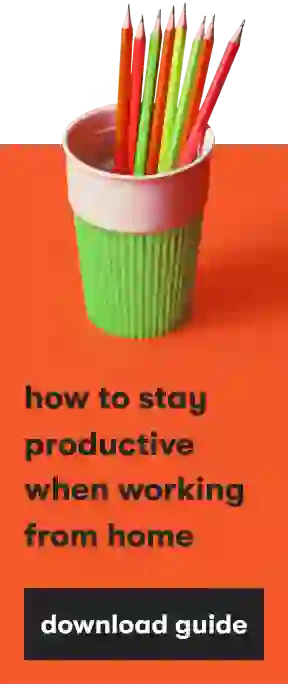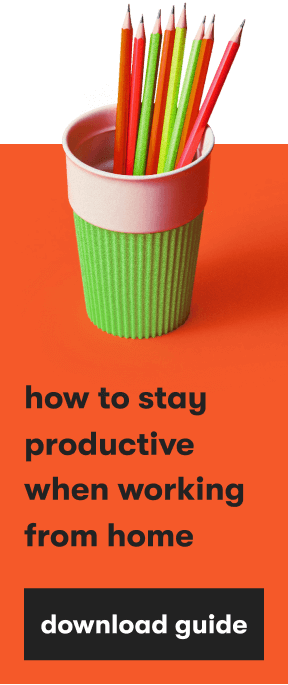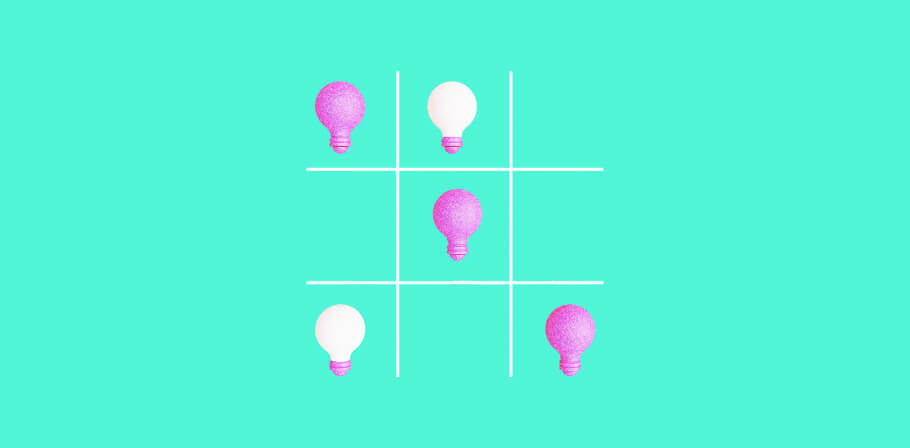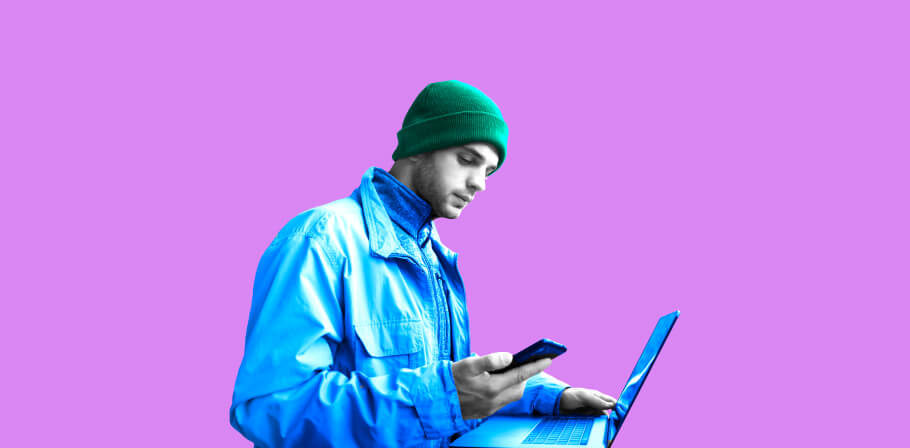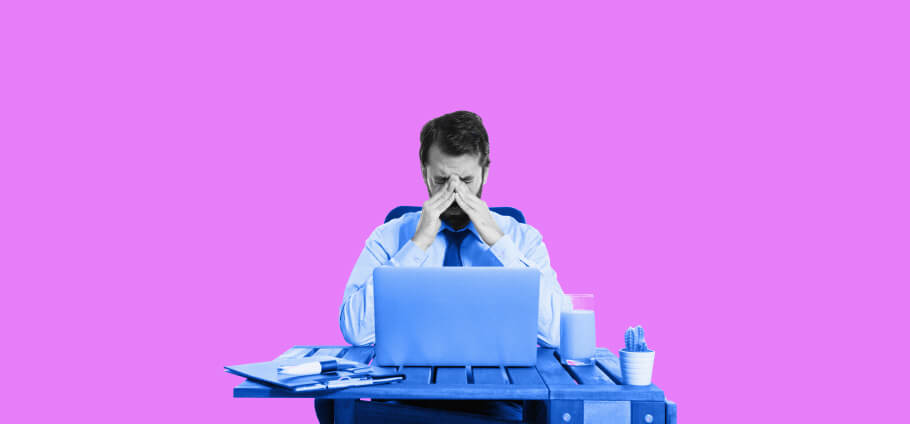For some IT specialists working from home might be something new, while lots of software engineers stick with WFH mode as something natural. Of course, remote work, and especially work from home, comes with certain challenges, like setting up your workplace. Check our advice and life hacks that will help you make your home office comfortable and functional – and your work more efficient and productive.
1. Find the right place for setting up your home office
If you don’t have a separate office, try to find a room where you can at least close the door. This way, family and pets will be less of a distraction. To really make sure no one disturbs you during meetings, hang a sign on the door or red light to signal no entry.
If you can’t find a closed room, find a place where you’re most comfortable working. To isolate yourself from sounds in the house, turn on some relaxing music (or something more energizing, if that’s your thing) and work in headphones, ideally of the noise-canceling variety. Good options include AirPods Pro, Marshall Mid A.N.C., and others. You can also use services to block out noise like noisli.com, or even recreate an office atmosphere with I miss the office (if that’s something you really miss).
2. Add functionality
Adding functionality is always something software developers work on, isn't it? So why not make your home office more functional and remote work experience - more comfortable? Use all three levels to store your things: above, on, and under your desk. Place shelves and cabinets where you can reach them without getting out of your chair. Don’t forget folders for paperwork and holders for office supplies.
Organize your cables to keep them from getting tangled under your feet. Use Velcro ties to keep cords together and clips to keep them out of the way, for example running them along the inside of your desk. Don’t have ties and clips? Use whatever’s at hand – tape, paper clips or binder clips – and your imagination 😊.
3. Create atmosphere
To get yourself in a working state of mind, try ‘decorating.’ Hide anything distracting and set out work stuff like notebooks, pens, books, and calendars.
Don’t forget organizers like corkboards or blackboards. You can stick reminders, draw, write out tasks, or just wish yourself a pleasant day 😊. In lieu of flipcharts or whiteboards to visualize ideas, some of our colleagues use programs like Miro, or the Whiteboard function in Microsoft Teams.
Put a bit of life into your ‘home office’ with pictures, photos, or a nice calendar. Set out favorite trinkets or houseplants. Relieve stress with squeeze balls, a Zen garden, tabletop fountain, or head massager.
4. Remember about lighting and climate
Ophthalmologists say the best place to work is near a window. If you can’t set up your desk near a window, pay special care to lighting. The best setup is a lamp above your computer and a table lamp to the right (if you’re right-handed) or to the left (if you’re left-handed). Choose a lamp that lets you adjust brightness and height.
Your best option is a warm (2700-3300 К) LED lamp. This is the most economical and ecological choice – and the best for your eyes.
If your home has no ventilation or air conditioning, air out the room every two hours. You can also use a humidifier.
5. Choose the right furniture
Desk
If you plan to buy a new desk, pay close attention to its dimensions. Orthopedists recommend:
- Desk width should be no less than 60-80cm, length – 120-200cm. Otherwise, the things you need won’t be at arm’s reach.
- The desktop should be 60-80cm high depending on your height. When seated, there should be about 20cm between your knees and the desk.
If you already have a desk, or have been using a cabinet, chest of drawers, or windowsill 😊, or are forced to work in the kitchen, try to adjust it to fit these parameters. You could use, say, a book to get your computer to the right height.
Chair
The main rule here: no hard surfaces. The seat should be soft and rounded to prevent pressure on the blood vessels in your legs. If you only have a hard chair, put a cushion on it.
For the sake of your back, use a proper chair. Stools or barstools won’t cut it.
If you plan to buy a new chair, look for one that lets you adjust the seat height and back height, angle, and tension to your own needs. You also want five wheels and armrests so that your arms and back can rest.
6. Pay attention to the basic ergonomics
Computer setup
Sitting in your chair, place the monitor so that the top third of the screen is at eye level. This will reduce neck strain. If the monitor won’t go that high, use a few books or a special stand to get the extra inches.
The optimal distance between your eyes and the monitor is 50-70cm. Check the distance by sitting straight in your chair and extending your arm. If your fingertips touch the monitor, you’re good to go. If you have to stretch to reach it, the monitor is too far away; if you can place your palm on it, you’re too close.
Your hands will fare best with the keyboard and mouse at 10-30cm from the edge of the desk.
How to sit at your desk
To prevent back and neck pain, poor posture, and circulation sit straight (no slouching!) and make sure that:
- your lower back rests fully on the back of the chair;
- your hands and forearms are on the same level;
- your elbows are on the armrest and wrists are supported;
- your upper legs are parallel to the floor:
- your elbows and knees are at right angles;
- your feet are on the floor or slightly elevated (2.5-5cm).
Seat height and back height and angle should be adjustable. Orthopedists recommend a seat height of 40-50cm and a chair back angle of 100-120 degrees.
Consider periodically working while standing. You can use the bar counter or kitchen table – just make sure your bent elbows are 100-107cm from the floor. If you need a bit of extra height, place your computer on a stand, some books, even a cooking pot 😊.
Unhealthy positions
Working for long periods of time in the wrong position (legs crossed, laptop on your lap (ironically enough), leaning on a pillow, at a low table, or on a stool) can affect circulation or cause back and neck pain.
7. Comfort vs. Health
Extra support
Back and lower back. If your chair doesn’t offer the support you need, use a pillow or a posture corrector that fits the contours of your body. This will reduce strain on your lower back and prevent back pain stiffness. They attach easily to any chair, and some have massaging or breathable surfaces.
Seat. To prevent pain in your tailbone, you can use seat pillows. There are options with memory foam or gel.
Neck. Prevent strain and stiffness with neck rests. Some models also have a massage.
Hands. If your chair doesn’t have armrests, keep your hands and forearms on the same level with a portable armrest.
Wrists. To reduce strain on your wrists and prevent skin irritation, try a mousepad with wrist support or a wrist cushion.
Feet. Footrests with a height of 2.5-5cm give you support and help with circulation. The best models have massaging surfaces, and some offer ventilation and/or climate control.
Lower legs and knees. Orthopedic chairs with adjustable leg or knee rests let you periodically change position.
If you’re not a desk person, check out portable laptop tables with adjustable height and angle. A model with a built-in fan will keep your laptop - and lap - from overheating. You can also try a laptop pillow – it will keep your laptop at the right angle whether you’re sitting or lying down😊.
Exercise
During breaks, try to engage all muscle groups: arm raises, back stretches, jumps, and squats.
Lower-back exercises are particularly important. Use a back exerciser or cushion, or roll up a towel or blanket for support.
Don’t forget to exercise your neck. Do rolls and stretches along with massage. Start light and build to full pressure, even using the edges of your hands.
Eyes
Use an anti-glare screen, turn down monitor brightness, and avoid working in bad light.
Give your eyes breaks. Every 40-60 minutes, take your eyes off the screen and look at nearby objects for five seconds each. Squint hard for a few seconds, then blink often for a minute. Lightly massage your eyelids. Try eye gymnastics: use your yes to draw the figures in the picture below.
Cooling gel masks or perforated glasses can also reduce strain and tiredness. If your eyes are dry, use warm wet compresses, eyedrops, gels, or sprays with hyaluronic acid, pantenol, or vitamins.
Conclusion
We hope these recommendations will help you make your home office more comfortable and keep you healthy and happy while working from home.

As Chief Editor, Darya works with our top technical and career experts at EPAM Anywhere to share their insights with our global audience. With 12+ years in digital communications, she’s happy to help job seekers make the best of remote work opportunities and build a fulfilling career in tech.
As Chief Editor, Darya works with our top technical and career experts at EPAM Anywhere to share their insights with our global audience. With 12+ years in digital communications, she’s happy to help job seekers make the best of remote work opportunities and build a fulfilling career in tech.
Explore our Editorial Policy to learn more about our standards for content creation.
read more