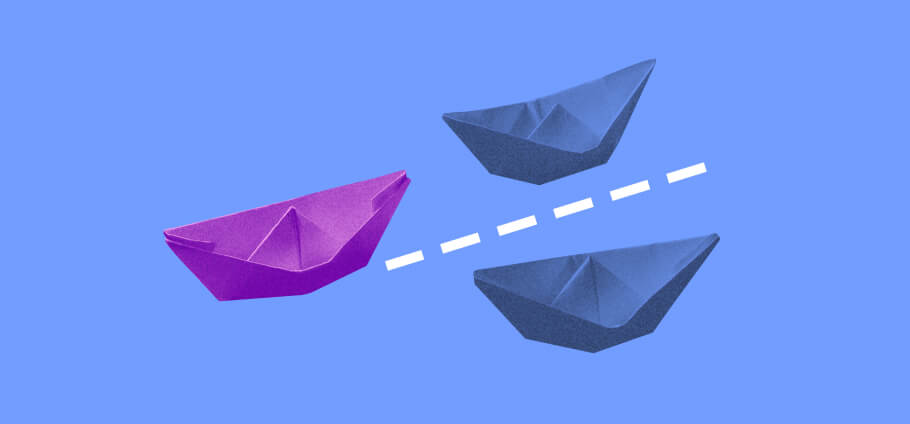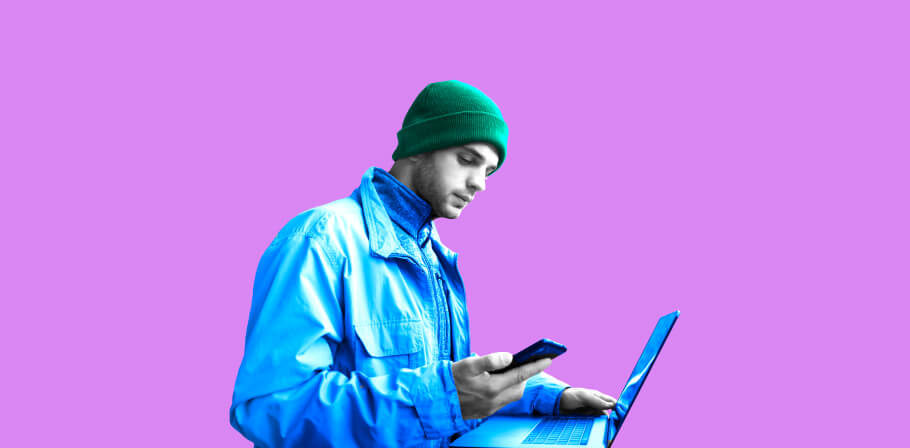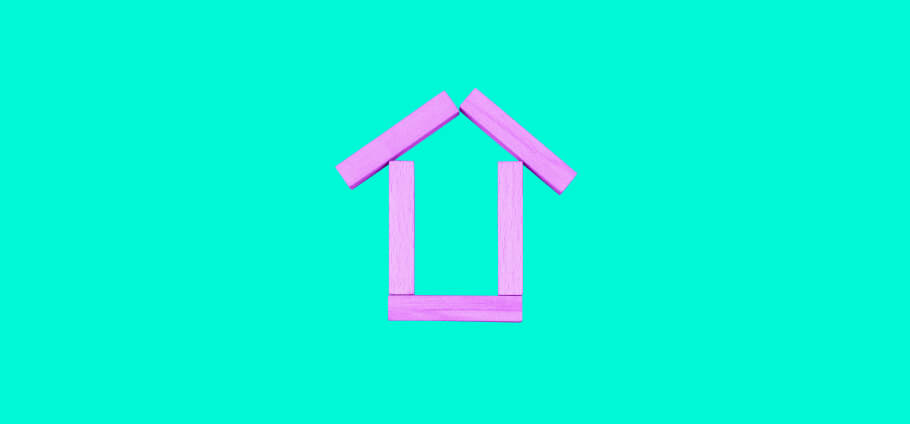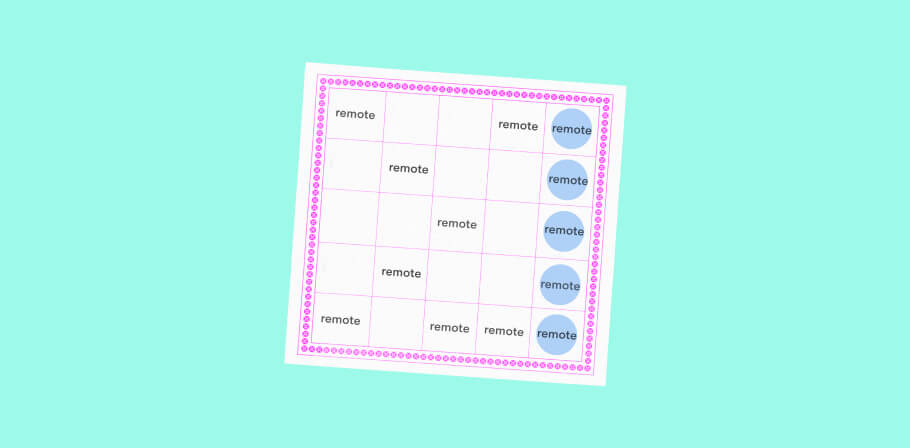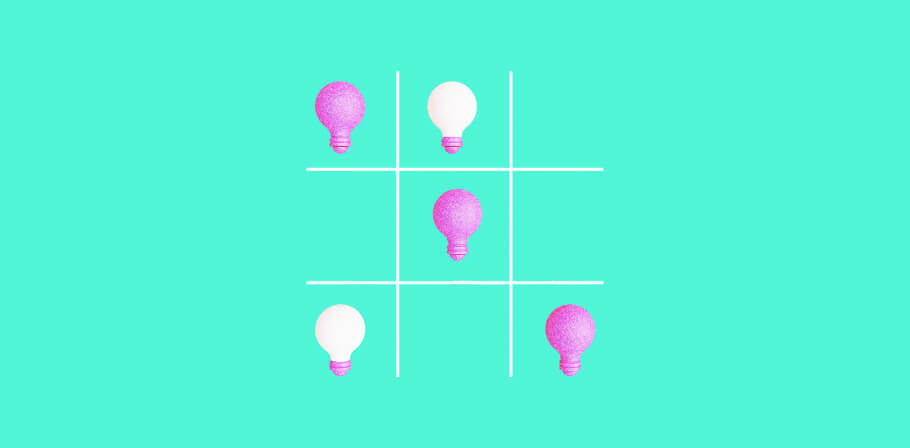Remote development has been a part of the industry since its very beginning. If computational and cybernetics experts didn’t share their works on projects with colleagues from far away, software development would probably not exist as an industry.
However, as a legitimate strategy, remote development has emerged fairly recently. And it’s no wonder – collaborating remotely on development projects is challenging. But, as new communication technologies emerged in the early 2000s, companies were starting to notice the numerous advantages that working with remote software developers could have brought them.
It is also rather beneficial for the developers themselves. In a survey conducted before the COVID-19 pandemic, around 33% of software developers preferred to work from home. But that leaves the question of how to make the best out of remote work for tech leaders and how to manage a remote development team to achieve the best results. Let’s take a closer look at the best practices and find out.
Why are there concerns in working with remote developers?
Employers are often wary about working with remote team members. While this is sometimes based on myths and misconceptions, it is often connected to personal experiences and fears. Some of the most common concerns touch on the challenges connected to remote work, like:
- Productivity and time management issues – many employers fear that the developers will not be able to control themselves while working remotely due to multiple distractions, which will lead to worse results on their part.
- Lack of proper communication – communication is an important part of working in a remote development team, and a project manager might find email and video conferencing insufficient to get their point across.
- Time zone differences and the challenges that they entail – a couple hours of difference separating the team might not be noticeable, but when the engineers are on the opposite sides of the globe, regular meetings become practically impossible (unless the working hours for some of them are at the witching hour).
- Team building difficulties – another challenge remote work is that it might take time and effort to create a personal connection between team members. People are more focused on their personal lives at home, which makes it challenging to ensure understanding between them.
- Challenges with cooperation – while collaboration tools often make remote development team management easier, learning them from scratch is rather difficult. And teaching someone the essentials of software tools like Jira or Slack is a challenge in itself.
- Misunderstandings and mistrust – it’s well-known that you need to be very particular when trying to communicate through the internet, as your words lose an essential context of the body language and the tone of voice. This often becomes fuel for misunderstanding, mistrust, and even animosity inside the team.
- Lack of motivation – another problem with remote development teams is the lack of motivation they might potentially face. However, the environment an employee is productive in usually depends on their personal preference rather than this being a particular disadvantage of working in remote development teams.
- Misunderstanding of standards and goals – an important part of managing remote software developers is setting up your expectations for their work. Unless you do it clearly and precisely, you might encounter issues of people misunderstanding their responsibilities or even colliding with other team members’ roles.
How to avoid remote work pitfalls: 7 tips for tech leaders
#1. Include more face time
To properly manage software developers in a remote team, you will have to discuss the tasks and the strategy as a whole with them directly. While communicating through chats and calls might be enough, employing a more direct approach is better.
Seeing an image of a person you’re talking to will humanize the process and create a closer personal connection. However, don’t make it a forceful requirement for the remote workers, and certainly, try not to make random unexpected checks on people.
#2. Set consistent and understandable vision and goals
Making detailed descriptions of tasks while running a remote development team is not enough. Individuals working with you need to know more about the bigger picture, what you aim for with this project, and the vision you are trying to build. This way, your employees will make the best contributions to your product and offer their unique take on it.
#3. Encourage informal communication
People often need to know each other personally before they click professionally and start effectively working together. So, ensure that people are comfortable with each other by encouraging informal communication outside the work setting.
While water-cooler talks are impossible during the remote development process, you can always set away some time for people to take a break, relax, and discuss their lives away from Zoom.
#4. Organize events for team building
An additional tool you can apply to your remote software development team management are team building events and challenges. Even if you’re located in the US while most of your team is in Mexico, you can still schedule fun activities for them online. For example, play our remote work bingo!
Focus on activities that are challenging and require teamwork to complete. While, say, skydiving will make for a unique and memorable experience, it will probably not bring the team closer together. Some of the most suitable activities include quest rooms, quizzes, online gaming sessions, etc.
#5. Pair developers for problem solving
In addition to the methods mentioned above, you can build team spirit if you properly organize the development process. For example, you can manage your remote software development team by pairing them for the task.
Two heads are better than one – so pair the employees in the groups to push them towards communication and cooperation. Change the teams up in time so that everyone knows everyone’s style of thinking. This will also help you get a sense of everyone’s strengths and weaknesses.
#6. Provide reasonable perks
Employers often see remote work as a perk in and of itself. While it does provide certain flexibility to the employees, it should not be viewed as a favor, as it has benefits and disadvantages for both parties.
Encourage productivity with other perks you can provide. For example, most people will be distracted during the holidays, which will impact their productivity. So, why not let them spend some time Christmas shopping to cool their heads and get back to work with a newfound enthusiasm.
#7. Keep the communication simple
Working with remote development teams from other countries, you must remember that there is a challenge of a language barrier. Even if the developer has advanced knowledge of English, they will most likely still struggle with certain terms or metaphors.
Be conscious about this and avoid using advanced vocabulary and local idioms. Accent can also be a problem – try to speak slowly and clearly to make sure everyone understands you.
Manage a remote development team with these practices
Source code management system
There are a lot of tools that help with managing a remote team of programmers, but none are as important as a code management system. It will help you track any changes made to the source code and determine the contributions each team member has made.
Such a tool is essential for effective cooperation, as it allows for commenting and discussing any solution offered. Furthermore, it will help to evaluate the skills of each contributor and reward particularly good additions to the project.
Recruit the right people
It will be much easier for you to manage your remote team of developers if you hire individuals with the appropriate skillset. And this not only concerns the pure tech skill you will need for your project.
People in your remote team need to have effective communication skills, be independent, and have an efficient time management system. They should also be oriented towards constant learning and be able to work under pressure.
Use onboarding training
Organize your project management approach at the earliest stages possible, namely during the onboarding process of new developers. You can use onboarding training to set up proper expectations and make sure that the person can deliver on them.
Establish comprehensible goals and procedures
Development companies often have established procedures that work well for them, but might seem foreign to people from the outside. Making a comprehensible guide to such procedures is a way of how to manage remote developers on your team effectively.
In addition, you need to make sure to explain what you’re trying to achieve with this particular project. Without a proper understanding of the goals for the project and what their work will entail, the developers won’t be able to do their job right.
Avoid micromanagement from afar
Micromanagement is a popular tactic in an office setting. Middle managers love to enjoy their power and look over the shoulder of each employee to make sure they are not spending too much time on Instagram or Reddit.
Micromanagement is a sign of distrust and disrespect that will turn off any established specialist in the field. Focus on encouragement and growth rather than complete control over each action the developer commits.
Try over communicating
There is no harm in over-explaining what you mean. At worst, you might come off as mildly annoying. However, there might be a lot of harm if the person actually didn’t understand you.
Repeat your points multiple times, or even make people repeat them back to you. The cost of a simple misunderstanding is too high to leave it up to chance. However, it is also up to you to be consistent about your goals and accept the fault if the communication issue was on your end.
Make sure there is schedule overlap
If the developers work in different time zones, make sure they have at least a couple of hours when they can share their problems and achievements and ask each other certain questions. The further the people are, the harder it will be, but it is definitely an essential part of the process.
If you can’t make an overlap work for the whole team, ask a person to stay awake a bit longer to make the communication work. Make this messenger position interchangeable and give the person some leeway the next day.
Visualize your points
Visual information will grab the attention and be remembered by your team much better than any spoken information they receive. So, try to use visual cues to illustrate your point, and you’ll be able to get it across much more effectively.
This does not mean that you need to prepare a PowerPoint presentation for each meeting. Even a passing use of illustrations and images will create an associative link and help with information retention.
Keep an open mind
People make mistakes, and their lives are often complicated. While this should not put the whole project at risk, certain leeway and forgiveness should be in place. A simple act of compassion might result in increased team spirit and loyalty.
Managing remote teams, you might hear some unique stories of success and failure. It is important to remember that you’re working with individuals, and they often need a personal approach to build a solid team.
Tools worth investing in for remote development team management
Communication tools
- Zoom – in 2020, Zoom has quickly established a big following and has become a big part of the lives of millions of users. Being free and fairly easy to use, the software has become an essential tool during the pandemic and the quarantine restrictions that followed.
- Skype – for a long time, Skype has been synonymous with video calling. While Skype offers fewer features than Zoom, it is still a preferred communication method for many businesses and software developers.
- Slack is an essential communication platform that offers a wide range of features, from personal chats and chat rooms to voice and video conferences. It is also explicitly aimed for professional use, and there also are multiple benefits for software developers.
Time management tools
- Time Doctor is a free time tracking software that allows the employer better control over the workers’ time management. While certain features are on the edge of micromanagement, others allow to effectively manage the time each developer has spent on a task or a project, making it easier to determine the contributions made.
- Toggl joins time tracking and project planning tools in one. It has a convenient and easy-to-learn interface that you will easily get used to. Furthermore, you can integrate it with other project management software for an ultimate solution.
- Traggo – as a great alternative to Toggl, Traggo aims to be the most customizable time tracking software on the market. There are no specific tasks – each time segment spent can be tagged with the appropriate activity the person has performed.
Project management systems
- Trello – Trello is a boards- and lists-based management system. While it can be challenging to get used to for newcomers, professionals will enjoy its Kanban style. Furthermore, it is easily scalable for bigger teams, albeit with a change in pricing, from $5 up to $17.50 per month.
- Jira – Jira is a popular project management system specifically in software development. It has advanced tools for issue tracking and workflow establishment. Unlike Trello, it is more suitable for the Agile development style. You can get it for free, but the pricier options have more features, with costs rising to $14.50 per user a month.
- Asana – this project management service allows closely tracking the tasks on a small scale and a large strategic one. Its main goal is to allow the managers to focus on the big picture rather than micromanaging the employees. From a free basic version to the Business one with a price of $24.99 per person per month, the system is definitely worth trying out.
- BaseCamp – Basecamp unites several tools needed for cooperation and project management in one place. From the task tracking to 500 GB of storage, you get everything for just a flat price of $99 per month.
To-do lists
- Trello – even if you don’t think Trello suits your needs as a management system, you can still use it as a to-do list with collaborative tools. The lists are easy to create and manage, but the additional features might still overwhelm the newcomers.
- Microsoft To-Do – this simple software tool can help you to organize your priorities, set short- and long-term goals, and make sure the tasks are coordinated between the developers.
- Google Keep – one of the simpler solutions on this list, it is still incredibly powerful in the right hands. With simple lists and notes available to every contributor, you can effectively coordinate and monitor the goals and assignments and make sure nothing is left untouched.
- Todoist was created to suit both professional and personal goals and challenges. This is why it is so easy and comfortable to use. Available on most devices, it is easy to use to track the issues on your list and achieve your goals in the shortest time possible.
Documentation
- Google Docs – Google Docs is the perfect service for cooperation on a single document. It is responsive, simple, and intuitive. While it is limited in features, it has everything you might need for software development.
- Office 365 – the Microsoft version of the document cooperation tool is not much further behind. It has all the familiar features every Office user knows, and it has more features in terms of editing and personalizing.
Screen sharing
- TeamViewer – TeamViewer is a household name in screensharing. Furthermore, it can be used to connect to servers, smartphones, and even IoT devices. While it has a free trial, the more devices you need to connect, the more you will have to pay for it.
- Join.me – while this tool has much fewer features and is less versatile, it also requires much fewer resources and is perfect for fast and easy screen sharing. What’s more, it’s completely free.
Become a team leader with EPAM Anywhere
EPAM Anywhere offers incredible opportunities for senior and lead software developers ready to grow into technical leaders. Apply today for a chance to grow your remote career confidently with the best-in-class learning and development tools at your fingertips, in addition to career coaching and mentorship programs.

As Chief Editor, Darya works with our top technical and career experts at EPAM Anywhere to share their insights with our global audience. With 12+ years in digital communications, she’s happy to help job seekers make the best of remote work opportunities and build a fulfilling career in tech.
As Chief Editor, Darya works with our top technical and career experts at EPAM Anywhere to share their insights with our global audience. With 12+ years in digital communications, she’s happy to help job seekers make the best of remote work opportunities and build a fulfilling career in tech.
Explore our Editorial Policy to learn more about our standards for content creation.
read more