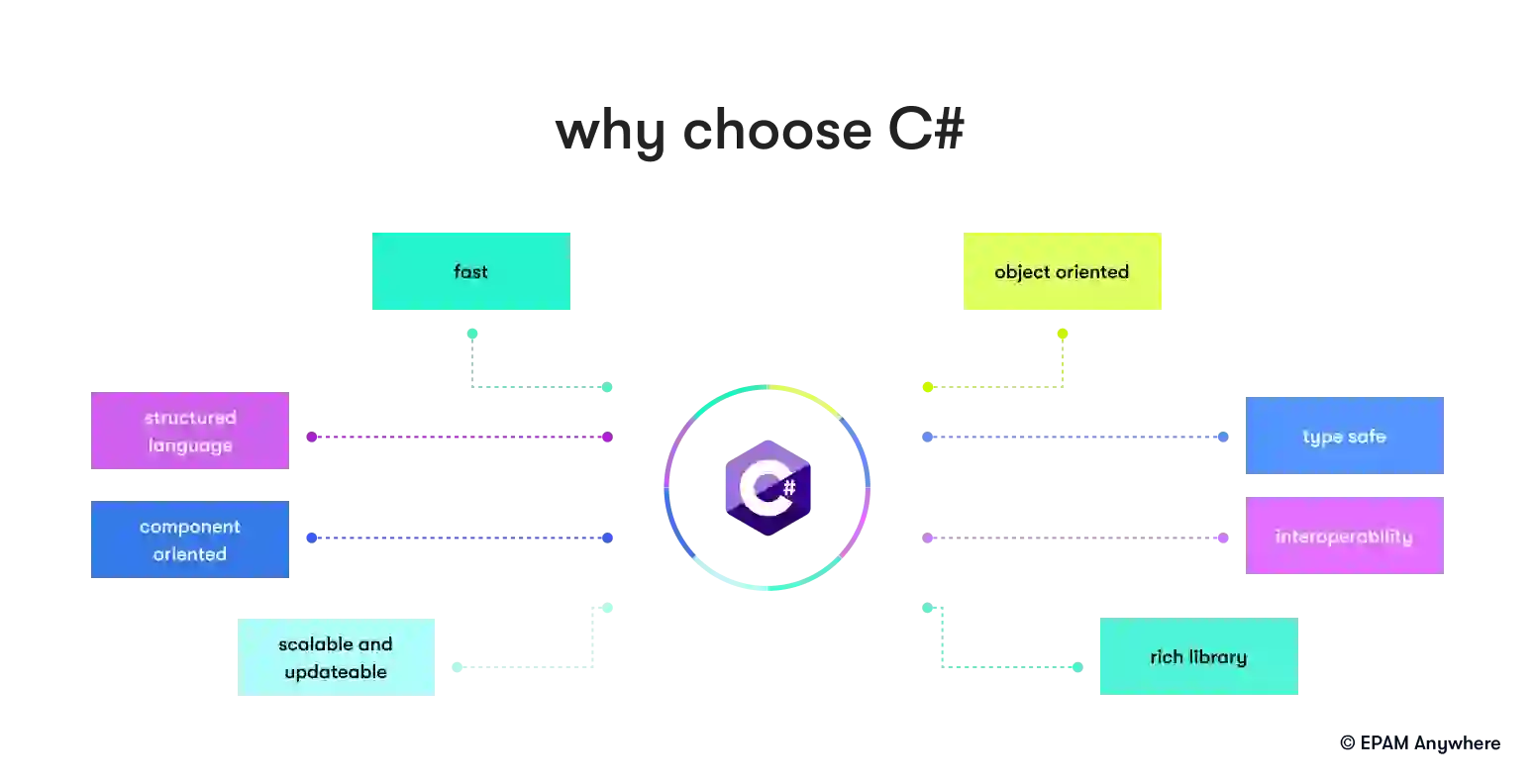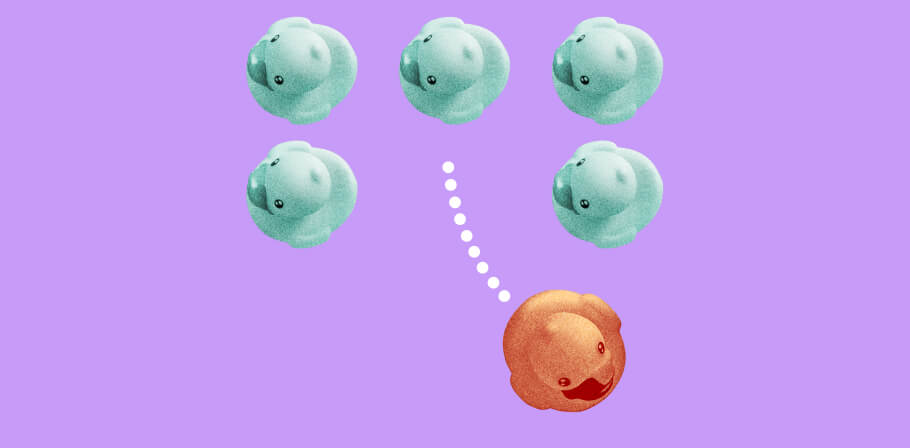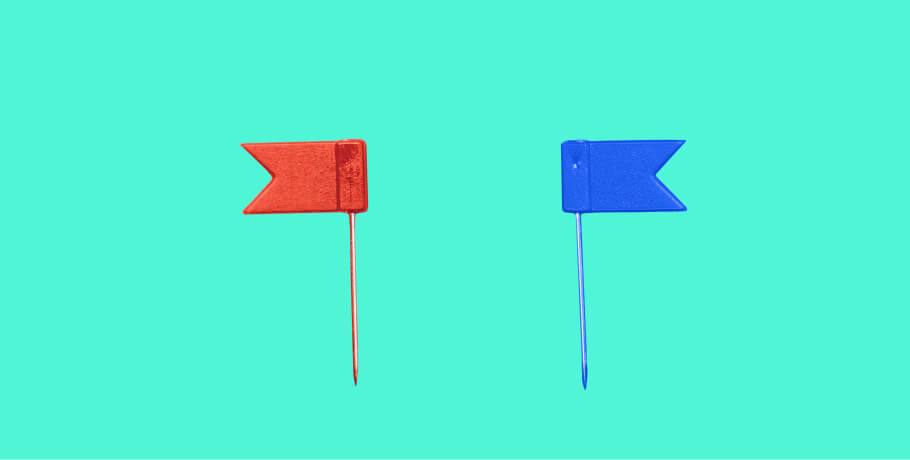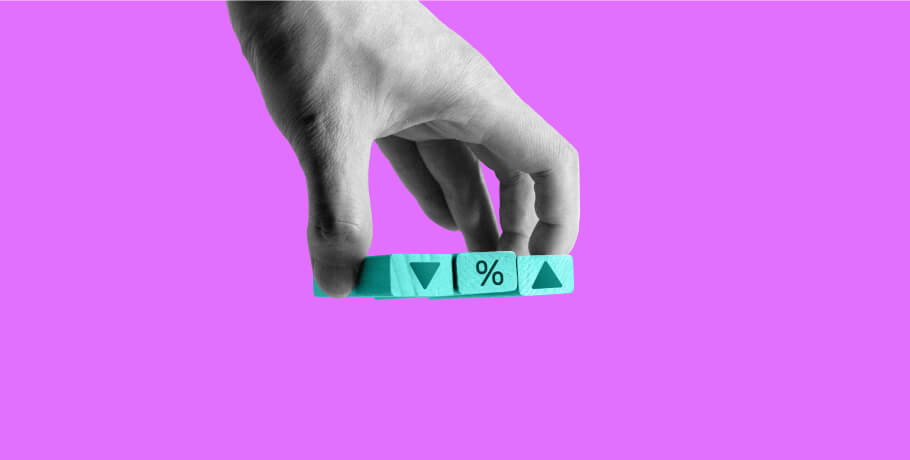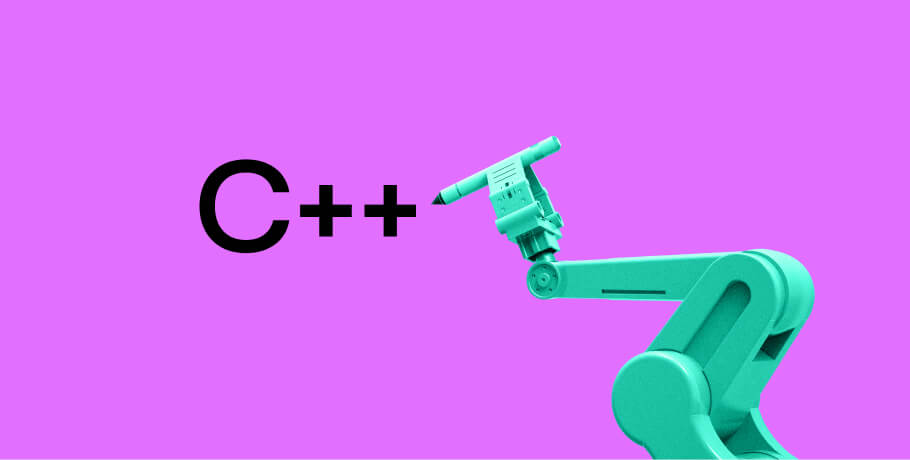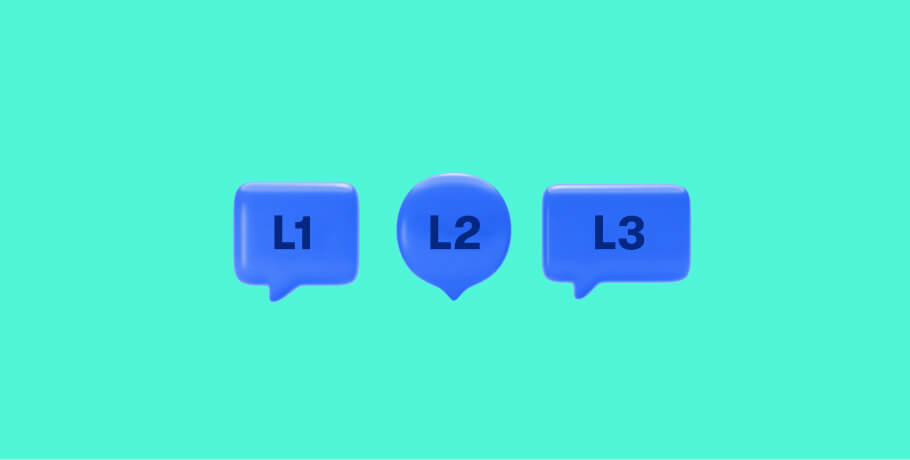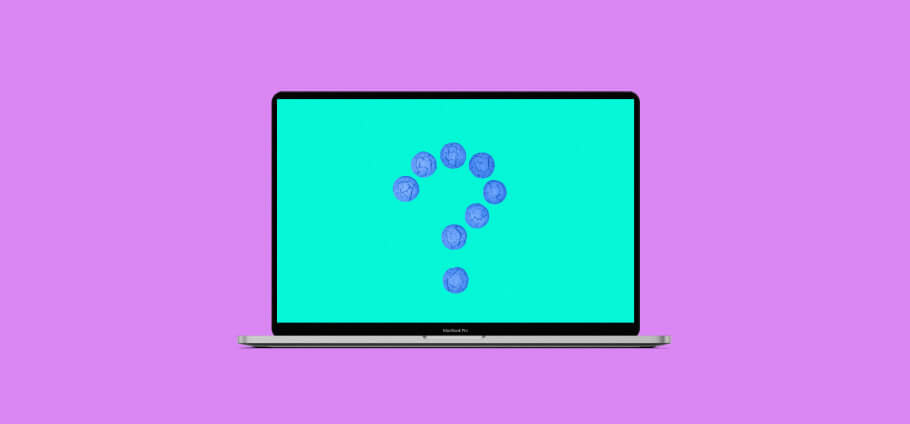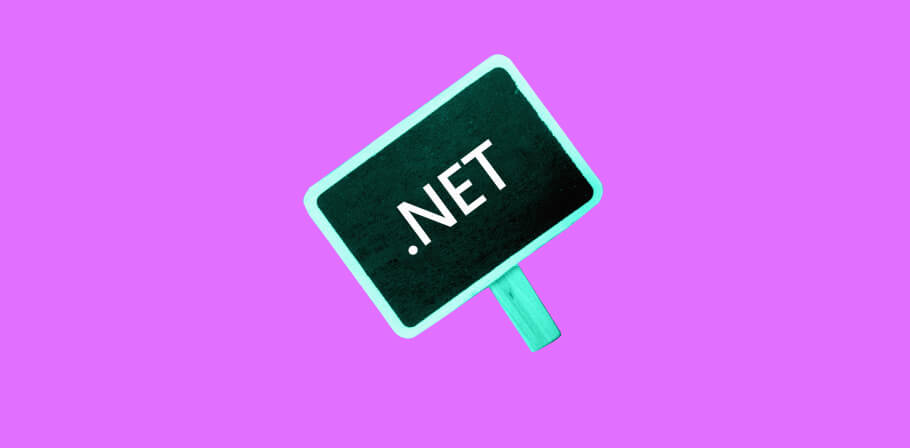The following has been reviewed and verified by Diego Parra, Chief Software Engineer I at EPAM Anywhere.
Are you ready to embark on an exciting journey into the programming world with C#? Perfect for beginners, this guide is designed to introduce you to the robust and versatile C# language with functional programming techniques, known for its application in Windows applications, game development, mobile apps and more. We'll begin by breaking down the basics, helping you comprehend its syntax and foundational concepts intuitively.
As you progress, we'll lead you through crafting your first lines of code, setting you up for success with beginner-friendly projects. Whether your passion lies in developing sophisticated software or immersive video games, this guide will provide the essential stepping stones to mastering C#, a popular programming language. Let's dive into this coding adventure together.
C#: a complete tutorial
This comprehensive C# tutorial section is designed specifically for beginners. Here, you'll dive into the world of C# programming, learning everything from the basics to advanced concepts. This C# .Net tutorial for beginners is your ultimate guide to mastering C# programming with ease and confidence.
What is C# .NET?
C# (pronounced as 'C Sharp') is a modern, object-oriented, and type-safe programming language developed by Microsoft as part of its .NET initiative in the early 2000s. Designed to be powerful yet simple for developers to learn and use, C# combines the robustness and efficiency of C++ with the simplicity of Visual Basic.
The C sharp programming language is deeply integrated with the .NET framework, providing access to a vast library of functionalities and services, which simplifies development by allowing developers to write less code for more action.
As an object-oriented programming language, C# follows the principles of encapsulation, inheritance, and polymorphism. Over the years, C# has evolved significantly with regular updates adding contemporary features like asynchronous programming and language-integrated query (LINQ), ensuring it remains relevant in the fast-paced tech environment.
Why choose C#?
Given the many options available today, choosing a programming language can often feel daunting. However, as an object-oriented programming language, C# is a standout choice for various reasons that cater to developers of all skill levels. Let’s delve into the distinct advantages that make C# relevant and a preferred language for many projects and developers around the globe.
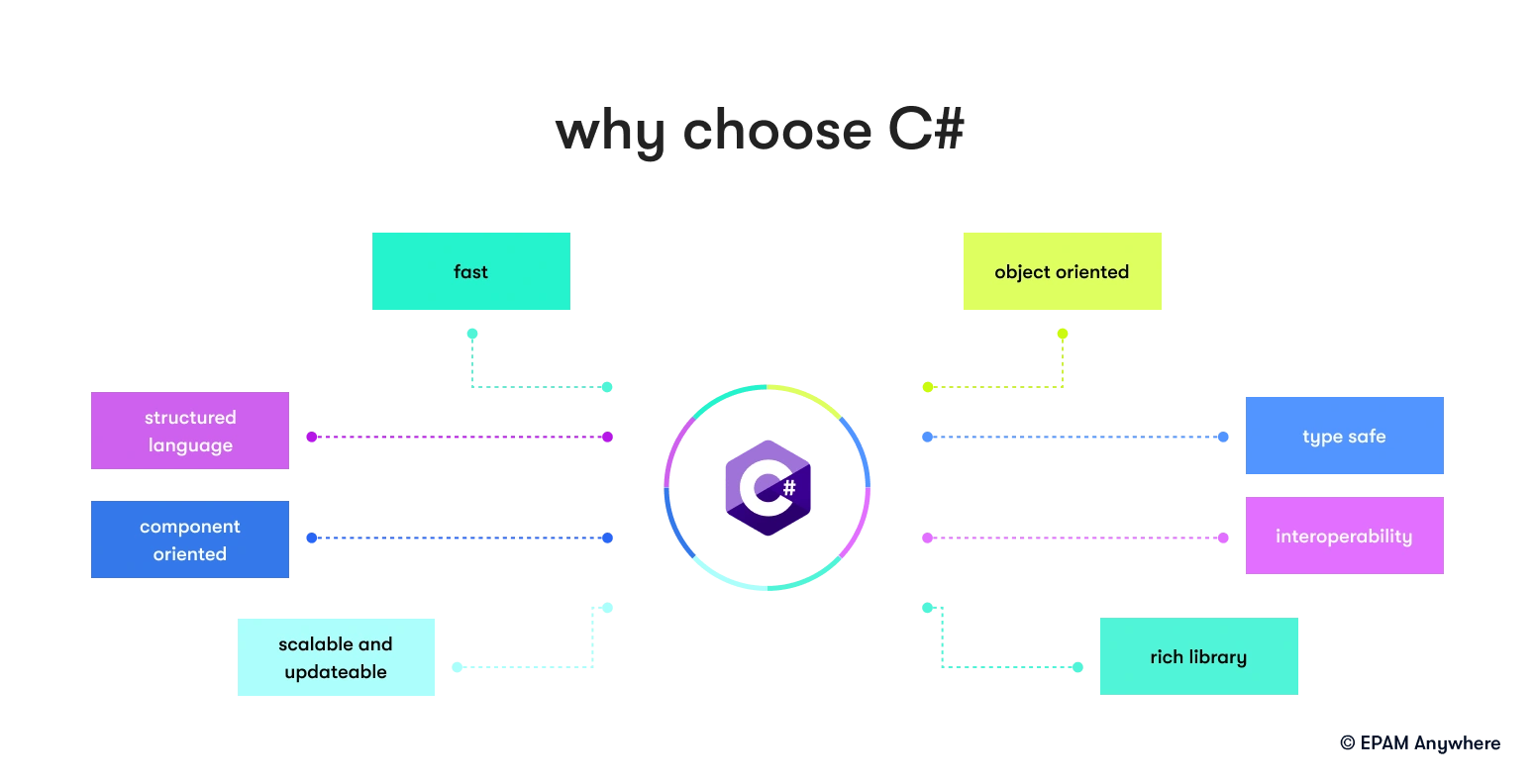
Wide range of applications
C# is incredibly versatile, allowing developers to create various applications. From desktop software and games developed using the Unity engine to dynamic web applications with ASP.NET, C# has the tools and libraries to bring any project to life.
Robust framework and development tools
At the basis of the power of C# is the .NET framework, offering an extensive, comprehensive library that enables quick and efficient development. This framework is powerful in development environments. Therefore, developers have access to a suite of tools that streamline the coding process, from debugging to deploying applications.
Strong community and corporate support
One of the greatest assets of C# is its vibrant, global community and robust support from Microsoft. Whether troubleshooting, learning new features, or staying updated with the latest technology, the strong community and ongoing support ensure developers have the necessary resources.
Continuous innovation and upgrades
Technology is ever-evolving, and so is C#. Microsoft has committed to the continuous innovation of C#, with regular updates that introduce new features and enhancements. This ensures that C# remains on the cutting edge, adapting to new technologies and developer needs. Examining regular updates and introducing modern features like asynchronous programming and LINQ underlines C#'s commitment to innovation.
Ease of learning and high productivity
For beginners, C# offers a gentle learning curve with its clear, straightforward syntax closely resembling English. For seasoned programmers, its powerful features and the comprehensive .NET library help achieve high productivity.
Choosing C#, therefore, comes down to its unmatched versatility, robust tools, and frameworks, strong community and corporate support, continuous improvements, and its balance of simplicity with powerful features. Whether you’re just starting your programming journey or looking to expand your skillset, C# offers a compelling case with its blend of ease of use, efficiency, and adaptability to various programming needs.
C# basics
Understanding the basics of C# is crucial for anyone looking to dive into programming with this versatile and powerful language. At its core, C# is an object-oriented language that follows all its basic principles.
C# concepts
C# is a rich language with many concepts that cater to a wide range of programming needs. Here are the key concepts in C#:
- Variables and data types: C# offers a variety of data types, including integers, floating-point numbers, characters, and strings. Variables in C# are strongly typed, which means their type must be declared.
- Operators: These are symbols that perform operations on variables and values. C# includes arithmetic, comparison, logical, and assignment operators.
- Control structures: Conditional statements like if, else-if, and switch, and looping constructs like for, while, and foreach, control the flow of execution based on conditions.
- Classes and objects: At the core of C# is object-oriented programming (OOP). Classes define the blueprint of objects, encapsulating data and behaviors as properties and static methods, respectively.
- Inheritance: C# supports OOP's inheritance concept, allowing a class to inherit from another class, promoting code reusability and the hierarchical organization of related classes.
- Interfaces and abstract classes: These are used to define, standardize, and enforce certain functionalities across classes. Abstract classes can provide some implementation, whereas interfaces cannot contain any implementation.
- Generics: Generics allow the definition of classes, interfaces, and methods with a placeholder for the datatype they store or use. This leads to stronger type checks at compile time and more reusable and efficient code.
- Exception handling: C# provides a structured approach to handling runtime errors with try-catch-finally blocks, allowing programs to gracefully deal with exceptions and recover from errors.
- Events and delegates: Delegates are object-oriented, type-safe, and secure function pointers. Events are a way of providing notifications. They use delegates to allow methods to subscribe to events and respond to them.
- LINQ (Language Integrated Query): LINQ introduces standard, easily-learned patterns for querying and updating data. It can work with data from any source (such as databases, arrays, or XML files) in a consistent manner.
- Async/Await: Introduced to simplify asynchronous programming, async and await keywords enable asynchronous code that's easier to read and write. This helps in performing non-blocking operations, especially useful in UI and web applications.
- Attributes: Attributes provide a powerful method of associating metadata, or declarative information, with code. This information can then be retrieved at runtime using reflection.
- Reflection: Reflection provides objects (of type Type) that describe assemblies, modules, and types. You can use reflection to dynamically create an instance of a type, bind the type to an existing object, or get the type from an existing object and invoke its methods or access its fields and properties.
- Properties: Properties offer a flexible mechanism to read, write, or compute the values of private fields via get and set accessors. They provide a controlled way of accessing the data of an object.
- Namespaces: Namespaces are containers that allow you to organize large code projects into manageable segments. They prevent naming conflicts by delineating explicit scope.
These concepts form the foundation of a strong understanding of C# and its application in the .NET framework, enabling developers to build a wide variety of powerful, robust, and high-performance applications in a highly functional object-oriented programming language.
Methods in C#
Methods in C# are blocks of code that perform tasks and can return a value. They are defined in a class or struct, and they represent the behaviors that objects of that class can exhibit. Methods allow for code reuse, organization, and encapsulation. Here's a closer look at methods in C#:
Basic structure
A method in C# has a signature that includes the return type, the method name, and an optional list of parameters:
csharp
public int AddNumbers(int a, int b)
{
return a + b;
}
```
In this example, `public` is the access modifier, `int` is the return type, `AddNumbers` is the method name, and `(int a, int b)` are the parameters.
Not all methods return a value. Methods that don't return a value have a `void` return type:
```csharp
public void ShowMessage(string message)
{
Console.WriteLine(message);
}
Parameters
Methods can take parameters, allowing you to pass data into the method. Parameters can be of any type, and a method can have multiple parameters:
```csharp
public int Multiply(int num1, int num2)
{
return num1 * num2;
}
```
Method overloading
Method overloading allows multiple methods in the same scope to have the same name but different parameters:
public void Display(string message) { /*...*/ }
public void Display(int number) { /*...*/ }
Out parameters
C# allows methods to return multiple values using `out` parameters:
public void GetValues(out int a, out int b)
{
a = 5;
b = 10;
}
Ref parameters
Parameters passed by reference with the `ref` keyword allow the method to modify the argument's value passed to it:
public void UpdateValue(ref int value)
{
value += 10;
}
Params keyword
The `params` keyword allows you to specify a parameter that takes a variable number of arguments:
public int Add(params int[] numbers)
{
int sum = 0;
foreach (int num in numbers)
{
sum += num;
}
return sum;
}
Extension methods
Extension methods allow you to add methods to existing types without modifying those types:
public static int WordCount(this string str)
{
return str.Split(new char[] { ' ', '.', '?' }, StringSplitOptions.RemoveEmptyEntries).Length;
}
```
In this example, `WordCount` behaves as if it were a method of the `string` type, thanks to the `this` keyword before the first parameter type.
Async methods
Asynchronous methods, marked with the `async` modifier, are used for asynchronous operations and usually contain one or more `await` expressions:
public async Task<int> AccessTheWebAsync()
{
HttpClient client = new HttpClient();
string urlContents = await
client.GetStringAsync("http://example.com");
return urlContents.Length;
}
Understanding these various aspects of methods in C# allows for creating more structured, readable, and maintainable code. It enables developers to take full advantage of the language's features for both synchronous and asynchronous programming tasks.
How to set up your development environment
Setting up a proper development environment is the first crucial step towards becoming a proficient C# developer. These C# tutorial points will guide you through establishing an efficient workspace on your computer to write, debug, and run C# applications. Learning to set up your IDE is a crucial addition to your programming skills.
Step 1: Choose your Integrated development environment (IDE)
The IDE is your main tool for writing and managing C# code; selecting the right one is essential. For C# development, the most popular choice is Microsoft's Visual Studio, which offers a comprehensive suite of development tools and supports various programming languages, including C#.
Visual Studio Code (VS Code) and JetBrains Rider are also excellent for C# development. Here, we'll focus on setting up VS Community Edition, free for individual developers, open-source projects, academic research, and education.
Step 2: Download and install VS
- Go to the downloads page and select the Community edition. Click "Download," and the installer will begin downloading.
- Once downloaded, run the installer. You'll be prompted to choose workloads, which are collections of features needed for different development types (e.g., desktop, web, mobile).
- For C# development, select the ".NET desktop development" workload. This includes all the necessary tools and libraries for building desktop applications in C#.
- Click "Install" and wait for the process to complete. Depending on your internet connection and computer speed, this might take some time.
Step 3: Configure your IDE
Once the IDE is installed, launch it to configure a few settings for a more personalized development experience.
- Theme: The program allows you to choose a theme. Experiment with different themes to find what's most comfortable for you.
- Text editor settings: Navigate to Tools > Options > Text Editor to adjust settings like font size, tab behavior, and more to your liking.
- Extensions: Enhance your development experience by installing extensions. Access the Extensions menu, and explore popular options like ReSharper or Visual Assist.
Step 4: Create your first C# project
Now, it's time to put your setup to the test by creating a basic C# project.
- In your IDE (VS), select File > New > Project.
- Search for Console App (.NET Core) and select it. Click "Next."
- Name your project and select a location to save it. Click "Create."
- VS will generate a simple C# Hello World program by default.
Step 5: Explore and run your program
- Take a moment to explore the auto-generated code. You’ll see a `Program.cs` file with a `Main` method. This method is the entry point of all C# applications.
- To run your program, click the green play button in the toolbar labeled Start Debugging. A console window should open, displaying "Hello, World!"
Setting up a development environment is an exciting step into C# programming. With a properly configured IDE like Visual Studio, you're well-equipped to start your journey into coding. Remember, you'll spend most of your development time in this environment, so ensure it's tailored to your comfort and needs.
Writing your first C# program: ‘Hello World’ C tutorial
Creating a "Hello World" program is a time-honored tradition in programming. It's a simple exercise that allows you to understand the basic mechanics of writing, compiling, and running a program. In C#, crafting an application introduces you to the syntax and workflow of the language, as well as the development environment. This tutorial will guide you through creating your very first C# program.
Step 1: Set up your integrated development environment (IDE)
Before writing any code, ensure you have an IDE installed that supports C# development. For newcomers, Microsoft's Visual Studio is highly recommended due to its comprehensive features tailored for C# and .NET development. Once installed, open Visual Studio to create a new project. Refer to the above section for step-by-step installation instructions.
Step 2: Create a new project
- From the program dashboard, select Create a new project.
- In the project template window, type “console” in the search bar to filter the results, and select Console App (.NET Core). Click Next.
- Name your project (e.g., HelloWorld) and choose or confirm the location for your project files. Click Create.
Step 3: Explore the auto-generated code
Once your project is created, the system will open the `Program.cs` file. This file contains the auto-generated code for a simple "Hello World" application. You should see something similar to this:
```csharp
using System;
namespace HelloWorld
{
class Program
{
static void Main(string[] args)
{
Console.WriteLine("Hello, World!");
} } }
Let’s break this down:
- `using System;` includes the System namespace, giving you access to the `Console` class.
- `namespace HelloWorld` defines a namespace, which helps organize your code and prevents naming conflicts.
- `class Program` declares a class named Program. In C#, all code resides within classes.
- `static void Main(string[] args)` defines the Main method. This is the entry point of any C# application. The `static` keyword means you can call this method on the class itself, rather than needing an instance of the class.
- `Console.WriteLine("Hello, World!");` is a method call that outputs the text "Hello, World!" to the console.
Step 4: Run your program
To run your newly created program, press the F5 key or click the green Start debugging button at the top of the interface. A terminal window should appear displaying the message "Hello, World!" This signifies that your program has compiled and run successfully.
Step 5: Experiment with the code
Now that you have your "Hello World" program running, start experimenting. Try modifying the message in `Console.WriteLine` to print something else. For instance:
csharp
Console.WriteLine("Hello, C# Universe!");
Running the program again will reflect your changes in the console output. This small exercise demonstrates the edit-compile-run loop that is fundamental to the development process.
You've successfully created and run your first C# program! While a "Hello World" application might seem simplistic, mastering the workflow of writing, compiling, and executing code is crucial for any new programmer. This foundation sets the stage for more complex and exciting C# beginner projects as you continue your journey with C#. Keep experimenting, and happy coding!
Exploring further C# concepts
After mastering the basics and creating your first "Hello World" program, it's time to venture deeper into the C# language. C# is known for its robustness and versatility, catering to various programming needs from desktop applications and web services to game development with Unity. The following will introduce you to more advanced concepts that are essential for developing complex and efficient applications in C#.
Exception handling
Error handling is an integral part of developing resilient applications. C# uses exceptions to handle errors and other exceptional events. Understanding how to use try, catch, and finally blocks can help you to gracefully manage and respond to runtime errors, ensuring your application can cope with unforeseen issues.
- Try-Catch-Finally Blocks: Learn to encapsulate code that might throw an exception in a `try` block, catch exceptions in `catch` blocks, and clean up resources in the `finally` block.
Object-oriented programming (OOP)
Although you've already seen classes and methods, diving deeper into OOP principles will enhance your ability to design and structure your code efficiently.
- Inheritance: Discover how classes can inherit methods and properties from other classes to promote code reuse.
- Polymorphism: Learn how objects can take many forms through abstract classes and interfaces, allowing for flexible and dynamic code.
- Encapsulation: Deepen your understanding of how to restrict access to certain components of an object to protect its integrity.
Data structures and collections
Manipulating collections of data is a common requirement. C# provides a powerful set of built-in structures that you should become familiar with.
- Arrays and lists: Explore the differences and use cases for arrays and lists, how to iterate over them, and common operations like adding or removing items.
- Dictionaries: Understand how to use dictionaries to store key-value pairs for quick data retrieval.
- LINQ (Language Integrated Query): Learn how LINQ can simplify your code when querying collections, databases, and XML.
Asynchronous programming
Modern applications often perform operations that can take time, such as web service calls or file I/O. C# offers asynchronous programming features that allow your application to remain responsive and efficient.
- async and await: Master the use of `async` and `await` keywords to write asynchronous code that's easy to read and debug.
File I/O
Reading from and writing to files are essential operations. C# simplifies file access with built-in classes and methods.
- System.IO namespace: Get familiar with using the `System.IO` namespace to create, read, edit, and delete files.
Interoperability
Sometimes, your C# application might need to use existing C++ libraries or interact with COM objects.
- Interop services: Understand how C#'s interoperability features can help you integrate with unmanaged code while maintaining memory safety.
GitHub Copilot
GitHub Copilot revolutionizes C# programming by offering AI-powered code suggestions, accelerating development times, and enhancing code quality. Its intuitive interface seamlessly integrates with the coding environment, enabling developers to effortlessly generate complex C# code snippets, streamline their workflow, and tackle challenging programming tasks more efficiently and accurately.
Wrap up
As we wrap up this comprehensive guide to the essentials of C#, it's clear that embarking on this journey is just the beginning of an exciting path in software development.
The path of learning never truly ends, but each step forward opens new doors. Whether you're fine-tuning your skills with complex projects or ready to dive into the professional community, keep pushing the boundaries of what you can achieve. Apply for C# developer jobs at EPAM Anywhere and take the next step in your programming career, armed with the knowledge, skills, and confidence to succeed. Happy coding!

With a focus on remote lifestyle and career development, Gayane shares practical insight and career advice that informs and empowers tech talent to thrive in the world of remote work.
With a focus on remote lifestyle and career development, Gayane shares practical insight and career advice that informs and empowers tech talent to thrive in the world of remote work.
Explore our Editorial Policy to learn more about our standards for content creation.
read more