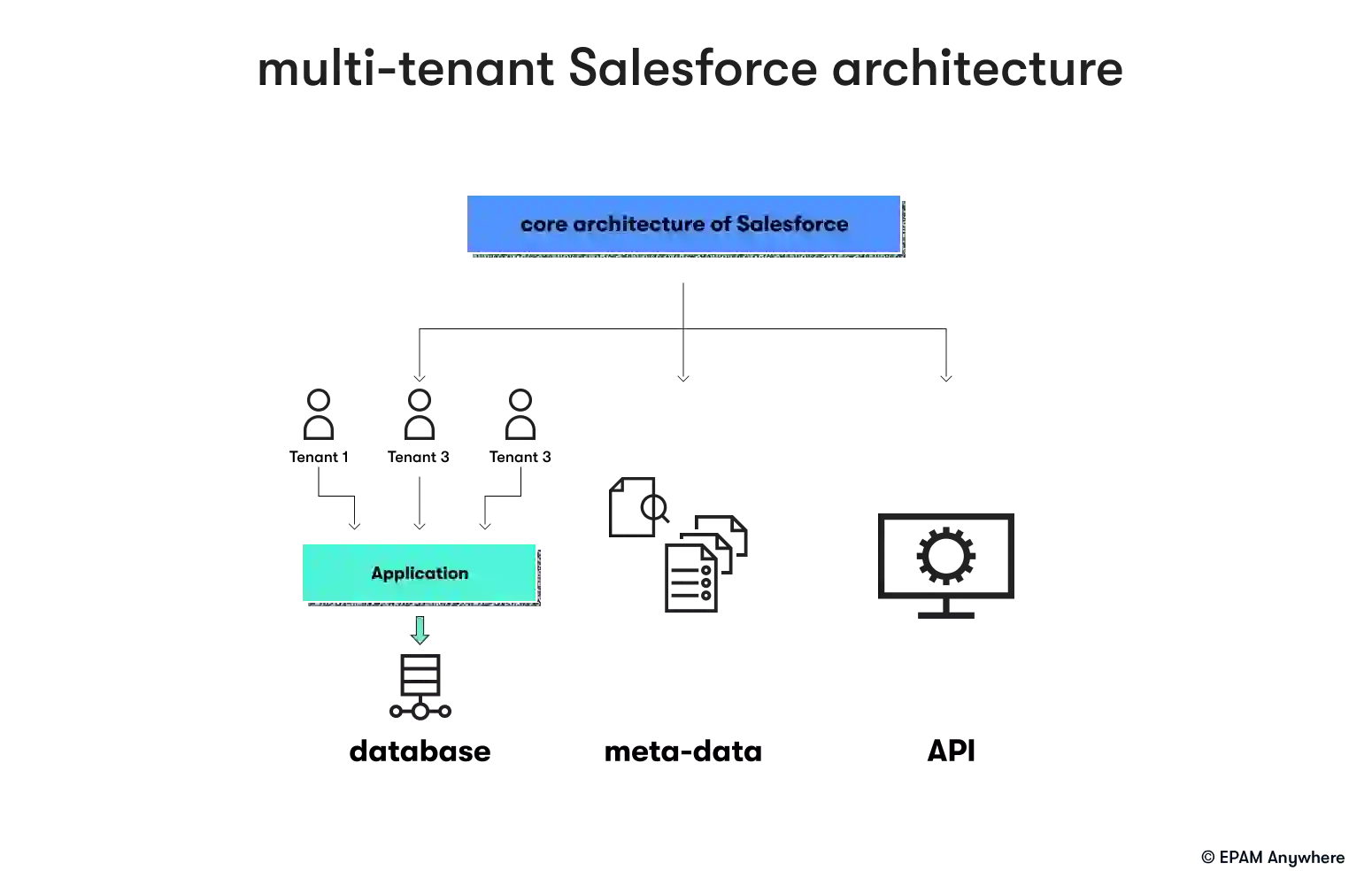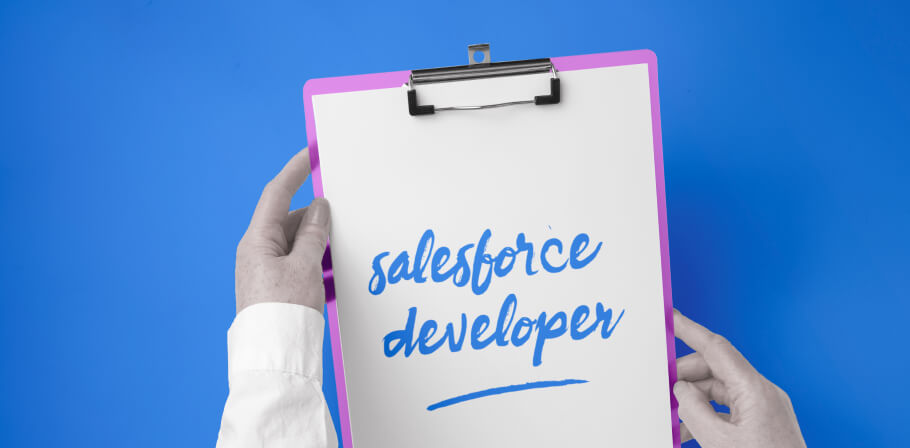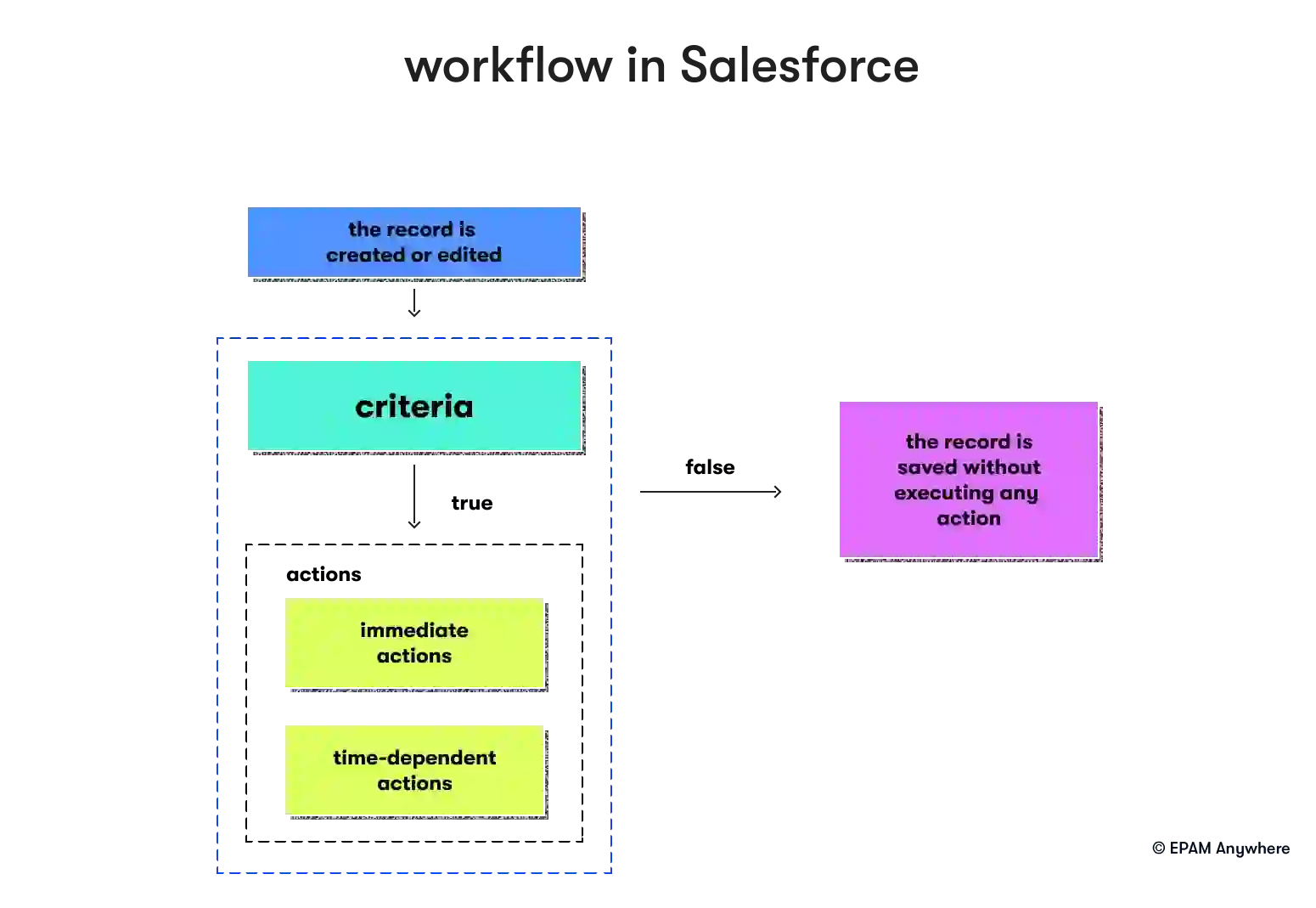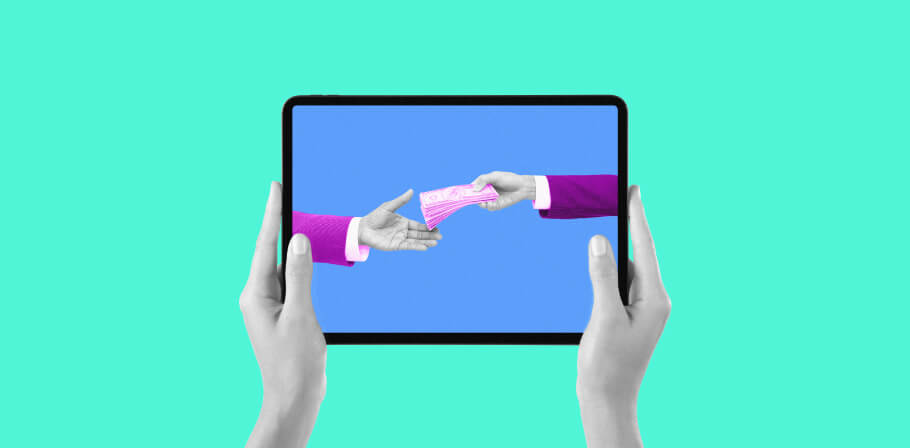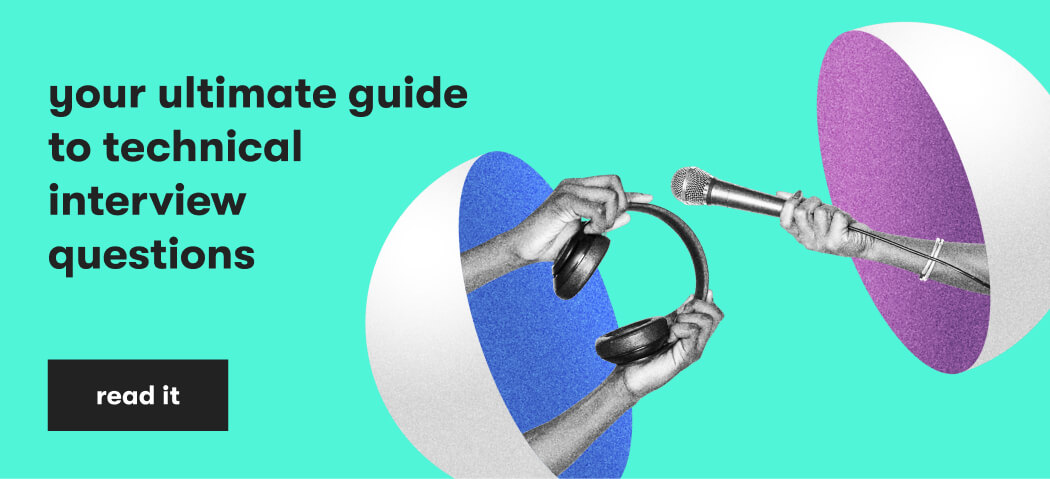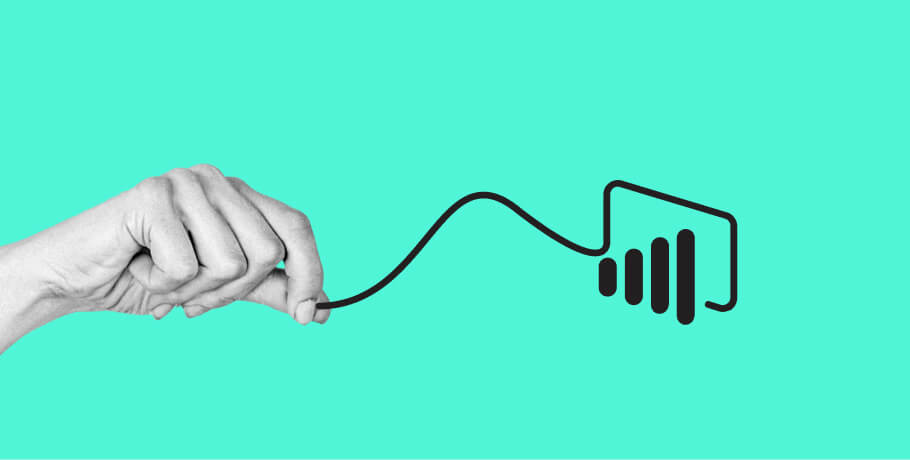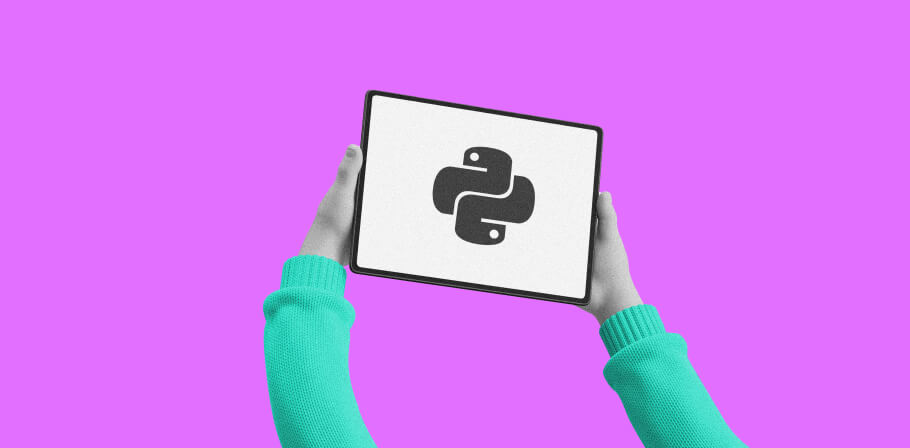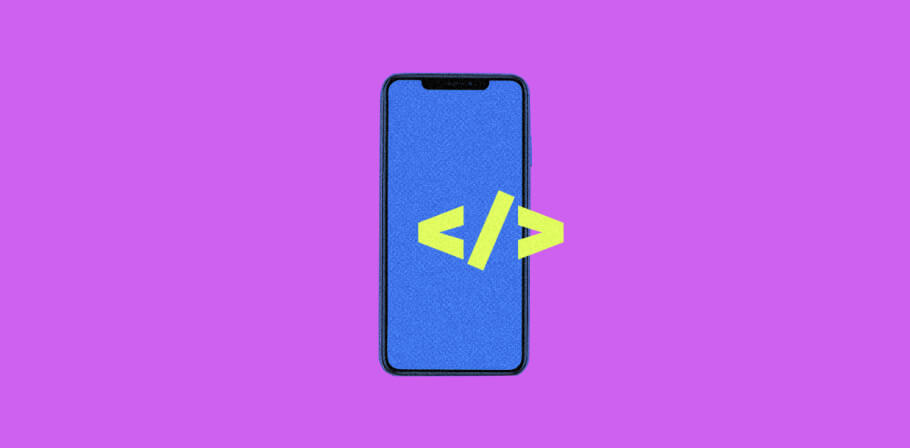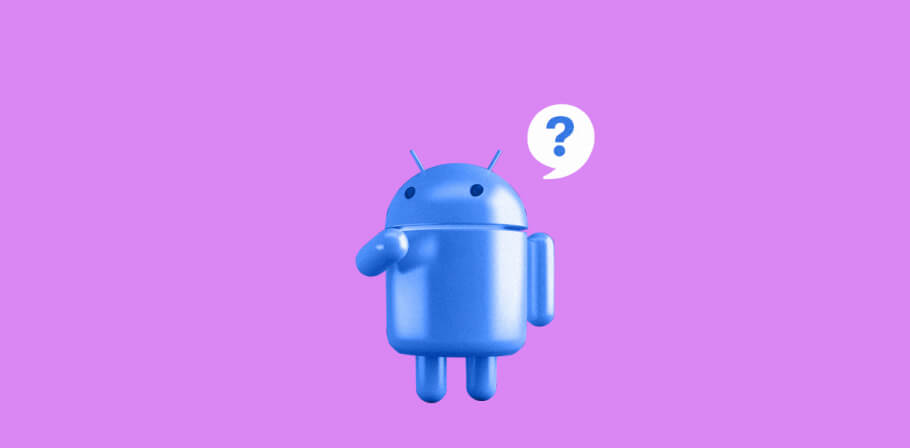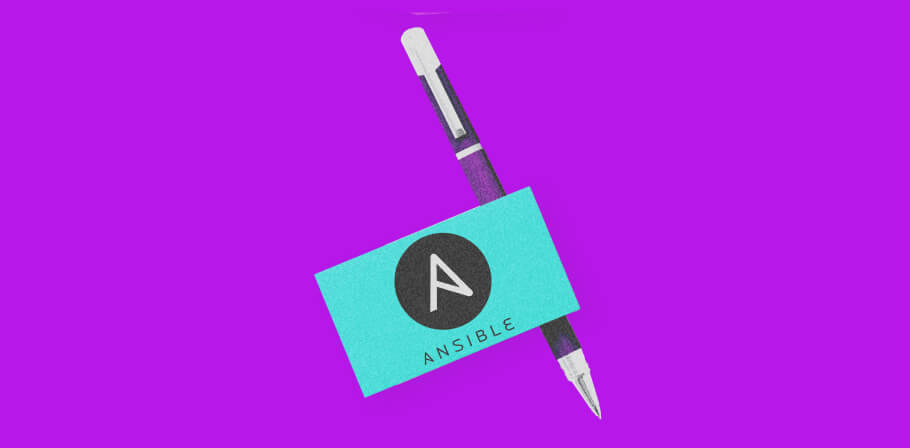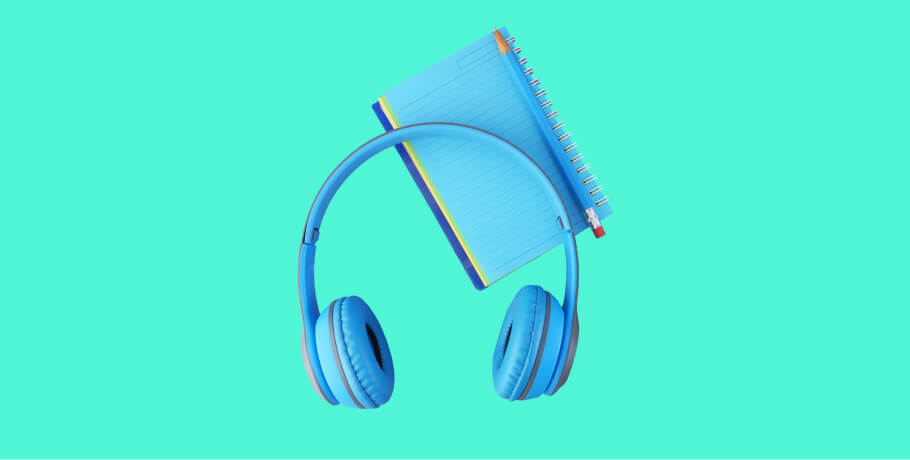The following questions and answers have been reviewed and verified by Ranjeet Singh, Lead Software Engineer at EPAM Anywhere. Thanks a lot, Ranjeet!
Navigating the Salesforce interview process can be a daunting experience, as it demands a thorough grasp of the platform's intricacies, functionalities, and recommended practices. To assist you in acing your upcoming interview, we have curated an extensive list of Salesforce interview questions encompassing various aspects of the platform, such as Apex development, Visualforce, Lightning components, and more.
The following Salesforce basic interview questions as well as those for senior developers aim to assess your knowledge and offer a glimpse into the questions you may face during your interview. By studying these questions and their answers, you will be well-prepared to demonstrate your proficiency and secure your ideal remote Salesforce job.
searching for a remote job?
Look no further. Send your CV and we'll match your skills with the best remote Salesforce developer job at EPAM Anywhere
1. What is Salesforce, and why is it important in CRM?
Salesforce is a cloud-based customer relationship management (CRM) platform that helps businesses manage their sales, customer service, marketing, and analytics needs. It is important because it offers a comprehensive suite of tools and features, enabling organizations to streamline processes, improve customer engagement, and drive sales growth.
2. Can you explain the difference between Salesforce Classic and Salesforce Lightning?
Salesforce Classic is the older user interface, while Salesforce Lightning is the modern, more advanced interface. Lightning offers a more intuitive and user-friendly experience with improved navigation, customizable components, and enhanced sales, service, and marketing features. It also provides better performance and mobile support compared to Classic.
3. What are the main components of the Salesforce architecture?
The main components of the Salesforce architecture include:
- Multi-tenant architecture: Allows multiple customers(tenants) to share the same infrastructure and resources.
- Metadata-driven development: Enables customization and configuration without coding and makes developing rich applications a snap. The development is done using button clicks and without code, which allows developers to focus more on feature requirements and less time worrying about code.
- API-first approach: Facilitates integration with external systems and services.
- Trust and security: Ensures data protection and compliance with industry standards.
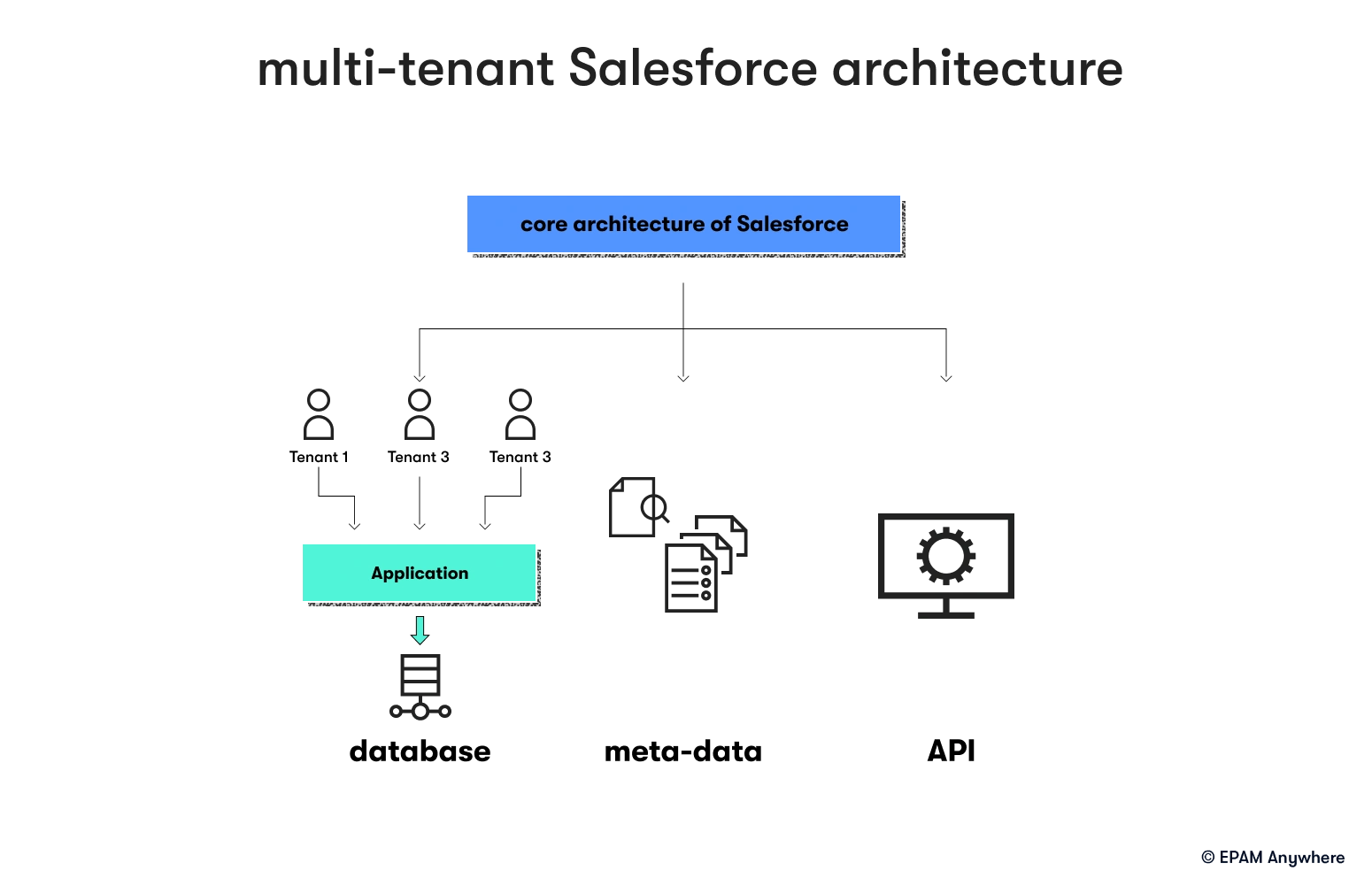
4. What are objects in Salesforce, and what are the different types of objects?
Objects in Salesforce are database tables that store data related to an organization. There are two types of objects:
- Standard objects: Predefined objects provided by Salesforce, such as Account, Contact, Opportunity, and Case.
- Custom objects: User-defined objects created to store data specific to an organization's needs.
5. What is the role of a Salesforce administrator?
A Salesforce administrator manages and configures the Salesforce platform to meet the organization's requirements. Their tasks include user management, security settings, data management, creating and customizing objects, generating reports and dashboards, and implementing workflows and automation.
6. What is the difference between a role and a profile in Salesforce?
A Role in Salesforce defines the hierarchical structure of an organization and determines the level of data visibility for users. A Profile, on the other hand, defines a user's permissions and access settings, such as object-level and field-level security, as well as system permissions.
7. What is a workflow in Salesforce, and what are its main components?
A workflow in Salesforce is an automated process that triggers specific actions based on predefined criteria. The main components of a workflow are:
- Evaluation criteria: Determines when the workflow should be executed.
- Rule criteria: Defines the conditions that must be met for the workflow to trigger.
- Actions: The tasks to be performed when the criteria are met, such as sending an email, updating a field, creating a task, or outbound messaging.
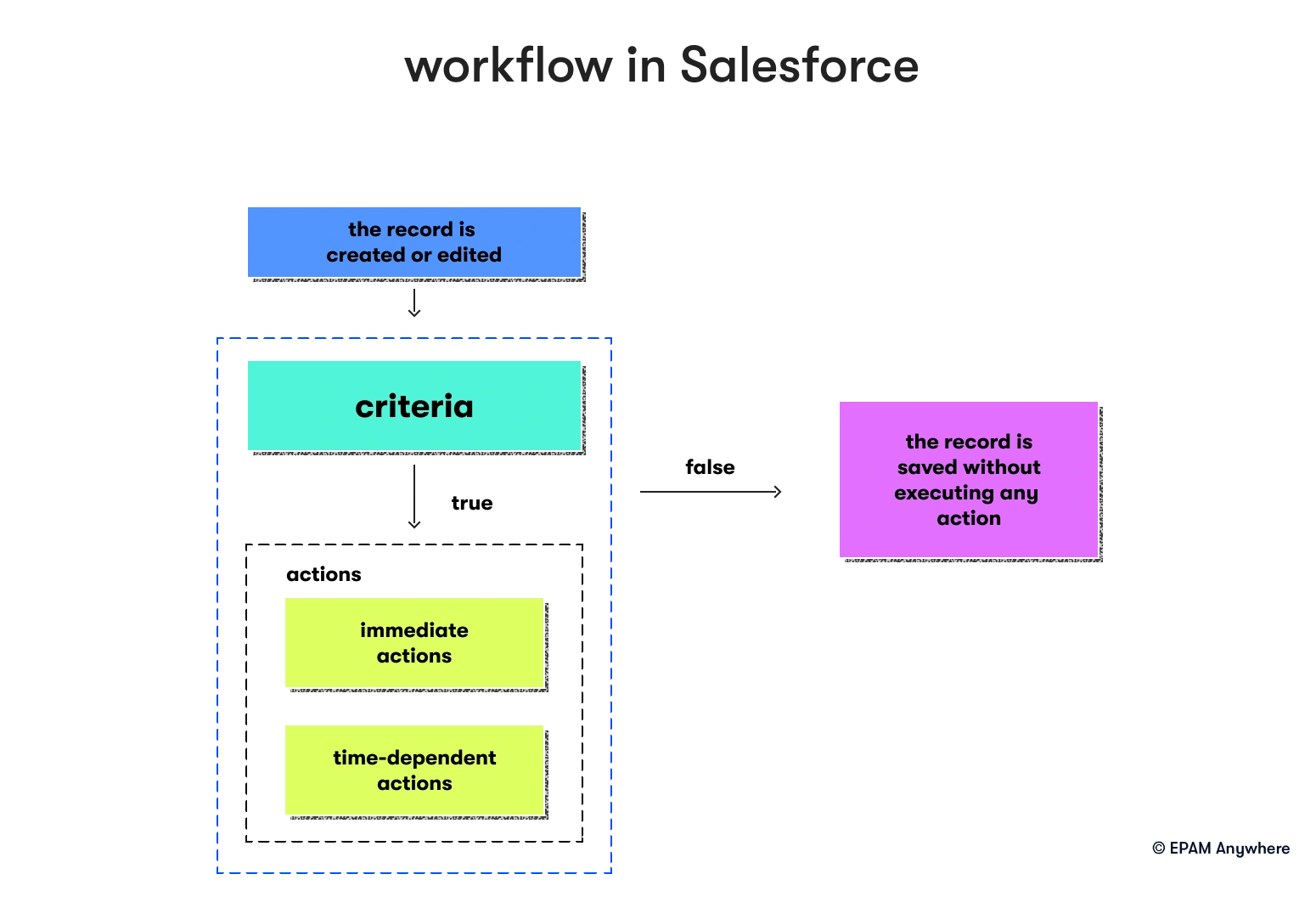
8. What is the purpose of a validation rule in Salesforce?
A validation rule in Salesforce ensures that the data entered by users meets specific criteria and maintains data integrity. Validation rules can be applied to standard and custom objects and include error messages informing users of the issue.
9. Can you explain the concept of a trigger in Salesforce?
A trigger in Salesforce is a piece of Apex code that executes before or after specific events, such as inserting, updating, deleting or undeleting records. Triggers are used to perform custom actions, validations, or integrations with external systems based on changes in the data.
10. What is the difference between a Process Builder and a Workflow in Salesforce?
Both Process Builder and Workflow are used for automation in Salesforce. However, Process Builder offers more advanced capabilities compared to Workflow. While Workflow can only perform four types of actions (field update, email alert, task creation, and outbound message), Process Builder can perform additional actions such as creating records, updating related records, launching a flow, and invoking Apex code. Additionally, Process Builder allows for more complex logic and branching, making it a more powerful tool for automation.
11. Can you explain the role of Apex in Salesforce development?
Apex is a strongly-typed, object-oriented programming language used for server-side development in Salesforce. It allows developers to create custom business logic, such as triggers, classes, and web services, to extend the functionality of the platform and meet specific requirements.
12. What are the key principles of writing efficient and scalable Apex code?
Some key principles for writing efficient and scalable Apex code include:
- Bulkification: Ensure that the code can handle multiple records at once to avoid hitting governor limits.
- Using SOQL and SOSL queries efficiently: Minimize the number of queries and avoid querying inside loops.
- Proper error handling: Implement try-catch blocks and custom error messages to handle exceptions.
- Using asynchronous processing: Utilize asynchronous methods like Batch Apex, Queueable Apex, or Future methods for long-running processes.
- Code reusability and modularity: Write reusable methods and classes to promote maintainability and reduce redundancy.
13. What is the difference between a trigger and a class in Apex?
A trigger in Apex is a piece of code that executes before or after specific events, such as inserting, updating, deleting or undeleting records. Triggers are used to perform custom actions, validations, or integrations based on changes in the data. Conversely, a class is a collection of methods and properties that encapsulate specific functionality and can be reused across multiple components, such as triggers, controllers, or other classes.
14. Can you explain the concept of Visualforce in Salesforce development?
Visualforce is a framework for building custom user interfaces in Salesforce. It uses a markup language similar to HTML and custom tags and components to create dynamic, data-driven pages. Visualforce pages can be associated with Apex controllers or extensions to provide custom functionality and interact with Salesforce data.
15. What are the different types of Apex testing and their importance?
There are three main types of Apex testing:
- Unit testing: Involves testing individual methods or classes in isolation to ensure they function correctly.
- Integration testing: Tests the interaction between different components, such as classes, triggers, and web services, to ensure they work together as expected.
- System testing: Tests the entire application, including the user interface, to ensure it meets the requirements and functions correctly.
Apex testing is crucial for maintaining code quality, ensuring that custom functionality works as expected, and meeting Salesforce's code coverage requirements for deployment.
16. What are the best practices for handling governor limits in Apex?
Some best practices for handling governor limits in Apex include:
- Bulkify your code: Ensure that your code can handle multiple records at once to avoid hitting limits.
- Optimize SOQL and SOSL queries: Minimize the number of queries, use selective queries, and avoid querying inside loops.
- Use collections and maps: Utilize collections like Lists, Sets, and Maps to store and manipulate data efficiently.
- Leverage asynchronous processing: Use Batch Apex, Queueable Apex, or Future methods for long-running processes that may exceed synchronous limits.
17. What is the purpose of the @AuraEnabled annotation in Apex?
The @AuraEnabled annotation is used to expose Apex methods to Lightning components. By adding this annotation to a method, it becomes accessible from the client-side JavaScript controller in a Lightning component, allowing for data retrieval, manipulation, and interaction with Salesforce records.
18. Can you explain the concept of a Lightning Web Component (LWC) in Salesforce development?
A Lightning Web Component (LWC) is a modern framework for building custom, reusable components in Salesforce. LWCs use standard web technologies like HTML, JavaScript, CSS, and Salesforce-specific features to create high-performance, responsive user interfaces. LWCs can be used in Lightning Experience, Salesforce Mobile, and other platforms that support the Lightning Component framework.
19. What is the role of a Static Resource in Salesforce development?
A Static Resource is a file or collection of files, such as images, stylesheets, or JavaScript libraries, that can be uploaded to Salesforce and used in Visualforce pages, Lightning components, or other customizations. Static Resources allow developers to include external assets and manage them within the Salesforce platform.
20. Can you explain the concept of an External Service in Salesforce?
An External Service in Salesforce is a declarative way to integrate with external systems using OpenAPI or JSON Schema specifications. By registering an External Service, developers can create invocable actions that call external APIs without writing Apex code. These actions can be used in Process Builder, Flow Builder, or other automation tools to interact with external systems and services.
21. What are the main features of the Apex programming language?
This is one of the many Salesforce Apex interview questions you might be asked, so refresh on the key concepts and best practices.
Some main features of Apex include:
- Strongly-typed and object-oriented: Apex enforces strict data types and supports object-oriented programming concepts like inheritance, encapsulation, and polymorphism.
- Integrated with Salesforce: Apex is tightly integrated with the Salesforce platform, allowing seamless access to Salesforce objects and data.
- Governed by limits: Apex enforces governor limits to ensure efficient use of resources and prevent monopolization of shared resources in the multi-tenant environment.
- Testability: Apex supports built-in testing capabilities, including test classes and methods, to ensure code quality and maintainability.
22. What are Apex triggers, and when should they be used?
Apex triggers are pieces of code that execute before or after specific events, such as inserting, updating, deleting or undeleting records. Triggers are used to perform custom actions, validations, or integrations with external systems based on changes in the data. They should be used when declarative tools like Process Builder or Workflow Rules cannot meet the required functionality or complexity.
23. What is the difference between a "before" trigger and an "after" trigger in Apex?
A "before" trigger in Apex executes before the record is saved to the database, allowing developers to modify the record's data or perform validations. An "after" trigger executes after the record has been saved, making it suitable for actions that depend on the record's ID or involve related records, such as creating child records or updating related records.
24. What are Apex classes, and how do they relate to triggers?
Apex classes are collections of methods and properties that encapsulate specific functionality and can be reused across multiple components, such as triggers, controllers, or other classes. Apex classes can be used to separate business logic from triggers, making the code more modular, maintainable, and testable.
25. What are the best practices for writing test classes in Apex?
Some best practices for writing test classes in Apex include:
- Use the @isTest annotation to define test classes and methods.
- Create test data using Test.startTest() and Test.stopTest() to isolate test data from the organization's data and reset governor limits.
- Test for both positive and negative scenarios, including expected exceptions.
- Aim for at least 75% code coverage, but strive for 100% to ensure all possible scenarios are tested.
- Use System.assert() methods to validate the expected outcomes of your tests.
26. What are the different types of collections in Apex, and when should each be used?
There are three main types of collections in Apex:
- List: An ordered collection of elements, allowing duplicates. Use Lists when the order of elements matters or when you need to access elements by index.
- Set: An unordered collection of unique elements. Use Sets when you need to ensure that elements are unique and the order is not important.
- Map: A collection of key-value pairs, where each key is unique. Use Maps when you need to associate values with unique keys for efficient retrieval or manipulation.
27. What are the different types of exception handling in Apex?
There are two main types of exception handling in Apex:
- System-defined exceptions: These are exceptions thrown by the Apex runtime system, such as NullPointerException, QueryException, or DmlException.
- Custom exceptions: Developers can create custom exception classes by extending the built-in Exception class and adding custom error messages or logic.
To handle exceptions, developers can use try-catch-finally blocks to catch and handle specific exceptions or perform cleanup actions.
28. What are the different ways to execute SOQL queries in Apex?
There are three main ways to execute SOQL queries in Apex:
- Inline queries: Use square brackets [ ] to execute a query directly within the code, returning a List of records.
- Database.query() method: Pass a query string to the Database.query() method, which returns a List of records.
- Dynamic SOQL: Use the Database.query() method with a dynamically constructed query string, allowing for more flexibility in building queries at runtime, which returns a list of subject records.
29. What are the best practices for working with SOQL queries in Apex?
Some best practices for working with SOQL queries in Apex include:
- Use selective queries: Include filters to reduce the number of records returned and improve performance.
- Avoid querying inside loops: This can lead to hitting governor limits. Instead, use collections to store data and perform queries outside of loops.
- Use relationship queries: Leverage parent-to-child and child-to-parent relationship queries to retrieve related data in a single query.
- Limit the number of fields: Only query the necessary fields for your logic to reduce the amount of data retrieved and improve performance.
Conclusion
In conclusion, familiarizing yourself with these Salesforce interview questions will significantly improve your chances of acing your interview and landing a rewarding position as a Salesforce developer. As you continue to hone your skills and expand your knowledge, consider exploring remote Salesforce developer jobs at EPAM Anywhere.
At EPAM Anywhere, you'll find diverse projects and clients, allowing you to apply your expertise and grow professionally in a flexible remote work environment.
By joining the EPAM Anywhere team, you'll be part of a global community of professionals dedicated to delivering innovative solutions and driving success in the Salesforce ecosystem. Don't miss the chance to advance your career and make a lasting impact — apply for a remote Salesforce developer job at EPAM Anywhere today!

With a focus on remote lifestyle and career development, Gayane shares practical insight and career advice that informs and empowers tech talent to thrive in the world of remote work.
With a focus on remote lifestyle and career development, Gayane shares practical insight and career advice that informs and empowers tech talent to thrive in the world of remote work.
Explore our Editorial Policy to learn more about our standards for content creation.
read more