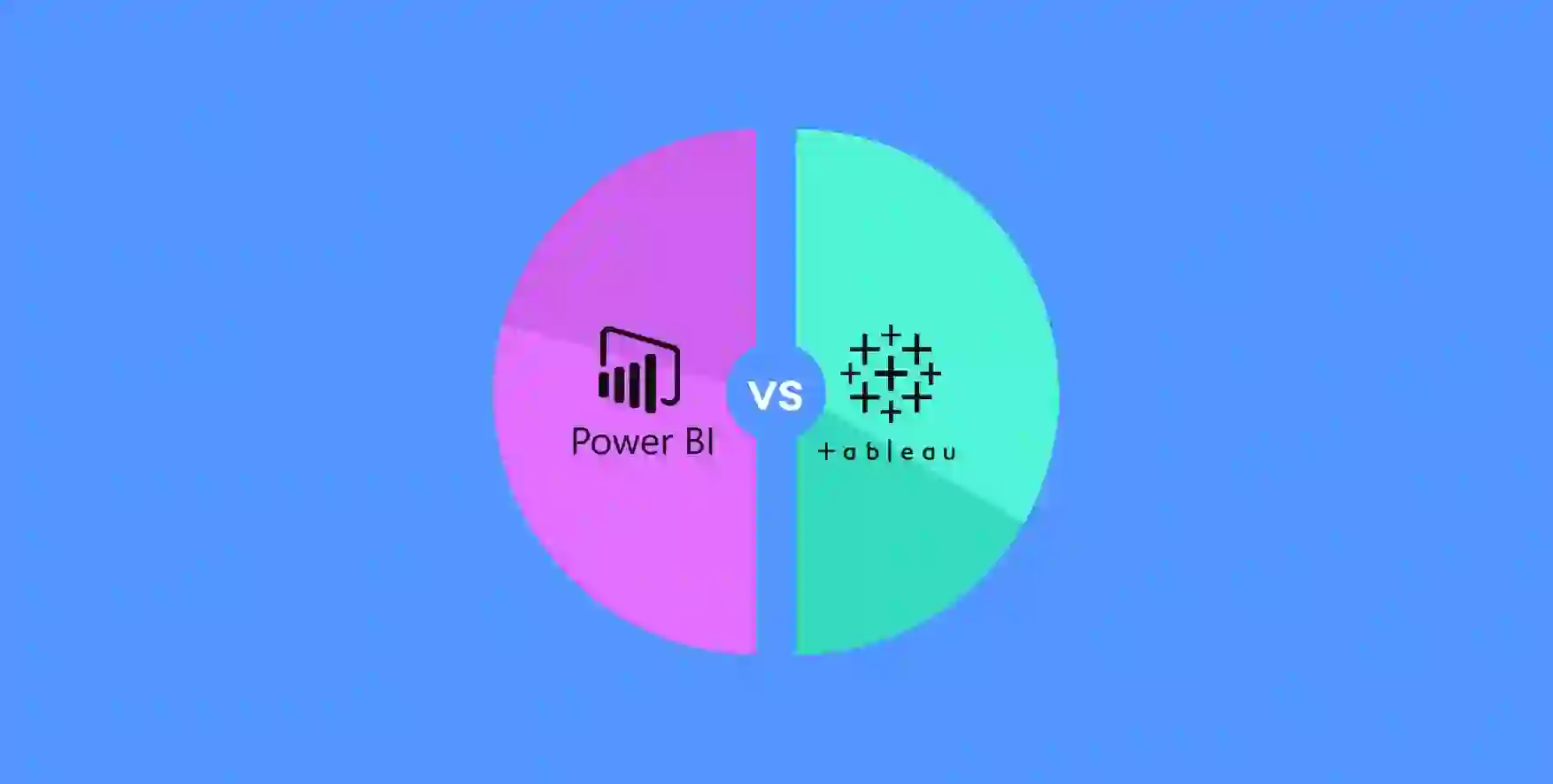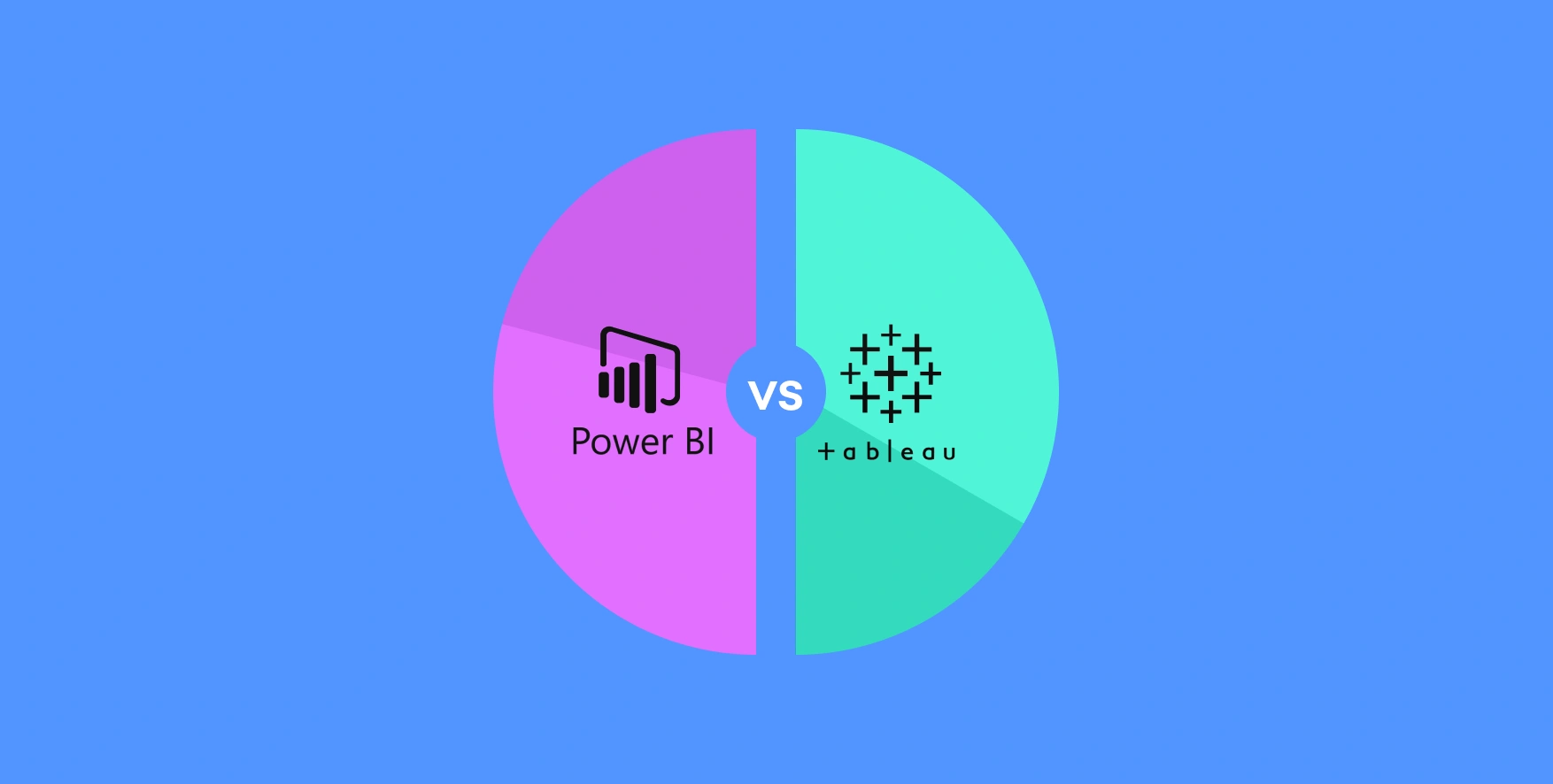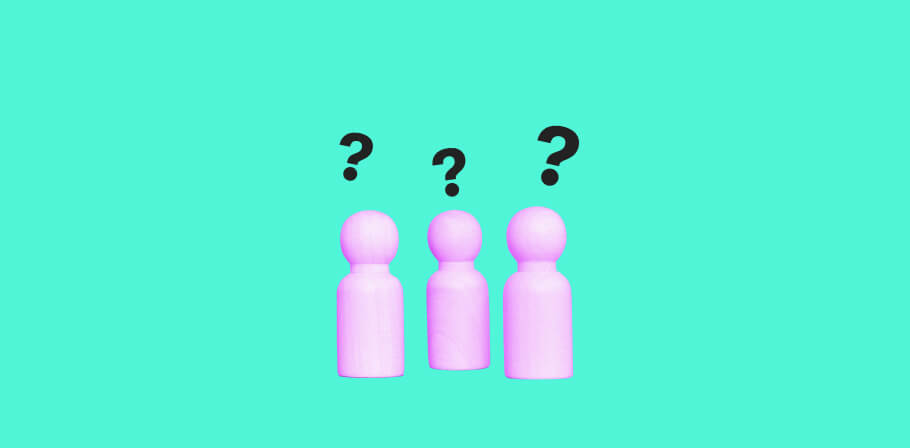Business intelligence (BI) is increasingly critical in the work of business. With BI, companies can leverage analytics tools to capture insights and support data-driven decision-making, leading to the best possible outcomes. One of the biggest challenges is finding suitable BI tools, as there are many competitors in the market.
Tableau and Power BI are broadly considered go-to solutions, but choosing between them can prove tricky. Comparing their benefits and drawbacks isn’t always easy, as they’re both strong alternatives to each other. When selecting a solution, it’s common to ask questions like:
- What is Tableau and Power BI?
- Are Power BI and Tableau similar?
- What is the difference between Power BI and Tableau?
- Is Power BI better than Tableau, or is Tableau better than Power BI?
Fortunately, it’s possible to determine whether Power BI or Tableau is the best option by examining them both in greater detail. Here’s what you need to know about Power BI vs Tableau.
tired of job hunting?
Scroll no more. Send us your CV and we'll match it with our best remote analyst jobs for you.
What is Power BI?
Whether you’re trying to find the ideal business intelligence solution for your company or are an analyst or developer looking for roles involving data analytics, understanding what Power BI is works in your favor.
Power BI is a data visualization and business intelligence solution developed by Microsoft. It’s an enterprise-class platform that’s highly scalable, making it a go-to option for many large companies with substantial quantities of data. Additionally, there are cloud-based and on-premises versions available, as well as hybrid deployment options.
The tool can leverage data from a variety of sources, allowing companies to create reports, charts, tables, and various interactive visualizations to derive insights. Using Power BI with other Microsoft systems — such as Azure, Microsoft SQL Server, Excel, and Access — is near-seamless. However, companies can use solutions outside of the Microsoft ecosystem as well.
What is Tableau?
If you’re looking for Tableau data analyst jobs and need to get ready to answer data analyst interview questions, the ability to concisely describe Tableau is helpful. Similarly, if you’re looking for a new solution for your organization, understanding what Tableau is gives you a solid starting point.
Tableau is a business intelligence and data visualization tool. Tableau initially launched in 2003, but in 2019 it was acquired by Salesforce. Currently, there is a fully hosted cloud version and an on-premises variant, allowing companies to select the approach that best meets their needs.
Overall, Tableau is known for solid reporting and excellent visualization features. Since it’s part of the Salesforce ecosystem, information stored in Salesforce Data Cloud is natively available. However, it can harness data from other systems as well.
Power BI vs Tableau: comparison in details
Data visualization
When you’re comparing Tableau vs Power BI visualization capabilities, both perform admirably. However, Tableau is known for stronger data modeling, offering anything from classic line and bar charts to scatter plots, geographic maps, bubble charts, tree maps, and more. As a result, it’s a strong choice for visualizing highly complex data sets. Plus, Tableau is pixel-perfect, giving analysts more control and greater precision.
Power BI also offers an array of charts and graphs, but there are fewer total types than you’d find with Tableau. Primarily, that’s because Power BI takes its cues from other Microsoft solutions, particularly Office. As a result, the data visualizations lean toward the simplistic, which is beneficial for analysts who prefer classic approaches.
Integrations & connections
If you’re wondering whether it’s better to use Power BI or Tableau when it comes to integrations and connections, the answer is, it depends. When comparing Microsoft Power BI vs Tableau, both offer an admirable number of integrations and connections. However, one solution may make connecting to or integrating with specific systems easier than the other.
Both Power BI and Tableau have a wide variety of native data connectors. Some examples of shared native connectors include Microsoft SQL Server, PostgreSQL, and Google Analytics. However, each solution can offer native data connectors that aren’t available with the other. As a result, you may find Tableau or Power BI more convenient, depending on which connectors you’re after.
Additionally, both are part of specific ecosystems. Power BI is a Microsoft solution, so it inherently integrates with other Microsoft systems. Tableau is part of Salesforce, giving Salesforce users a more seamless experience. However, both can leverage data outside of their core ecosystems.
UI/UX
Both solutions have reasonably straightforward user interface (UI) designs and offer a strong user experience (UX). Most would agree that they’re relatively intuitive. Plus, each is a code-free platform with drag-and-drop functionality for simplicity, which is excellent for non-technical users.
However, Power BI does have an advantage in this area, as more of the features are available directly on the dashboard. With Tableau, users may need to navigate more menu options. As a result, that can mean that Power BI offers a better UI/UX, particularly for those newer to data analytics.
Power BI also mimics the interface commonly found on other Microsoft products. Essentially, it feels familiar to anyone who’s used software like Microsoft Excel previously, and that can potentially shorten the learning curve.
Performance
When you compare Power BI and Tableau, Tableau does better when faced with massive data sets. Both solutions offer in-memory caching to accelerate data processing, but Power BI doesn’t move as quickly when dealing with bulk data. Still, they’re both designed to work with massive quantities of data, so it’s not that Power BI fails in this department.
Additionally, when working with limited data sets, any performance differences may seem negligible. In some cases, Power BI can actually outperform Tableau when data sets aren’t overly large. As a result, whether performance turns into a difference-maker largely depends on the specific data parameters. For companies primarily using gigantic data sets, Tableau may win. However, if limited data sets are more common, Power BI is potentially a stronger choice.
Products
While Power BI and Tableau are usually discussed as single solutions, there are actually many products across each one.
Here’s an overview of the Power BI products:
- Power BI Desktop: a free reporting and visualization tool with a limited feature set
- Power BI Service: a cloud-based option for dashboards and report publishing, with different license-level versions
- Power BI Pro: a cloud-based solution with a broader feature set
- Power BI Premium: an advanced cloud-based service with AI features
- Power BI Mobile: a companion app for accessing dashboards through smartphones and tablets
- Power BI Report Server: an on-premises enterprise reporting server that’s available with premium or enterprise edition licenses
Here’s a quick look at the Tableau products:
- Tableau Public: a free version for visualizations and reports with a limited feature set
- Tableau Server: an enterprise-level online platform for data management
- Tableau Cloud: a fully-hosted cloud-based solution for analytics
- Tableau Desktop: a self-service data visualization and analytics tool
- Tableau Mobile: a companion app for smartphone or tablet access to Tableau Cloud or Tableau Server sites
- Tableau Reader: a free desktop application for interacting with and viewing data visualizations
Cost
Overall, when you’re looking at the Power BI vs Tableau cost, the pricing is definitively higher for Tableau. While the exact cost difference varies based on the type of service, number of users, and other factors, Tableau is known for being more expensive in general.
Power BI generally has per-user costs relating to the service level. It can charge per user or per capacity (or organization), giving companies the ability to select a model that best fits their situation. Here’s a per-user pricing overview:
- Power BI Pro: US$10 per user/month
- Power BI Premium: US$20 per user/month
With per-capacity options, the cost depends on service level and type. Ultimately, the price can run between US$262.80 and US$4,995 per month.
With Tableau, pricing varies depending on the type of user. On the lowest end is Tableau Viewer, which allows a user to view and interact with dashboards and visualizations but doesn’t come with the ability to conduct analyses. Tableau Explorer offers self-service analytics capabilities, such as editor options for visualizations and workbooks, custom view sharing, and content management. Tableau Creator is a more feature-rich option, adding data sourcing sharing, server administration, deployment monitoring, and other upper-level management capabilities. Here’s a breakdown of the pricing:
- Tableau Viewer: US$15 per user/month
- Tableau Explorer: US$42 per user/month
- Tableau Creator: US$75 per user/month
Additional costs occur when selecting specific service options, too. For example, companies may need to pay for either Tableau Cloud or Tableau Server, and there may be additional expenses related to training or infrastructure.
Security
Both Tableau and Power BI do well when it comes to security. Cloud-based services for both involve secure connections to resources. Additionally, row-level security is part of the equation for both.
One advantage of Power BI is the use of Azure Active Directory for user authentication and transport layer security (TSL) enforcement. Setting up role-based access restrictions is also an option. However, Tableau does offer authentication and security configuration options that admins can leverage with reasonable ease.
Dashboards
As mentioned previously, both solutions have reasonably user-friendly dashboards that promote quick navigation and ease of use. When it comes to dashboard creation, Tableau offers code-free options and supports real-time commenting to boost collaboration.
Power BI is similarly code-free, and there’s an intuitive navigation pane that makes accessing dashboards simple. Plus, dashboards can show real-time data, so manual refreshing isn’t required by setting up a suitable automatic refresh schedule.
Reporting
With Power BI, automatic refresh schedules coupled with manual refresh options ensure that reports show the latest information at all times. There are also ad-hoc reporting options to generate one-off reports featuring up-to-date data from various connected sources. Report sharing is also intuitive, supporting easier collaboration.
Tableau is highly capable when it comes to report creation, but automatic refreshing isn’t available. That means refreshing reports manually is required, adding a potential extra step that’s avoidable through Power BI. However, the process for updating and sharing reports is reasonably intuitive.
Data sources
Choosing a business intelligence solution that works with your preferred data source is essential. If you’re wondering whether Tableau and Power BI are similar when it comes to data sources, the answer is yes. However, they aren’t exactly the same.
Here’s an overview of Power BI versus Tableau data sources.
Power BI data sources:
- Adobe Analytics
- Amazon Redshift
- Azure SQL
- BigQuery
- Excel
- Google Analytics
- Hadoop
- IBM DB2
- JSON
- MySQL
- Oracle
- PostgreSQL
- Python Script
- R Script
- Salesforce Report
- Spark
- SQL Server
- Text File
Tableau data sources:
- Alibaba Data Lake and Analytics
- Amazon Redshift
- Azure SQL
- Excel
- Google Ads
- Google Analytics
- BigQuery
- Hadoop
- IBM DB2
- JSON
- MySQL
- Oracle
- PostgreSQL
- Python Script
- R Script
- Salesforce Report
- Spark
- SQL Server
- Text file
Support
While customer service options are available with both solutions, Tableau is generally considered stronger when it comes to customer support. The company is incredibly responsive, which is beneficial if an organization runs into issues.
Tableau also has a large, active user community that frequently shares tips, provides insights, showcases resources, and otherwise engages with others. That gives companies another source of support if they need quick answers or want to discover best practices that can increase efficiency.
Comparatively, the Power BI community is smaller. While it still provides value, it’s not as powerful of a resource when compared to the Tableau community.
looking for a remote-forever job in tech?
Look no further – join EPAM Anywhere and build a fulfilling remote career in tech
Comparison table of PowerBI and Tableau
While the information above showcases the differences between Power BI vs Tableau, there are a few additional points to consider. Here’s a matrix that shows how the two solutions compare in a few other key areas:
| Tableau | Power BI | |
| Operating systems it works on | Windows and macOS | Desktop version works on Windows only |
| Licensing | License keys required | No license keys required |
| Business size usability | Suitable for large enterprises | Suitable for small to large enterprises |
| Underlying language | MDX | DAX |
| Supported programming languages | Python and R | Python and R |
| SQL support | Yes | Yes |
Pros and cons of Tableau and Power BI
Pros of Tableau
- Seamless integration with the Salesforce ecosystem
- Variety of data source options
- Wide array of visualization options
- Granular control of visualizations
- Supports R and Python
- Massive user community
- Excellent customer support
- Strong performance with large data sets
Cons of Tableau
- Higher learning curve
- No automatic refreshing
- Expensive
- No versioning or change management
Pros of Power BI
- Seamless integration with the Microsoft ecosystem
- Automatic refresh options
- Excellent reporting
- Supports R and Python
- Report sharing for easier collaboration
- Variety of data source connections
- Lower learning curve
Cons of Power BI
- Comparatively limited visualization options
- Slows down when handling large data sets
- Smaller community
- Desktop version not compatible with macOS
Key differences
There are several key differences to consider when choosing between Tableau and Power BI. First, Power BI is significantly less expensive, which is worth factoring in for companies dealing with budgetary constraints.
Second, Power BI is part of the Microsoft ecosystem, while Tableau is within the Salesforce ecosystem. For organizations already relying on Microsoft or Salesforce, selecting the business intelligence solution that goes with the ecosystem can streamline deployment and simplify data access.
Third, Tableau is known for offering a wider variety of data visualizations, along with granular control over them. Comparatively, Power BI offers fewer options, and the visuals are typically more simplistic in nature.
Fourth, Power BI offers automatic data refreshing options, reducing the need for manual refreshes. Tableau doesn’t provide the same capabilities in this area, which can mean having to take additional steps to ensure data within reports and visuals is current.
Finally, Power BI has a reduced learning curve, partially because it uses a similar structure to what’s found in other Microsoft software. As a result, it’s potentially a stronger choice for less tech-savvy users. However, for skilled data analysts, the Tableau learning curve isn’t typically problematic.
Conclusion
When it comes to Tableau vs. Power BI, both are highly capable business intelligence and data visualization tools. However, each may suit specific organizations better than the other. Power BI is a strong choice for companies already leveraging Microsoft solutions, while Tableau could work better in Salesforce environments. Power BI has a reduced learning curve, but Tableau has more visualization options.
Ultimately, companies need to evaluate their unique needs and preferences. That way, they can select the right tool set for their workplace.
FAQs
What is Tableau vs Power BI salary differences?
For professionals, before creating a data engineer cover letter and seeking out new job opportunities, it’s critical to understand how a data analyst or data engineer salary can differ depending on whether you focus on Tableau or Power BI. The salary difference between Power BI and Tableau can vary based on many factors, but Tableau developers usually outearn their Power BI counterparts on average.
Power BI vs Tableau: which is easy to learn?
If you’re trying to decide between remote Tableau jobs and remote Power BI jobs, knowing which is easier to learn can make a difference. When you compare Power BI vs Tableau, most would agree that Power BI isn’t as difficult as Tableau, especially for non-data analysts. Power BI is more intuitive and straightforward, while Tableau’s learning curve is steeper.
What are the key differences between Power BI and Tableau?
When making a Tableau and Power BI comparison, there are a few key differences. Tableau outperforms Power BI when handling large volumes of data, but Power BI is easier to learn. Tableau has more visualization options and provides granular control, but Power BI offers automatic refreshing to keep reports up-to-date with less effort. Tableau excels in Salesforce workplaces, while Power BI integrates seamlessly in Microsoft environments. However, both are strong choices overall, so focus on finding the best solution for your company based on its unique needs and preferences.
What is Power BI vs Tableau market share?
Overall, Microsoft Power BI has significantly more market share when compared to Tableau. According to data from TrustRadius, Power BI has 36% of the business intelligence software market, while Tableau captures 20%.
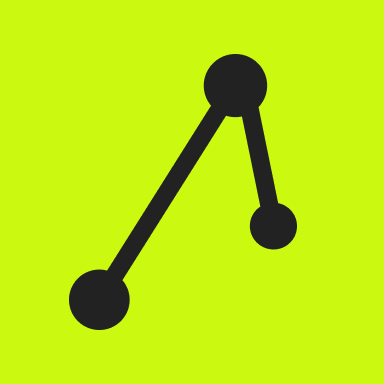
The EPAM Anywhere Editorial Team is an international collective of senior software engineers, managers and communications professionals who create, review and share their insights on technology, career, remote work, and the daily life here at Anywhere.
The EPAM Anywhere Editorial Team is an international collective of senior software engineers, managers and communications professionals who create, review and share their insights on technology, career, remote work, and the daily life here at Anywhere.
Explore our Editorial Policy to learn more about our standards for content creation.
read more