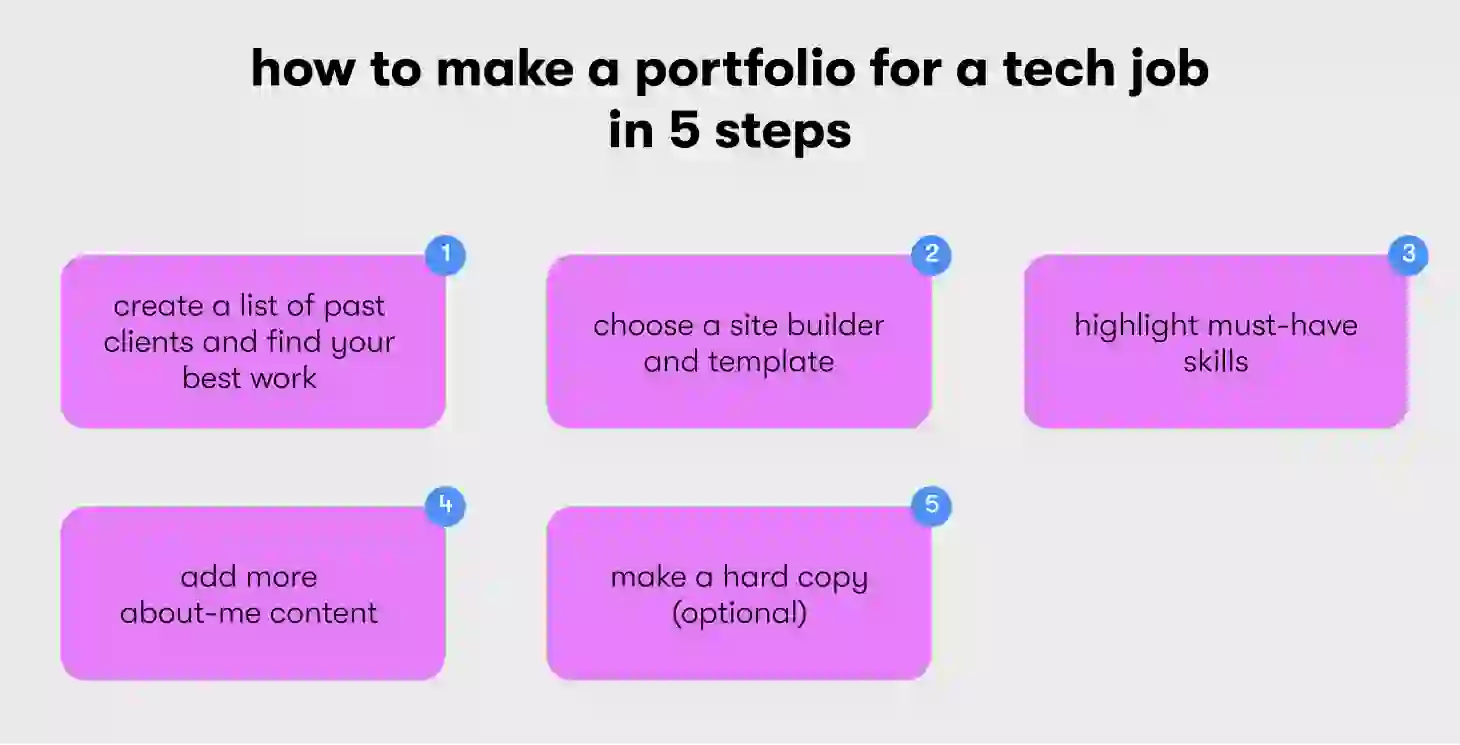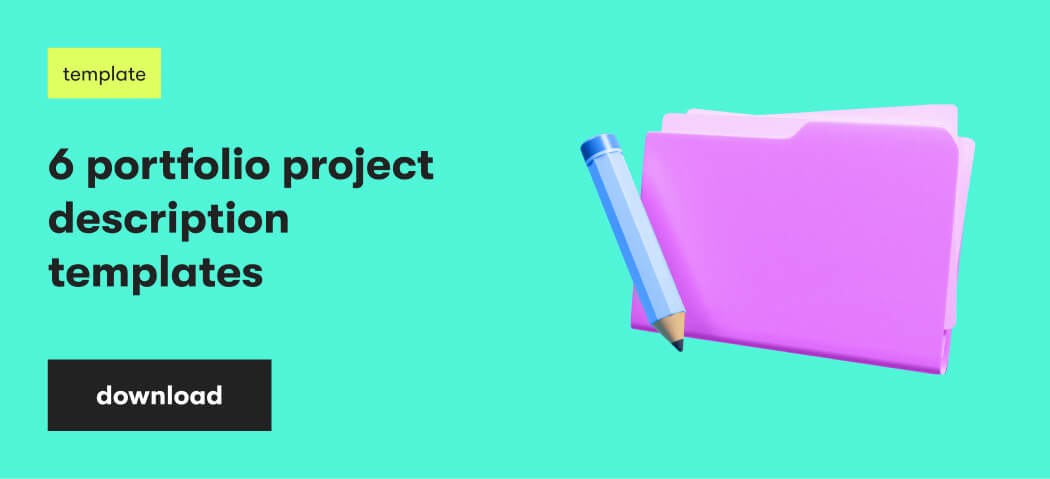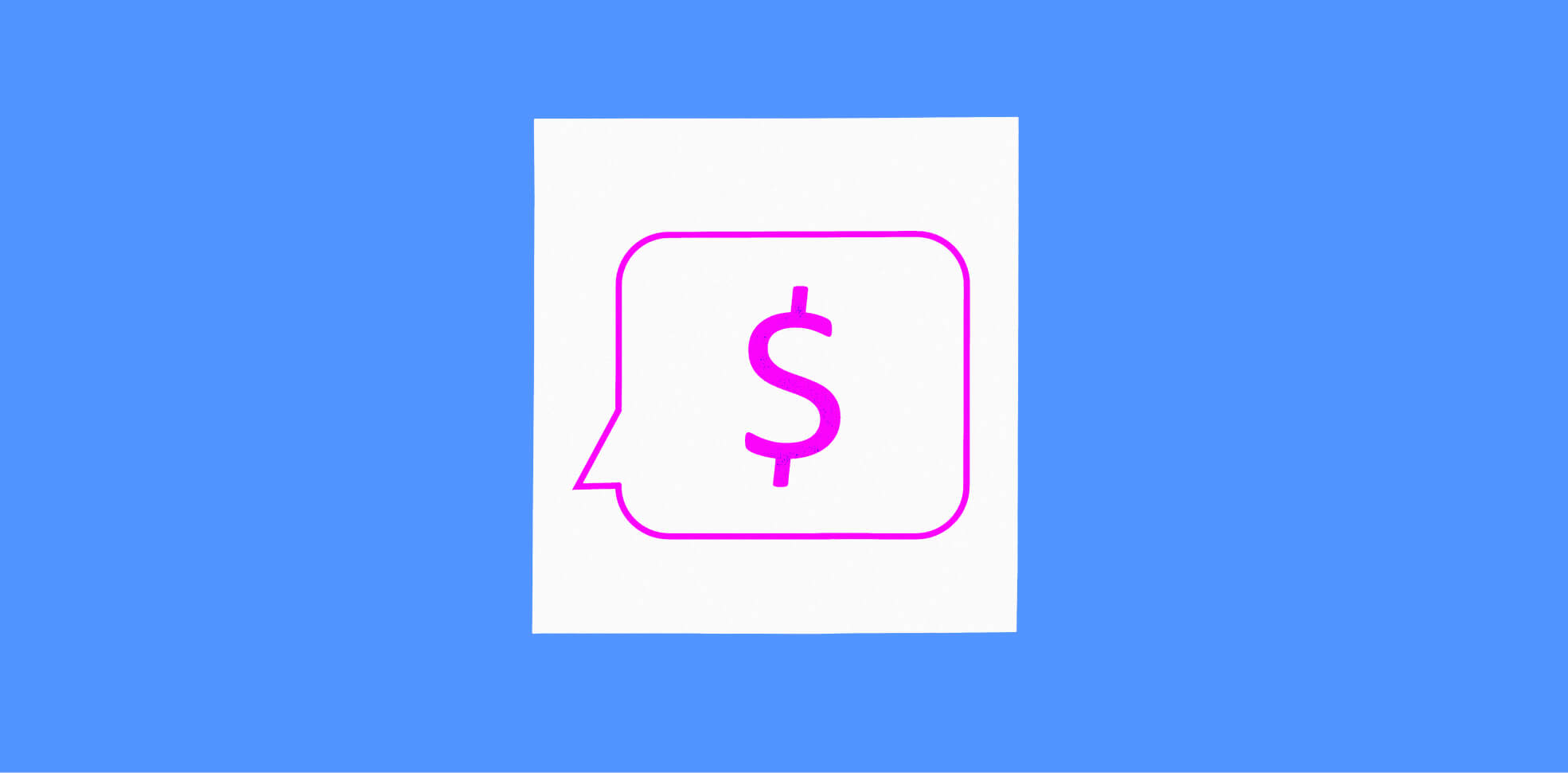The tech sector is incredibly competitive. Getting a job might seem impossible, but you might be making it too hard on yourself. One way you can boost your odds is by understanding the best practices on how to make a portfolio.
In almost all cases, you’ll need a portfolio to be successfully considered for a tech job. Check out our guide below to learn more about these portfolio best practices.
What is a portfolio?
A portfolio is a collection of work samples from past employers, clients, or experiences. You can find portfolios in both online and physical forms.
Most job seekers will stick to the online portfolio, for example summing up their JavaScript projects. After all, it’s easy to move and share with multiple job seekers. It also can showcase everything from testimonials to documents showcasing how your project works on the back end (which is incredibly important for the tech industry).
Physical portfolios are situationally helpful for those who emphasize design. For example, web developers might showcase their design by providing a pamphlet. However, these are still typically supplemented by online portfolios.
ready to make your next career move?
Send us your CV and we’ll get back with the best-matching IT job for you at EPAM Anywhere
Why make a portfolio when applying for tech jobs?
Firstly, it’s about your skill proof. Tech job applicants can't rely on positive recommendations alone. Instead, they need a way to showcase their skills in practice through a portfolio.
Portfolios are also a great way to grow your online presence. You can link these portfolios to your social media profiles or create a blog. Either way, sharing that you are actively engaging online is a good sign.
Check out our article on web development portfolios to see examples of how web developers can build their online presence using portfolio websites. Taking inspiration from others can help you better understand how to put together your own portfolio.
Can you create a portfolio for free?
You can create a portfolio website for free by using any one of a handful of free website builders to share your work samples. Some even offer more advanced features, such as blogging tools.
These free portfolio builders are known as CMSs (content management systems). Paid CMS tools often have better customization, more features (like a blog or chat system), and custom HTML. However, you don't need to pay if you just want a place to showcase your work examples.
Below are some of the more popular options for creating portfolio websites:
- Wix
- Squarespace
- WordPress
- Google Sites (free)
- uCraft (free version)
A premium site builder tends to be handier if you can't build your own websites. For example, a portfolio that features Python portfolio projects can use advanced builders to supplement limited design abilities.
A clean and simple design will appeal to visitors regardless of your preferred website builder. To find out how this applies to the different stages of portfolio creation, check out our next step.
How to put together a portfolio in 5 steps
While you could break this down further, portfolio creation generally focuses on these five main steps. Check them out below to be sure you know how to put together a portfolio. You can also take a look at some front-end developer portfolio samples for inspiration.
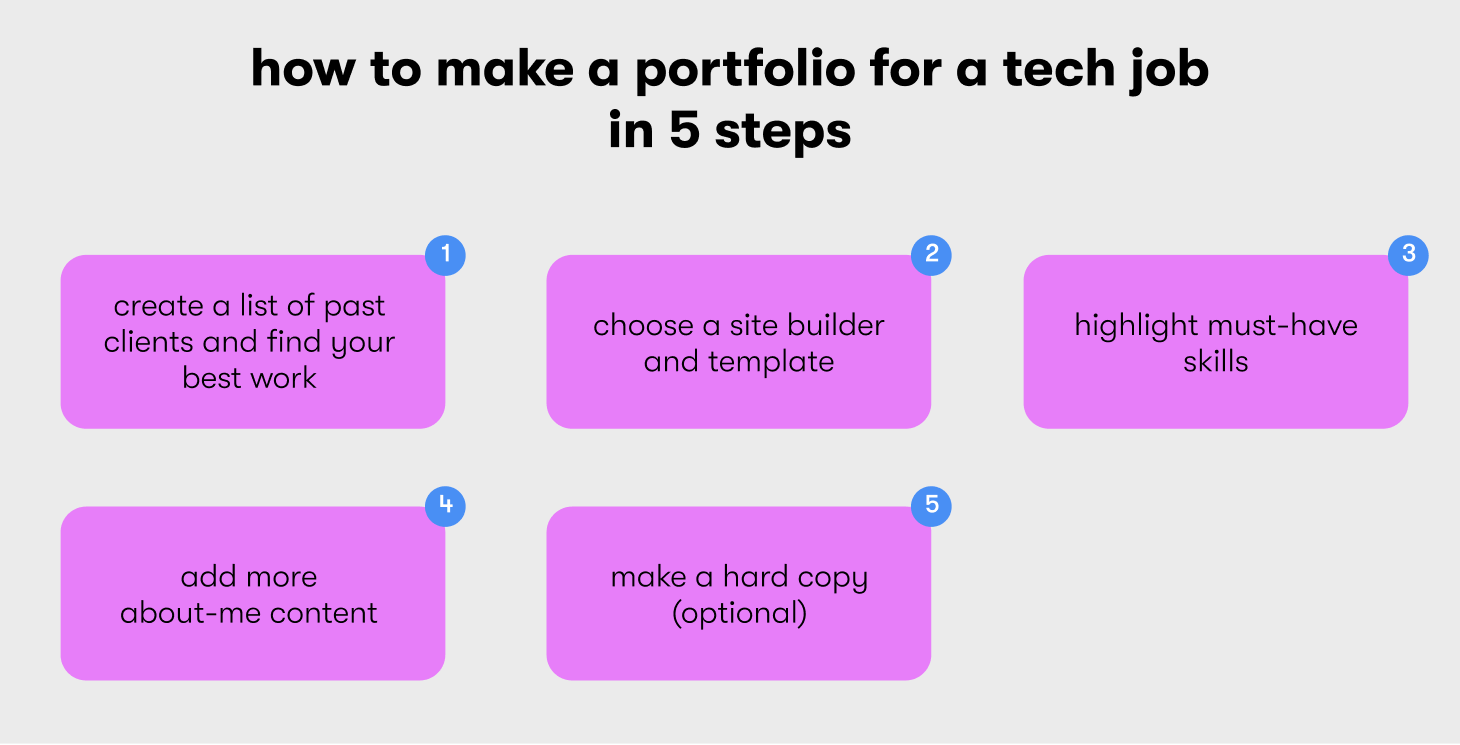
1. Create a list of past clients and find your best work
The primary focus of most portfolios is to showcase your work. Because of this, you need to collect all of your work and choose your best to display.
A good portfolio isn't a library of everything you've done. Typically, it consists of a small handful of your very best projects, for example those built on Salesforce. Think of it as something similar to a musician's "best of" album; you need to be picky about what goes into it.
If you can, reach out to past clients to see if you can get some reference work for what you've done. For example, if you want to bolster a software engineer portfolio, you probably want to show some of your code.
In many cases, you might not be able to show some of the backend code. For example, you might have worked on a backend project where you can't showcase your skills. For web developers, the solution is relatively straightforward: your example code is on your website. Use your website itself as a way to display your skills.
If you’re not a web developer but an SQL developer, for example, you might want to take some time to work on some free or open-source projects. Releasing these projects for free on GitHub can bolster your claims of being able to create clean, understandable, and functional code.
2. Choose a site builder (or host) and pick a basic design template
The best way to start the "how to put together a portfolio" process is by building your personal site. When making a site, you must choose between a site builder or a web host.
Site builders vs. web hosts
A site builder includes the hosting as part of its package. These building tools contain a lot of pre-made site templates and design options to create a simple website. These are your best options if you want to get started without coding your site yourself.
Alternatively, you can choose to acquire a web host. Web hosting platforms tend to have more flexibility because you can switch builders. However, using a web host requires more technical skills, which might not be ideal if you don't work with websites.
Web hosts are also seldom free, so if you’re hoping to create a free website for your portfolio, you shouldn’t start here. Hosting platforms tend to be cheaper than paid versions of builders.
Some web hosts you might consider include Hostinger, A2 Hosting, and BlueHost. The basic shared hosting plans are more than enough for most portfolio websites.
Picking your website design
Once you find a place to put your site, you'll want to pick a basic design. Simple designs start with website templates that let you create consistency for browsing your site.
Consistency makes your website easy to browse and simple to understand. The design provides the essential elements for your remaining pages.
All online portfolios should also have mobile versions. Many recruiters view portfolios through their smartphones, so, be sure that your website has mobile support.
3. Highlight the skills you want people to see
Another part of how to put together a portfolio comes back to the type of job you’re looking to get. You want recruiters that are seeking you out for your complete skill set.
Most portfolio sites have a specific page called "portfolio". This page can have all of your past work you want to showcase but should focus on the job you want. For example, if you want to advance your career as an analyst, here’s how to choose projects for a business analyst portfolio.
If your projects have nothing to do with the job, look through your portfolio for more appropriate selections. To find out how to write your portfolio project description, check out our template.
You don't want your portfolio to showcase the same skills repeatedly. Instead, you want it to support what recruiters look for in your desired job title, such as full-stack developer.
For coders, this means showing your ability to work with different technology stacks or functions. You'll want to show how flexible you can be with the code, so avoid too much repetition. Look up our portfolio project examples for Java developers for more tips.
If you don't have that much experience, you'll want to take some time to bolster your expertise. This might involve working on community projects. For example, for a React developer portfolio, you can contribute to free programs and code projects on sites like GitHub.
4. Create other pages to give people a comprehensive idea of who you are
If you want to know how to make a portfolio, you should be aware that they are rarely limited to technical work. The most powerful portfolios are also excellent displays of soft skills and thoughtfulness.
For a comprehensive online portfolio, you need to create multiple pages, each of which exists to fulfill a different purpose.
Below is a list of portfolio pages you might consider and how to execute them:
- The hero page: A hero page, otherwise known as a home page, features your key self-description. On a portfolio, this is often your desired job title and a call to action asking visitors to check out your work.
- "About me" page: When talking about yourself, take the time to mention a bit of everything. This should include your history and what drives your passion. Most importantly, have a section on your future goals and desires. Recruiters love job seekers with vision.
- Contact page: Providing a simple way to contact you will open you up to future jobs. Contact pages should include a simple form but not include direct access to your phone number (the latter practically invites spam calls).
- Blog page: A blog provides a great way to engage your visitors. These pages are ideal if you want to build a strong online presence. Alternatively, they can prove to recruiters that you are up to date with the latest trends.
- Testimonials and awards page: Past testimonials and awards publicly acknowledge evidence of your skills. If you have a lot, devoting an entire page to them is great. If not, combine this with your "about me" page and include your testimonials there.
- Licenses and certificates page: Existing licenses and certificates should include a link to where visitors can confirm your skill sets. Much like with your awards, having a dedicated page to this is only necessary when you have many or very detailed certificates.
- Resume page: By including a page with your resume, recruiters can easily view a summary of your past work. When applying for jobs, you'll still want to tweak this resume for each application.
All good portfolios should have some form of these pages above, although as you can see, some can be lumped together to save visitors reading time.
5. Create a physical version of your portfolio (optional)
A physical portfolio is less common but can be a great way to stand out. These are often helpful for those in the design industry.
However, a programmer portfolio is less likely to have a physical version. This is because you can't "physically" show backend code without providing recruiters a textbook (which would be weird).
Programmers can work around this by providing a USB stick or SD card containing their portfolio. You can add some custom designs to these to make them unique.
For designers, having a custom magazine or another creative approach can help out. Physical proof of your skills shouldn't just be printouts of your digital portfolio. Instead, they must be unique and impressive and show your innovative approach to problems.
Making a portfolio that works: top tips
Creating a complete online portfolio (and an optional physical portfolio) are great ways to get hired and create an online presence. Below, you'll find a quick roundup of tips you can use if you want to know how to build a portfolio with the most potential.
- Keep your portfolio up to date: Programmers and developers should use the latest technology to prove their current knowledge. Update your page every two to three years or just before beginning a job search.
- Ask your peers to review your portfolio: Ask people you trust and respect for their opinions. If you can, ask former superiors, who will have more insights on what recruiters look for.
- Include some of your personality: Online portfolios should include some of your personality. Without character, you become forgettable, so keep it memorable (but still professional).
- Show different portfolio projects: Don't show the same kind of portfolio project twice. Stick to one type of project per item, picking its best version.
- Don't overwhelm your visitors with too much: Keep your portfolio to a limited number of project items, ideally less than 10. Unless you have a comprehensive skill set that you want to advertise, you don't often need more than 10 elements.
- Consider a custom domain: A custom domain requires you to pay for web hosting (either through builders or web hosts). Buying one can help you look more professional and create an online brand.
Using the tips above, you'll give yourself the best chance to get hired. After checking out our article, use your newly created portfolio to apply for our open tech jobs.

With a focus on remote lifestyle and career development, Gayane shares practical insight and career advice that informs and empowers tech talent to thrive in the world of remote work.
With a focus on remote lifestyle and career development, Gayane shares practical insight and career advice that informs and empowers tech talent to thrive in the world of remote work.
Explore our Editorial Policy to learn more about our standards for content creation.
read more