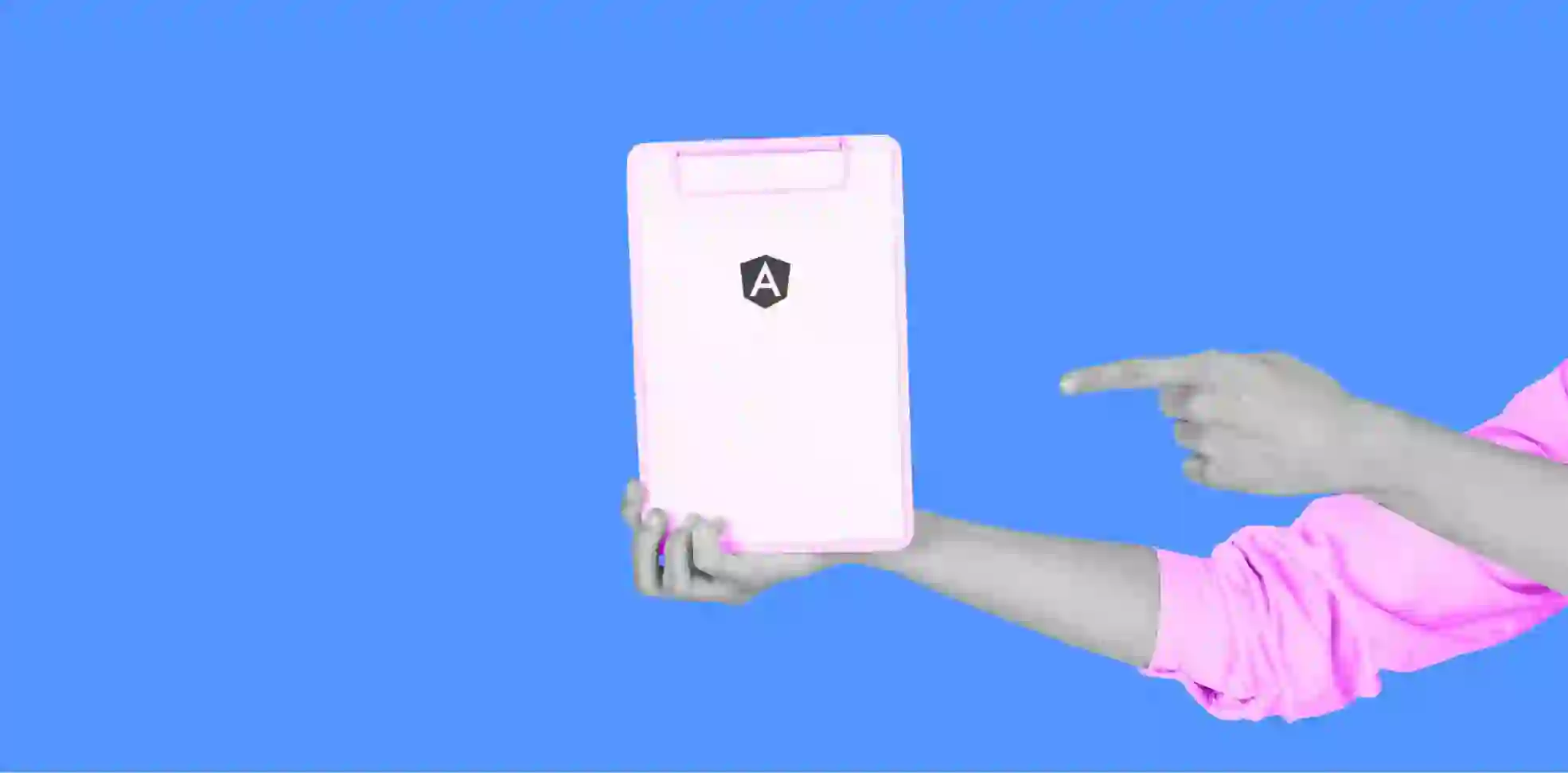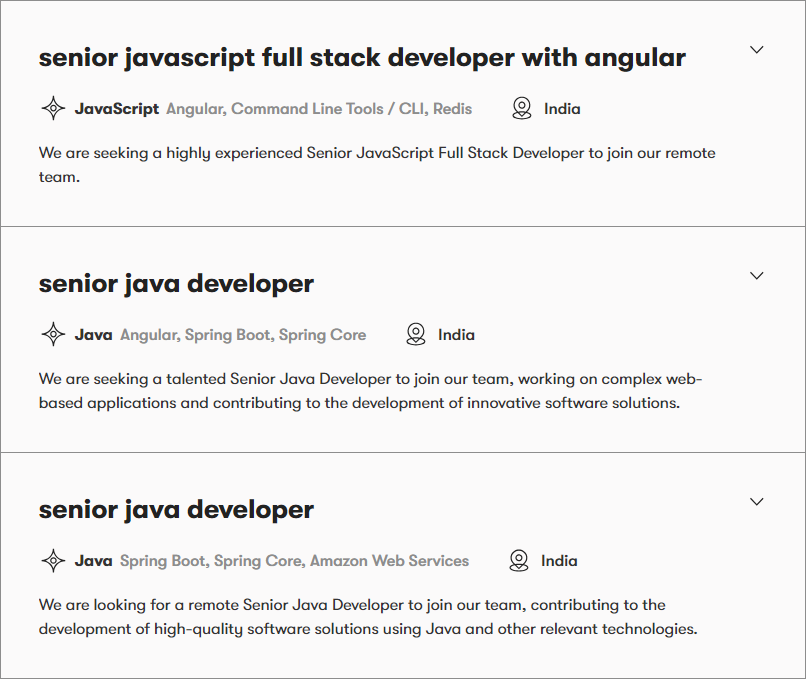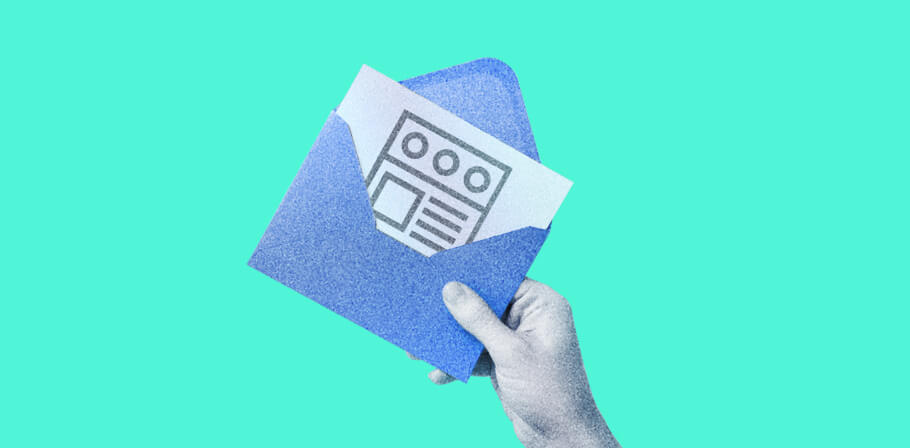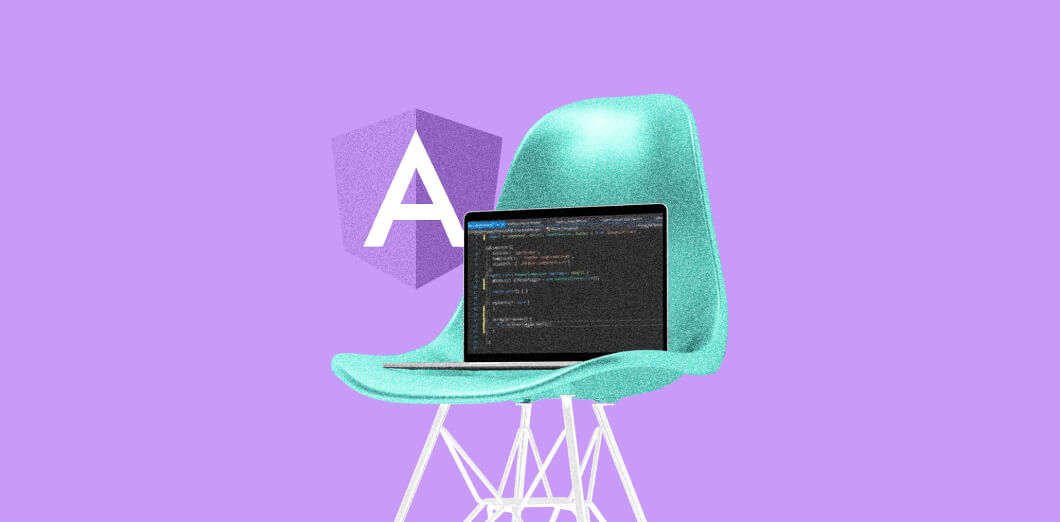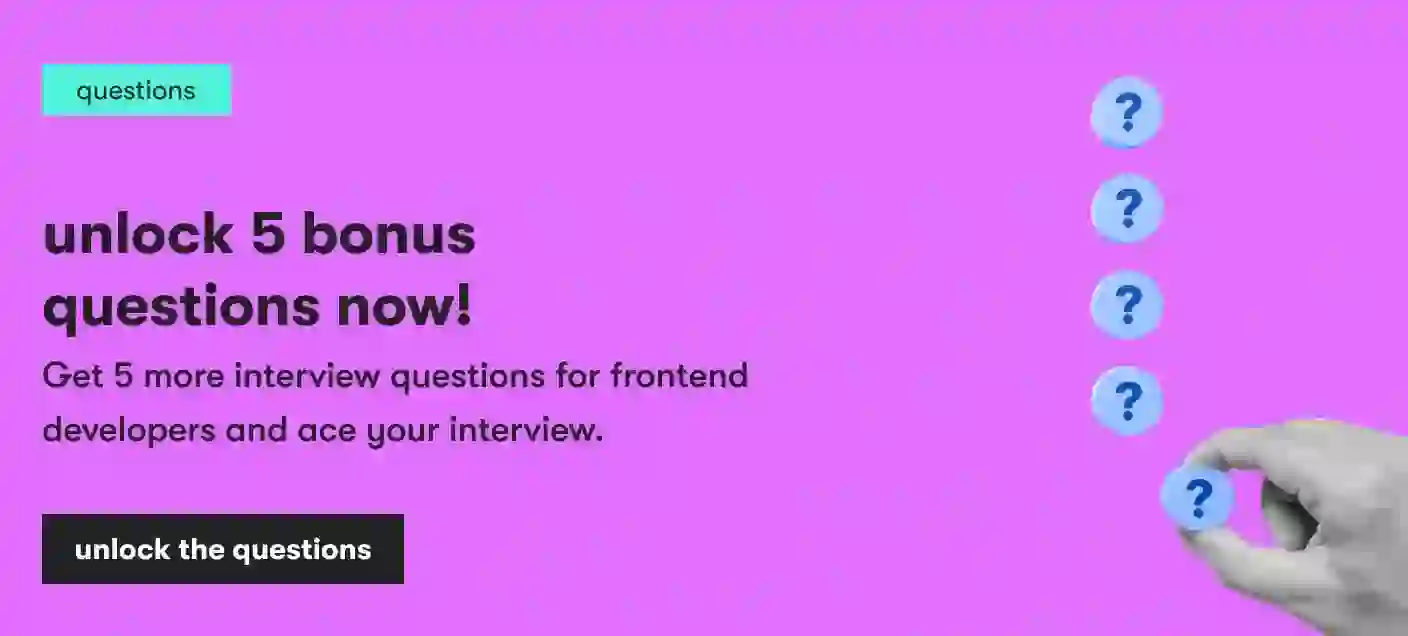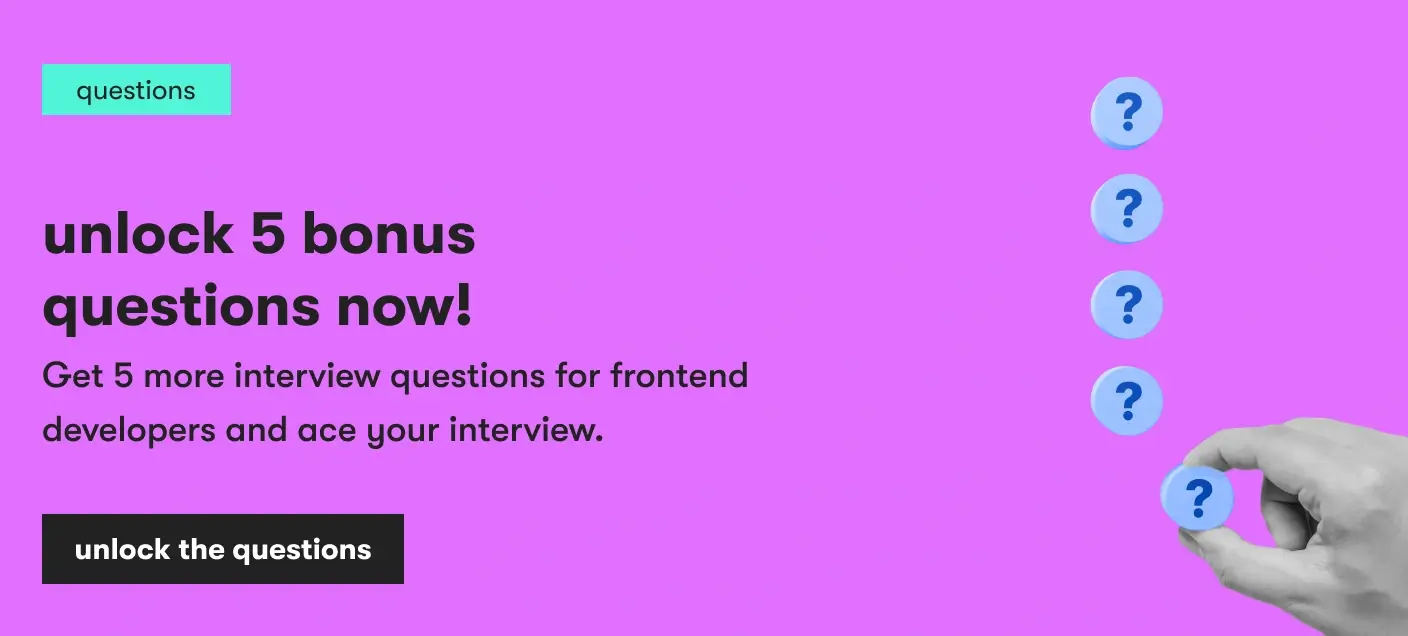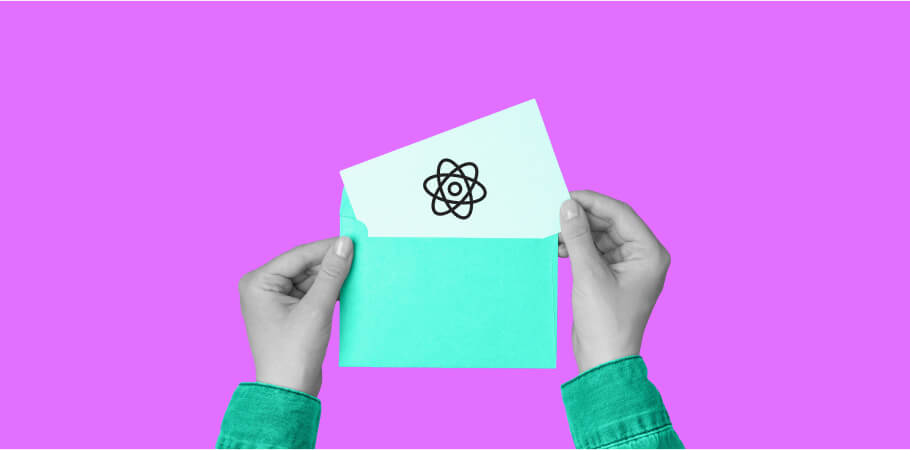To thoroughly answer the senior Angular developer interview questions, you need exceptional preparation if you’re determined to showcase your skills and expertise and stand out as a strong candidate.
To help you prepare for a tech interview and stay on top of your game, Nikita Shevtsiv, Senior Software Engineer and Certified Technical Interviewer at EPAM Anywhere, has put together an extended list of interview questions and answers for senior Angular developers. Read through the most commonly asked Angular interview questions and update your knowledge to feel confident going into any interview and competing for a higher Angular developer salary.
1. How does Incremental DOM work? Can you compare this to Virtual DOM?
Incremental DOM is a JavaScript library that is used to efficiently update the DOM (Document Object Model) of a web page. It works by representing the entire DOM as a tree structure and allowing developers to make changes to it incrementally without redrawing the entire DOM. This can lead to significant performance improvements over traditional approaches that redraw the entire DOM every time a change is made.
When an update is made using Incremental DOM, the library compares the new tree structure with the previous one and identifies the minimum set of changes required to bring the DOM up to date. This allows for efficient updates, as only the necessary changes are made, rather than redrawing the entire DOM.
Virtual DOM, on the other hand, is a concept used by popular JavaScript frameworks like React and Vue. In Virtual DOM, the framework maintains a virtual representation of the actual DOM, which is used to determine what changes need to be made to the actual DOM. When a change is made to the virtual DOM, the framework calculates the minimum set of changes required to update the actual DOM and applies them. This can lead to improved performance over traditional DOM manipulation, as it reduces the number of changes that need to be made to the actual DOM.
One key difference between Incremental DOM and Virtual DOM is that Incremental DOM operates directly on the actual DOM. In contrast, Virtual DOM operates on a virtual representation of the DOM. This means that Incremental DOM may be more efficient for specific applications, as it avoids the overhead of maintaining a separate virtual representation of the DOM. However, Virtual DOM may be more flexible, as it allows for more complex updates to be made to the DOM more simply. Ultimately, the choice between Incremental DOM and Virtual DOM will depend on the specific needs of the application being developed.
2. Can you explain the role of NgModule in an Angular application?
The main purpose of an NgModule is to provide a compilation context for a group of related components, directives, and services. An NgModule specifies which components, directives, and services are included in the module and how they relate to each other. This allows Angular to perform efficient Ahead-of-Time (AOT) compilation, which results in faster application startup times and better performance.
An NgModule can contain several properties that specify which components, directives, and services are included in the module. These properties include:
- Declarations: This property specifies the components and directives that belong to the module.
- Exports: This property specifies which components and directives should be available for other modules.
- Imports: This property specifies which other modules should be imported into the current module.
- Providers: This property specifies which services should be provided at the module level.
- Bootstrap: This property specifies the root component that should be bootstrapped when the module is loaded.
By defining these properties, an NgModule helps to organize and manage the components, directives, and services in an Angular application. It also allows for better code reuse and modularity, as modules can be easily shared between different application parts.
An NgModel provides a compilation context for a group of related components, directives, and services and allows for efficient AOT compilation. By defining the declarations, exports, imports, providers, and bootstrap properties, an NgModule helps create a well-structured and modular application.
3. What are the pros and cons of using NgRx versus Angular services?
NgRx and Angular services are used for state management and data flow control in Angular applications. Each has its own pros and cons, which we’ll explore below.
NgRx pros:
- Predictable state management: NgRx uses the Redux pattern for state management, which provides a predictable and centralized way to manage the state of an application.
- Immutable state: With the help of RxJS, NgRx can create immutable state objects. The immutable state allows developers to track the history of state changes and revert to previous states if necessary.
- Scalability: NgRx can handle large and complex applications with many components and data flows. It can easily handle asynchronous operations such as network requests and side effects.
NgRx cons:
- Learning curve: NgRx has a steeper learning curve compared to Angular services. Developers need to learn the Redux pattern, RxJS, and how to use NgRx libraries and tools.
- Boilerplate code: NgRx requires a lot of boilerplate code to set up the store, actions, reducers, and effects. This can make the codebase larger and harder to maintain.
- Complexity: NgRx can introduce more complexity to an application, especially if the application is small or simple.
Pros of Angular services:
- Simple and familiar: Angular services are a familiar concept in Angular development and are easy to understand and implement.
- Testability: Services can be easily tested in isolation using unit tests. This makes it easier to test complex logic and make changes without affecting other parts of the application.
- Flexibility: Angular services can be used for various tasks such as data retrieval, data manipulation, and business logic. They can be injected into components, directives, and other services, making them flexible and reusable.
Cons of Angular services:
- No centralization: Angular services do not provide a centralized way to manage the application state. As a result, it can take more work to maintain state consistency across different application parts.
- No built-in immutability: Angular services do not provide built-in immutability for state management. Developers need to enforce immutability, which can be error prone and time consuming manually.
- No standardized pattern: Angular services do not follow a standardized pattern for data flow control. Developers need to decide on their patterns and implement them consistently.
In conclusion, both NgRx and Angular services have pros and cons, and the choice depends on the specific needs and requirements of the application. For large and complex applications that require predictable state management and immutability, NgRx might be a better choice. Angular services might be a better choice for small and simple applications requiring flexibility and ease of implementation.
4. What is the role of access and refresh tokens? How do you handle them in Angular?
Access and refresh tokens are used in token-based authentication systems to grant access to resources on behalf of a user or client. Access tokens are short-lived tokens used to access protected resources. In contrast, refresh tokens are long-lived tokens that can be used to obtain new access tokens when the original access token has expired.
Here are the general steps:
- Create an authentication service that handles the login and logout functionality. This service should be responsible for storing and retrieving the tokens.
- Implement an HttpInterceptor that intercepts each outgoing request and adds the access token to the headers if it is available. If the access token is not available or has expired, the interceptor should use the refresh token to obtain a new access token from the server and retry the request.
- In the interceptor, catch any 401 Unauthorized responses and use the refresh token to obtain a new access token from the server. If the refresh token has expired or is invalid, log out the user.
- Register the interceptor in the app module's providers array.
5. Describe the advantages and disadvantages of using RxJS compared to the usual «fetch»
RxJS is a reactive programming library that provides a set of powerful tools for handling asynchronous data streams in JavaScript applications. Compared to the usual "fetch" method of retrieving data from a server, there are several advantages and disadvantages to using RxJS.
Advantages:
- Stream processing: RxJS provides a powerful set of tools for processing data streams, including filtering, mapping, and reducing. This makes it easy to manipulate data from multiple sources and combine it into a single stream.
- Declarative programming: RxJS uses a declarative programming style that makes it easier to reason about data flow through an application. This makes it easier to understand and maintain complex code.
- Error handling: RxJS provides powerful error handling mechanisms that can be used to handle errors in a consistent and predictable way. This can make it easier to debug and maintain code.
- Reactive extensions: RxJS provides a set of extensions that can be used to integrate with other frameworks and libraries, such as Angular, React, and Vue. This makes it easier to build complex applications using multiple tools.
Disadvantages:
- Steep learning curve: RxJS can be difficult to learn, especially for developers new to reactive programming. This can make it challenging to get started with the library.
- Overhead: RxJS can add significant overhead to an application, especially if it is used to handle simple data streams. This can impact performance and increase the size of the application.
- Complexity: RxJS can make code more complex, especially when working with complex data streams. This can make it more difficult to understand and maintain code, especially for junior developers.
In summary, RxJS can be a powerful tool for handling asynchronous data streams in JavaScript applications. However, it does come with some disadvantages, such as a steep learning curve and added complexity. It is important to weigh the pros and cons of using RxJS in a particular project to determine if it is the right choice.
6. Explain the SOLID principles based on Angular
SOLID principles are a set of guidelines for object-oriented software development that can help make code more modular, maintainable, and scalable. These principles are relevant not only to Angular but also to any software development.
Here's a brief explanation of each of the SOLID principles based on Angular:
- Single Responsibility Principle (SRP): This principle states that a class or module should have only one responsibility. In Angular, this means that each component, service, or directive should have a single purpose and should not be responsible for multiple things.
- Open-Closed Principle (OCP): This principle states that a module or class should be open for extension but closed for modification. In Angular, this means that we should be able to extend the behavior of a component or service without modifying its source code.
- Liskov Substitution Principle (LSP): This principle states that any instance of a class should be able to be replaced by an instance of any of its subtypes without altering the correctness of the program. In Angular, this means that any child component should be able to replace its parent component without causing any issues.
- Interface Segregation Principle (ISP): This principle states that clients should not be forced to depend on interfaces they do not use. In Angular, this means that a component or service should define only the methods and properties that are relevant to its consumers.
- Dependency Inversion Principle (DIP): This principle states that modules should depend on abstractions, not on concrete implementations. In Angular, this means that a component or service should depend on interfaces or abstract classes instead of concrete classes or modules.
7. How does an Angular application work?
Angular applications are single-page applications (SPAs) that contain all resources (HTML, CSS, JavaScript, etc.) on a single page. These applications use the Model-View-Controller (MVC) architecture pattern to manage data and views. The Model represents application data, the View displays the data to users, and the Controller facilitates communication between the Model and the View.
Angular applications are highly responsive and fast as the framework automatically updates the View to reflect any changes in data, eliminating the need to reload the page. Additionally, Angular applications are scalable due to their modular structure, allowing the independent loading of small modules. This scalability enables easy extension of the application's functionality without a complete rewrite.
In summary, Angular applications provide an excellent user experience and are fast, responsive, scalable, and easy to develop and extend.
Here is an example of coding from an angular.json file:
8. Explain the concept of dependency injection
The technique of dependency injection promotes loosely coupled code by removing hard-coded dependencies, thereby enhancing code reusability and maintainability. This technique is popularly used in various frameworks, including Angular, React, and Vue, and can also be implemented in Vanilla JavaScript with the help of a dependency injection library.
To begin, a dependency injection container is created, which stores all the required dependencies. The next step involves registering all the necessary dependencies with the container, usually done by providing the dependency's name and constructor function.
Once all dependencies have been registered, they can be injected into the code by providing their names, with the library instantiating the dependencies and passing them to the code. This approach makes code more modular, easier to maintain, and facilitates unit testing by injecting mock dependencies instead of real ones.
If using a framework that supports dependency injection, it is likely already being used in the code. Otherwise, one can still leverage this technique by choosing a dependency injection library and following the steps above.
9. Explain the MVVM architecture
The MVVM architecture is a software design pattern commonly used in software engineering. It stands for Model-View-ViewModel and is a variant of the MVC (Model-View-Controller) pattern. The primary difference between the two is that MVVM separates user interface logic from business logic, whereas MVC separates data access logic from business logic. This separation of concerns simplifies software development, testing, and maintenance.
The Model layer in the MVVM architecture is responsible for data storage and management, which can be a database, web service, or local data source. The View layer displays data to users, such as a graphical user interface (GUI), command-line interface (CLI), or web page. The ViewModel layer handles user input and updates the View layer accordingly. It contains the application's business logic.
MVVM architecture is often used in combination with other design patterns, such as Model-View-Presenter (MVP) and Model-View-Controller (MVC), to create complete software applications.
MVVM architecture is a popular choice for modern software applications, as it allows for the creation of responsive and easily maintainable applications. Additionally, MVVM architecture can be used to create applications that can be ported to different platforms with ease.
10. What is the purpose of the async pipe?
The async pipe serves to identify components that require change detection. It functions by subscribing to an Observable or Promise and returning the most recently emitted value. As the async pipe receives new values, it marks the relevant components for change detection. If a component is destroyed, the async pipe automatically detaches or unsubscribes.
Additionally, if the expression reference of a component changes, the async pipe detaches or unsubscribes from the previous Observable or Promise and subscribes to a new one. This ensures that the async pipe continues to function accurately and efficiently.
11. How do you optimize the performance of an Angular application?
Optimizing the performance of an Angular application is essential for providing a great user experience. Here are some tips to optimize the performance of your Angular application:
- Use OnPush change detection strategy: Angular's default change detection strategy is not always the most performant. The OnPush change detection strategy allows Angular to check for changes only when the input reference to a component changes. This approach can save a lot of performance overhead, especially for complex applications.
- Lazy loading: Lazy loading is a technique used to load only the required code for a specific route, instead of loading the entire application upfront. This technique helps to reduce the initial loading time and improve the perceived performance of your application.
- Minimize HTTP requests: Minimizing the number of HTTP requests required to load your application can significantly improve the performance of your application. You can achieve this by concatenating and minifying your CSS and JavaScript files, using a CDN, and caching resources.
- Use Angular Universal: Angular Universal is a server-side rendering (SSR) framework that allows you to render your Angular application on the server before sending it to the client. This approach can improve the initial load time of your application, as well as the SEO of your application.
- Optimize your code: Optimize your code by using AOT (Ahead of Time) compilation, optimizing your CSS and JavaScript, and avoiding expensive operations like deep object traversals and DOM manipulations.
- Use a production build: When building your application for production, use the production flag (--prod) to enable several optimizations that Angular provides. These optimizations include tree shaking, dead code elimination, and AOT compilation.
- Use performance monitoring tools: Use performance monitoring tools like Chrome DevTools, Lighthouse, and Angular Augury to identify performance bottlenecks and areas for optimization in your application.
12. Can you list the metrics of good code in Angular?
Here are some metrics that can indicate good code in Angular:
- Maintainability: Good code should be easy to maintain and modify. This can be measured by factors such as code complexity, consistency, and readability.
- Testability: Code that is easy to test is often indicative of good design. Angular provides testing frameworks such as Jasmine and Karma, so having a high test coverage can be a good indicator of code quality.
- Performance: Good code should be optimized for performance. This can be measured by factors such as page load time, response times, and memory usage.
- Scalability: Code that is designed with scalability in mind is often better able to handle future changes and growth. This can be measured by factors such as the size of the codebase, modularization, and dependency management.
- Security: Code that is secure and follows best practices for security is important in protecting data and systems. This can be measured by factors such as data encryption, input validation, and access control.
- Accessibility: Code that is designed with accessibility in mind is important for ensuring that all users can access and use the application. This can be measured by factors such as adherence to accessibility guidelines and support for assistive technologies.
- Documentation: Good code should be well-documented, with clear explanations of how it works and how it can be used. This can be measured by factors such as the completeness and accuracy of the documentation.
13. What is Angular Universal?
Angular Universal is a package that facilitates server-side rendering for Angular apps. By using the Angular CLI, we can easily prepare our app for server-side rendering by running the "ng add @nguniversal/express-engine" command.
This command enables our app to work seamlessly with an ExpressJS web server, which compiles HTML pages using Angular Universal in response to client requests. Additionally, the command generates the "app.server.module.ts" file in our app directory, which is responsible for server-side rendering.
14. How would you implement authentication and authorization in an Angular application?
Implementing authentication and authorization in an Angular application can be achieved through a combination of techniques and technologies. Here's a high-level overview of the steps you might take:
- Create an authentication service: Create a service that handles user authentication. This service should interact with the backend API to verify user credentials, manage user sessions, and retrieve user information. You can use the built-in Angular HTTPClient module to make HTTP requests to the backend API.
- Implement routing: Use the Angular Router to handle navigation within the application. Define routes for each page or component in the application and implement guards to restrict access to certain routes based on the user's authentication status.
- Implement guards: Implement guards to restrict access to certain routes based on the user's authentication status. Angular provides several types of guards, including CanActivate, CanActivateChild, CanDeactivate, and CanLoad. You can use these guards to restrict access to certain routes, or to redirect users to a login page if they are not authenticated.
- Use tokens for authorization: Use JSON Web Tokens (JWT) to implement authorization in your application. When a user logs in, your authentication service should generate a JWT and return it to the client. The client can then include this token in subsequent API requests to authenticate the user and authorize access to protected resources.
- Store tokens securely: Store JWTs securely on the client side. Angular provides several options for storing tokens, including local storage, session storage, and cookies. Choose the option that best fits your use case and ensure that the token is stored securely.
- Protect API endpoints: Implement authentication and authorization on the backend API to protect resources that require authentication. Verify the JWT provided by the client and restrict access to protected resources based on the user's authorization level.
Overall, implementing authentication and authorization in an Angular application requires a solid understanding of both Angular and web security best practices. By following these steps, you can create a secure and reliable authentication system for your Angular application.
15. How do you test an Angular application? Explain unit testing, integration testing, and end-to-end testing in Angular.
To test Angular applications, there are different types of testing that can be performed. These include:
- Unit testing: This involves testing individual parts or units of an application in isolation. In Angular, unit tests are typically written using the Jasmine testing framework and run with the Karma test runner. Unit testing is useful for ensuring that specific functions, components, or services work as intended.
- Integration testing: This involves testing how different parts of an application work together. In Angular, integration tests are typically written using the same Jasmine framework and run with the Protractor end-to-end testing framework. Integration testing is useful for testing the interaction between different components or services.
- End-to-end testing: This involves testing the entire application, including its user interface and all the back-end components. In Angular, end-to-end tests are typically written using the Protractor testing framework. End-to-end testing is useful for testing the application's overall functionality and ensuring that all components work together correctly.
16. Describe the component lifecycle in Angular
In Angular, every component goes through a series of phases known as a component lifecycle. The component lifecycle consists of eight stages, each of which represents a specific state in the life of the component. The lifecycle methods provided by Angular allow developers to execute specific tasks at different stages of the component's life cycle.
The following are the eight stages of the Angular component lifecycle:
- ngOnChanges(): This method is called whenever a component's input properties change. It is called before ngOnInit().
- ngOnInit(): This method is called when the component is initialized. It is called once, immediately after the first ngOnChanges().
- ngDoCheck(): This method is called during every change detection cycle. It is called after ngOnChanges() and ngOnInit().
- ngAfterContentInit(): This method is called after Angular projects external content into the component's view, such as content projected from a parent component. It is called once, after the first ngDoCheck().
- ngAfterContentChecked(): This method is called after every change detection cycle involving the component's projected content. It is called after ngAfterContentInit() and ngDoCheck().
- ngAfterViewInit(): This method is called after Angular initializes the component's views and child views. It is called once, after the first ngAfterContentChecked().
- ngAfterViewChecked(): This method is called after every change detection cycle involving the component's views and child views. It is called after ngAfterViewInit() and ngAfterContentChecked().
- ngOnDestroy(): This method is called just before Angular destroys the component. It allows the component to clean up any resources that it has allocated. It is called only once, when the component is being destroyed.
By understanding the component lifecycle, developers can execute specific tasks at the appropriate stage. This can help improve the performance of the application and ensure that the component behaves as expected.
17. What principles should be followed to write good code in Angular?
Writing good code in Angular involves following a set of principles that help to ensure that the code is maintainable, efficient, and scalable. Here are some principles to follow:
- Modularity: Break the application into modules that have well-defined responsibilities. Each module should be independent and reusable. This will help to make the code more maintainable and easier to test.
- Component-based architecture: Use the component-based architecture of Angular to create reusable and modular components that can be easily used across the application.
- Consistent naming conventions: Follow consistent naming conventions for components, services, and other entities in the application. This will help to make the code more readable and understandable.
- Code formatting and indentation: Use proper code formatting and indentation to improve code readability and maintainability.
- Separation of concerns: Use separation of concerns to keep code organized and easy to understand. This means separating presentation, business logic, and data access concerns into separate components or services.
- Use TypeScript: Use TypeScript to take advantage of its features such as static typing, interfaces, and classes. This will help to catch errors early and improve code maintainability.
- Follow best practices: Follow best practices for Angular development such as using dependency injection, using observables, and using the RxJS library for reactive programming.
- Testing: Write unit tests for your code to ensure that it works as intended and to catch bugs early.
By following these principles, you can write good quality code in Angular that is maintainable, efficient, and scalable.
18. What is the difference between Promise and Observable?
Observable | Promise |
Runs whenever the result is needed as it doesn’t start until the subscription | Executes right upon creation |
Provides multiple values over time | Provides a single value |
Subscribe method is used for centralized and predictable error handling | Pushes errors to the child promises |
Provides chaining and subscription to handle complex applications | Uses only .then() clause |
19. JIT vs AOT
Angular offers two modes of compilation for your application: Just-in-Time (JIT) and Ahead-of-Time (AOT). The reason for this is that Angular's templates and components can't be directly understood by the browser, so they need to be converted into efficient JavaScript code.
When you use the ng serve or ng build CLI commands, the type of compilation used depends on the value of the AOT property in the build configuration specified in the angular.json file. By default, this property is set to ‘true’ for new Angular CLI apps.
JIT compilation occurs in the browser at runtime, which means that the uncompiled application is loaded and then compiled, potentially slowing down the initial load time. However, JIT allows for faster development iterations and better debugging since changes are immediately reflected in the browser.
AOT compilation, on the other hand, is performed before the application is deployed to the browser, resulting in a faster initial load time. This is because the application is already compiled to efficient JavaScript code and doesn't require any additional compilation in the browser.
Advantages of AOT:
- Faster startup times: Since the code is already compiled, it can be executed directly without the need for runtime compilation, which can significantly reduce the startup time of an application.
- Better performance: AOT-compiled code can run faster than JIT compiled code since it has already been optimized and compiled for a specific architecture.
- Lower memory usage: AOT-compiled code can consume less memory than JIT-compiled code since it does not require a JIT compiler to be loaded in memory.
- Improved security: AOT-compiled code can be more secure since it does not require runtime compilation, which can reduce the attack surface for potential security vulnerabilities.
- Platform independence: AOT-compiled code can be executed on platforms without the need for a JIT compiler, which can improve platform independence and reduce the risk of platform-specific bugs or issues.
20. What are the benefits of lazy loading in Angular?
Lazy loading is a technique used in Angular to improve the performance of an application by loading only the necessary code and resources when they are actually needed. Here are some of the benefits of using lazy loading in Angular:
- Faster initial loading time: Lazy loading can significantly reduce the initial loading time of an application by loading only the necessary code and resources needed for the first view. This results in a faster and more responsive user experience.
- Improved performance: By loading modules and components on demand, lazy loading reduces the amount of code that needs to be loaded and parsed by the browser, which can improve the overall performance of the application.
- Better code organization: Lazy loading encourages a more modular code structure, as it requires breaking down an application into smaller, more manageable feature modules. This makes the code easier to maintain, test, and scale.
- Reduced memory usage: Lazy loading helps to reduce the memory footprint of an application by loading modules and components only when they are needed and unloading them when they are no longer required.
- Improved SEO: Lazy loading can improve the search engine optimization (SEO) of an application by reducing the overall page size and load time, which can improve the page ranking on search engines.
Overall, lazy loading can improve the performance, maintainability, and scalability of an Angular application, while also providing a better user experience for the end users.
Apply for Angular remote jobs at EPAM Anywhere
Now you’re all prepared for your next technical interview on JavaScript and can proudly embark on your new career adventure. Apply for Angular remote jobs at EPAM Anywhere today to start your next chapter. By joining EPAM Anywhere, you’ll be working on global projects for top clients and implementing the latest technologies in your engineering practices.

With 5+ years of software development experience, I specialize in cross-stack development with React Native, Angular, and NestJS as well as presales PoC development. I'm an EPAM University coordinator and develop React training programs. I like sharing my experience to make the learning process easier for future developers.
With 5+ years of software development experience, I specialize in cross-stack development with React Native, Angular, and NestJS as well as presales PoC development. I'm an EPAM University coordinator and develop React training programs. I like sharing my experience to make the learning process easier for future developers.
Explore our Editorial Policy to learn more about our standards for content creation.
read more