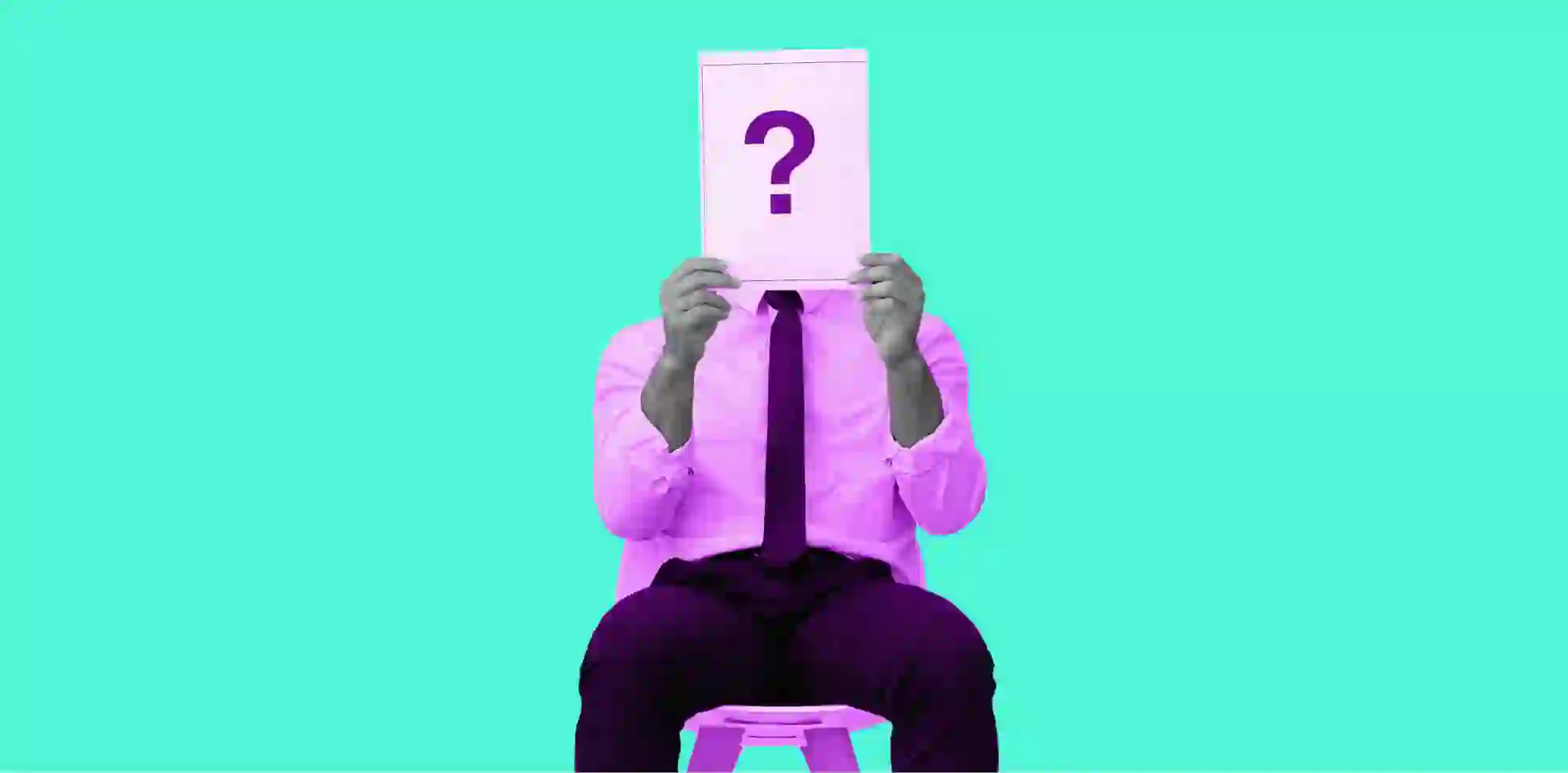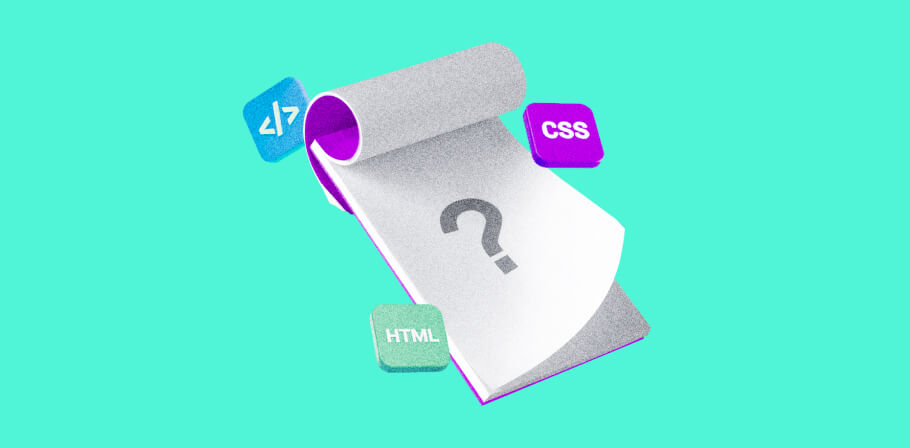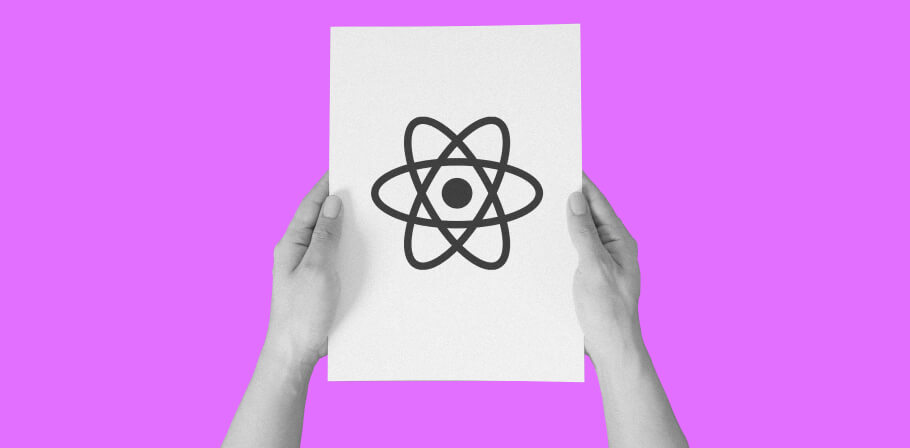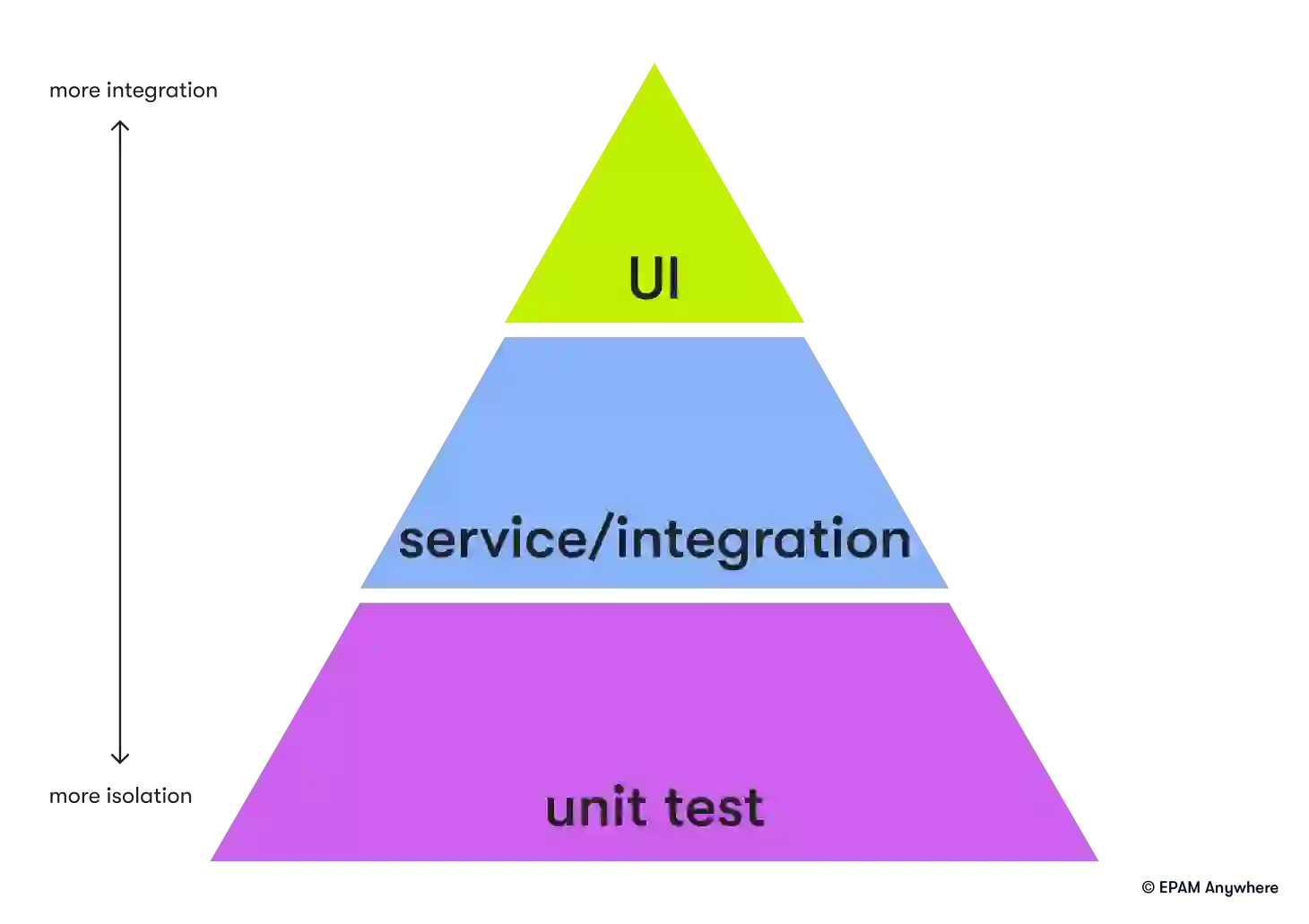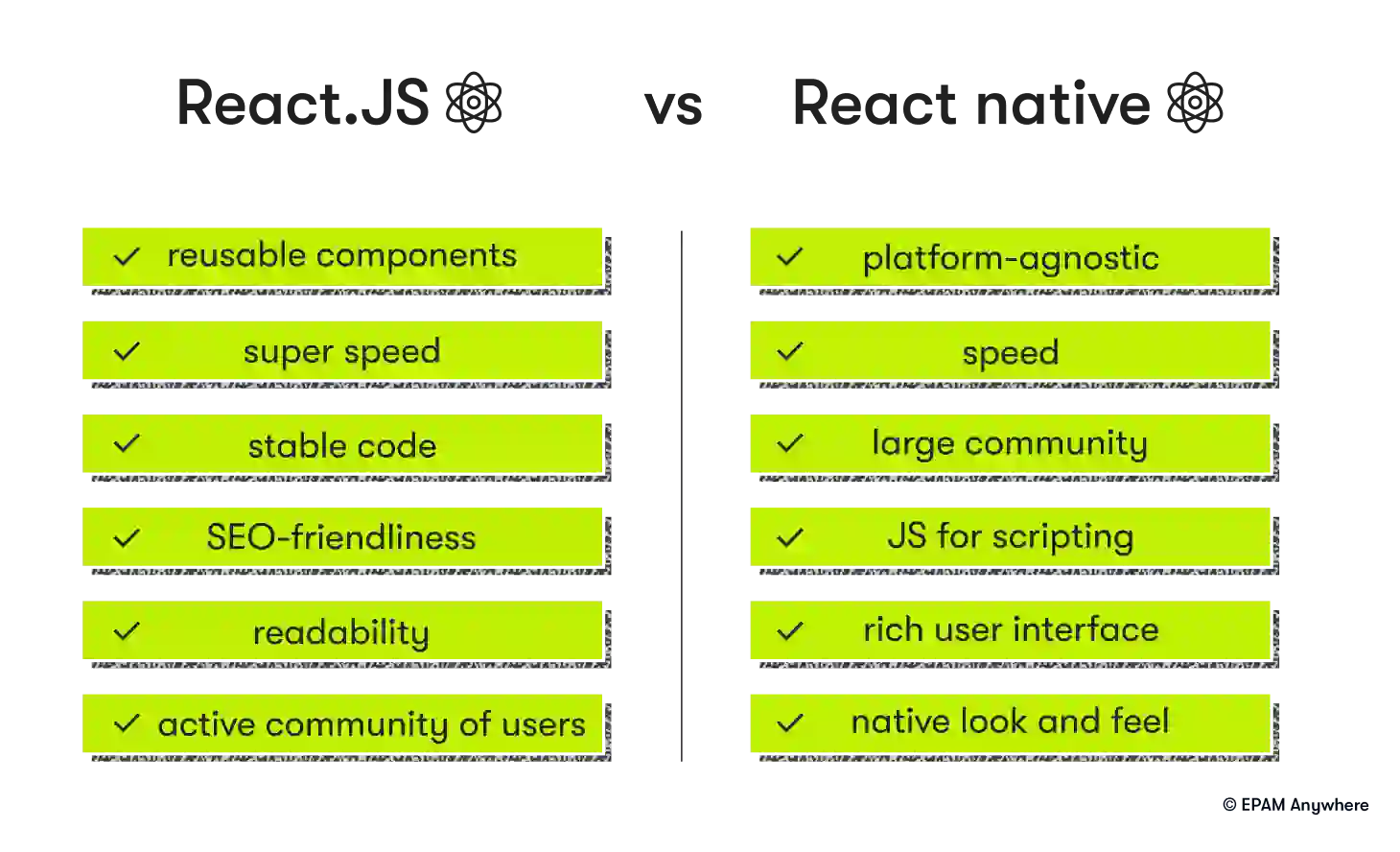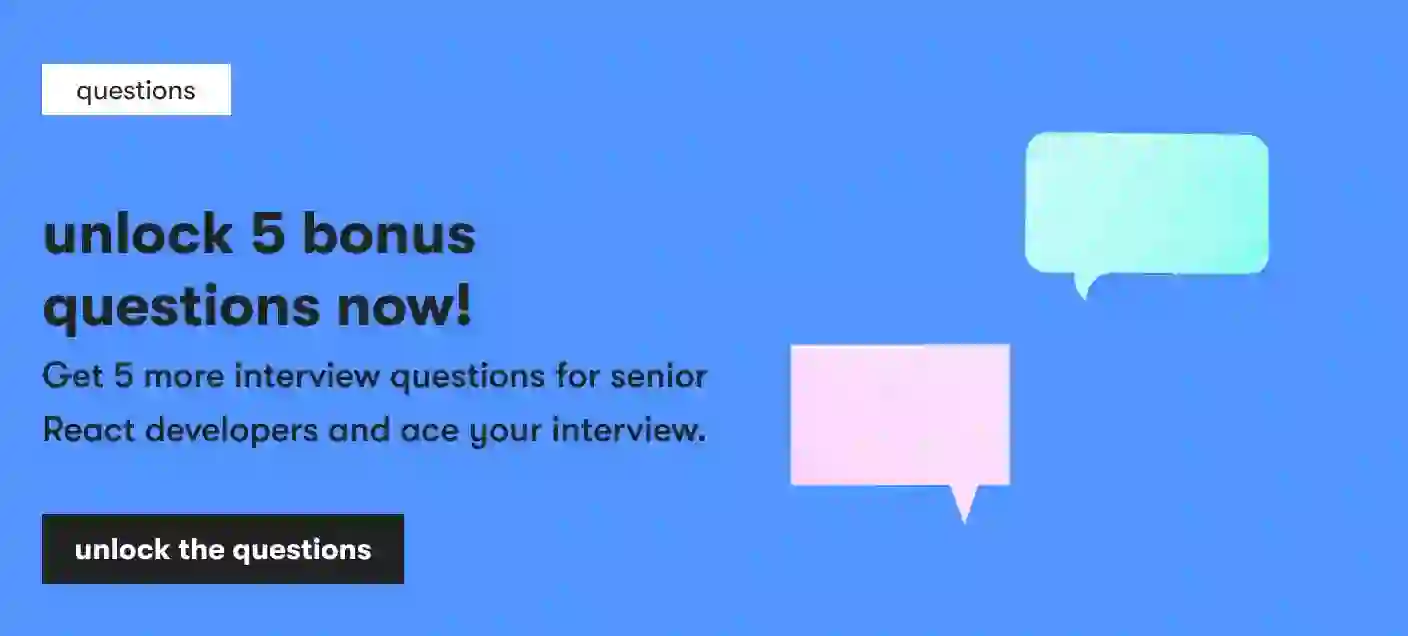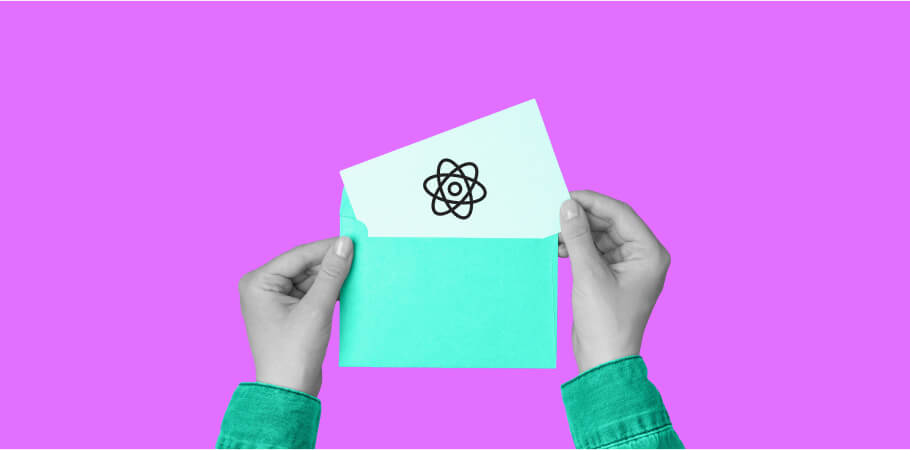React JS has recently become a widely-used library for building user interfaces, and it won’t be yielding this position in the near future. As a senior React developer, you have the advanced skills and knowledge of all the intricacies of React JS development. Nonetheless, when it comes to landing your next job and leveling up your career, you need to be well-prepared for sr React JS developer interview questions to successfully pass the technical part of the job interview.
As soon as you’ve planned out the next steps in your career and applied for remote React developer jobs, all you need to do is present your experience and skills attractively to the interviewer.
To assist you in your interview preparations, we’ve compiled a list of senior React developer interview questions that are typically asked of senior specialists. We’ll guide you through the detailed answers to help you stand out as a candidate among the competition. Let’s get started.
tired of job hunting?
Scroll no more. Send us your CV and we'll match it with our best job for you.
1. What’s the difference between redux-thunk and redux-saga? List the killer features of each.
Both redux-thunk and redux-saga are middleware libraries for Redux, a popular state management library for JavaScript applications. They provide an alternative way to handle asynchronous actions, such as API calls, by encapsulating the side effects in a separate layer and allowing the reducers to remain pure functions.
Redux-thunk is a simple type of middleware that allows you to write action creators that return functions instead of plain objects. These functions have access to the Redux store and can dispatch actions asynchronously, usually after some API call has been completed. The basic idea behind redux-thunk is that the function returns an action object once the asynchronous operation is complete.
Redux-saga, on the other hand, uses generators to create complex asynchronous flows that can handle more complex business logic. Instead of returning a function, a saga is a separate function that listens to specific actions and performs a series of side effects, such as making API calls or dispatching other actions.
Sagas are defined using a series of generator functions, which allows for a more complex control flow and can simplify the management of complex async logic.
One of the main differences between these two middleware libraries is their respective approaches to handling asynchronous actions.
Redux-thunk is simpler and easier to understand, making it a good choice for small to medium-sized applications. It can also be used in combination with other middleware libraries.
Redux-saga, on the other hand, can handle more complex use cases, such as long-lived transactions and multiple asynchronous operations, that need to be coordinated. It can be more difficult to learn and use initially but can offer more benefits as the application grows in complexity.
Overall, the choice between redux-thunk and redux-saga depends on the specific needs of the application. If the application has complex asynchronous workflows, redux-saga may be the better choice. If the application has simpler needs or must be integrated with other middleware libraries, redux-thunk may be the best option.
2. What’s the difference between Redux and MobX state managers? Highlight the pros and cons of each.
Both Redux and MobX are popular state managers used in JavaScript-based applications, but they differ in their approaches to managing states and updating UIs.
Redux:
Redux is a predictable state container for JavaScript apps. Redux follows a unidirectional data flow pattern, which means that the data flows in only one direction in the application. Redux stores the entire application state in a single store, which is managed by reducers. Reducers are functions that take the current state and an action to return a new state.
Pros:
- Predictability: Redux provides a predictable state management pattern, which makes it easy to reason about how the data changes in the application over time.
- Debugging: Redux makes it easy to debug the application state by maintaining a log of all the actions that are dispatched to the store.
- Community support: Redux has a large community and a lot of resources available, making it easier to find help when needed.
Cons:
- Boilerplate code: Redux requires writing a lot of boilerplate code to get started, which can be time-consuming and cumbersome for small projects.
- Steep learning curve: Redux has a steep learning curve, especially for developers who are new to the concept of state management.
- Verbosity: Redux can be verbose in some cases, which can make the code harder to read and understand.
MobX:
MobX is a simple and scalable state management library for JavaScript applications. MobX uses observables to track state changes, and it updates the UI automatically when the state changes. Observables are objects that can be watched for changes, and when they change, all the components that depend on them are updated automatically.
Pros:
- Ease of use: MobX is very easy to use and requires minimal setup and configuration, making it a good choice for small to medium-sized projects.
- Performance: MobX is very fast and efficient because it updates the UI only when necessary, minimizing unnecessary re-renders.
- Code Simplicity: MobX reduces the amount of boilerplate code needed to manage state, which makes the code simpler and easier to read.
Cons:
- Low predictability: MobX's reactive nature can make it harder to reason about the state changes in the application, especially for complex applications.
- Limited community: MobX has a smaller community compared to Redux, which can make it harder to find help and resources.
- Magic: MobX can sometimes feel like magic because of its reactive nature, which can make it harder to understand what's happening under the hood.
3. What are GraphQL and REST? Compare them from a React developer’s perspective.
From a React developer's perspective, both GraphQL and REST are viable options for building APIs, but they have some differences that can affect the development process.
REST is a mature technology that has been widely used for building APIs for many years. It’s based on the principles of HTTP and uses HTTP verbs like GET, POST, PUT, and DELETE to interact with resources. REST APIs usually return JSON or XML data.
GraphQL, on the other hand, is a newer technology that was developed by Facebook. It allows clients to specify the data they need and returns only the requested data in a single response. This can be more efficient than REST, especially when dealing with complex data structures or when multiple requests would be needed with REST.
Here are some considerations for React developers who need to choose between GraphQL and REST:
- Data requirements: If your application requires a lot of different data from different endpoints, GraphQL can be a good option because it allows you to specify exactly what you need. With REST, you might have to make multiple requests to different endpoints to get all the data you need.
- Caching: REST APIs can be more easily cached, which can improve performance. GraphQL has its own caching mechanisms, but they can be more complex to implement.
- Learning curve: GraphQL can have a steeper learning curve for developers who are not familiar with it. REST is a more straightforward technology that many developers are already comfortable with.
- Tooling: There are many tools and libraries available for working with both REST and GraphQL. However, GraphQL has more specific tools and libraries available that can help you work more efficiently.
To sum up, both GraphQL and REST have their strengths and weaknesses, and the choice will depend on the specific requirements of your application.
If you need to work with complex data structures or want to minimize the number of requests to the server, GraphQL might be a better option. If you need to work with simpler data structures or want to take advantage of the caching capabilities of HTTP, REST might be the optimal choice.
4. How would you convince us to use React Native instead of native languages for mobile app development?
Here are some reasons why you might consider using React Native instead of native languages for mobile app development:
- Cross-platform compatibility: React Native allows you to write code once and deploy it across both iOS and Android platforms, saving time and resources compared to building separate apps in native languages.
- Faster development: With React Native, you can develop and iterate on your app faster than with native languages because you don't have to write code for each platform separately.
- Easy to learn: If you already know how to use React for web development, then learning React Native will be a breeze. Even if you're new to React, the learning curve is relatively small compared to learning multiple native languages.
- Large developer community: React Native has a large and active community of developers, which means you'll have access to a wealth of resources, tools, and support.
- Performance: React Native's performance is comparable to native languages, and in some cases, it can even be faster because it uses a more efficient rendering engine.
- Reusability of components: React Native allows you to reuse components across different parts of your app, which can save time and improve the consistency of your user interface.
Overall, React Native can be a great option for mobile app development, especially if you want to save time and resources while still delivering a high-quality app. Of course, the best approach will depend on the specific requirements of your React project, so it's always a good idea to consult with a developer or development team to determine the best approach for your needs.
5. How would you convince someone to use React instead of Angular for small/middle-sized app development?
Let’s dive deeper into some of the reasons why React may be a better choice than Angular for small to medium-sized app development.
- Simplicity: React is often considered to be more straightforward and less complex than Angular. React's component-based architecture, with a clear separation between presentation and logic, makes it easy to learn and use. This can be especially beneficial for smaller projects where the complexity of a full-fledged framework like Angular may not be necessary.
- Performance: React is known for its high performance thanks to its Virtual DOM technology, which allows for efficient updates to the UI without requiring a full page refresh. This can be particularly valuable for smaller projects, where speed and efficiency are important factors.
- Flexibility: React provides a lot of flexibility in terms of choosing tools and libraries to use with it. This can be useful for small to medium-sized projects, as you can choose only the tools and libraries that you need rather than being locked into a specific set of tools as with Angular.
- Large community: React has a large and active community of developers who are constantly creating new libraries and tools, providing a wealth of resources for developers. This can be particularly beneficial for small to medium-sized projects, where finding solutions to problems quickly can be crucial.
- Easy to integrate with other technologies: React can be easily integrated with other technologies, such as Redux, GraphQL, and other JavaScript libraries. This makes it a great choice for small to medium-sized projects, where the ability to quickly integrate with other technologies can be highly valuable.
Angular, in its turn, has significant strengths, such as its robustness, comprehensive set of features, and strong support for large-scale applications. However, for small to medium-sized projects where simplicity, performance, flexibility, and ease of integration are most important, React may be the better choice. If you want to read more about the use of Angular, browse through our Angular interview questions and answers to get a deeper understanding of the framework.
6. What is Virtual DOM in React JS and why is it necessary?
Virtual DOM plays a significant role in the scope of React development. It is important for a good candidate to be able to describe why it is useful to solve DOM manipulation problems with virtual DOM.
DOM (Document Object Model) manipulation is used to make web pages dynamic and interactive with the help of HTML updates in the web application. However, it takes more time to update the DOM and results in a number of unnecessary updates by many JavaScript frameworks. Note that a single DOM update makes only a small change on a webpage.
In its turn, React tries to optimize the process by updating only the parts of the DOM that are actually updated each time. This optimization is carried out by tracking a lightweight “Virtual DOM Object” and updating the changes accordingly.
React identifies the exact changed objects by using Virtual DOM snapshots, so it updates only the necessary objects rather than creating a new DOM every time.
This whole optimization process significantly reduces the web application load time, thereby making it more efficient.
7. Explain the testing pyramid based on React
The testing pyramid is a widely accepted testing strategy that outlines a recommended approach to testing software applications. It suggests that a testing strategy should have more unit tests than integration tests and more integration tests than end-to-end tests.
The pyramid is divided into three layers:
- Unit tests: Unit tests are the foundation of the testing pyramid. They are the smallest and fastest type of tests that validate individual functions and components of an application. In React, unit tests can be written using tools like Jest and Enzyme to test individual components and their behaviors in isolation.
- Integration tests: Integration tests validate the interaction between different components and how they work together. In React, integration tests can be written using tools like Enzyme, React Testing Library, and Cypress to test the behavior of multiple components working together.
- End-to-end tests: End-to-end tests validate the entire application, including its interactions with external dependencies and APIs. In React, end-to-end tests can be written using tools like Cypress or Selenium to simulate user interactions and test the application as a whole.
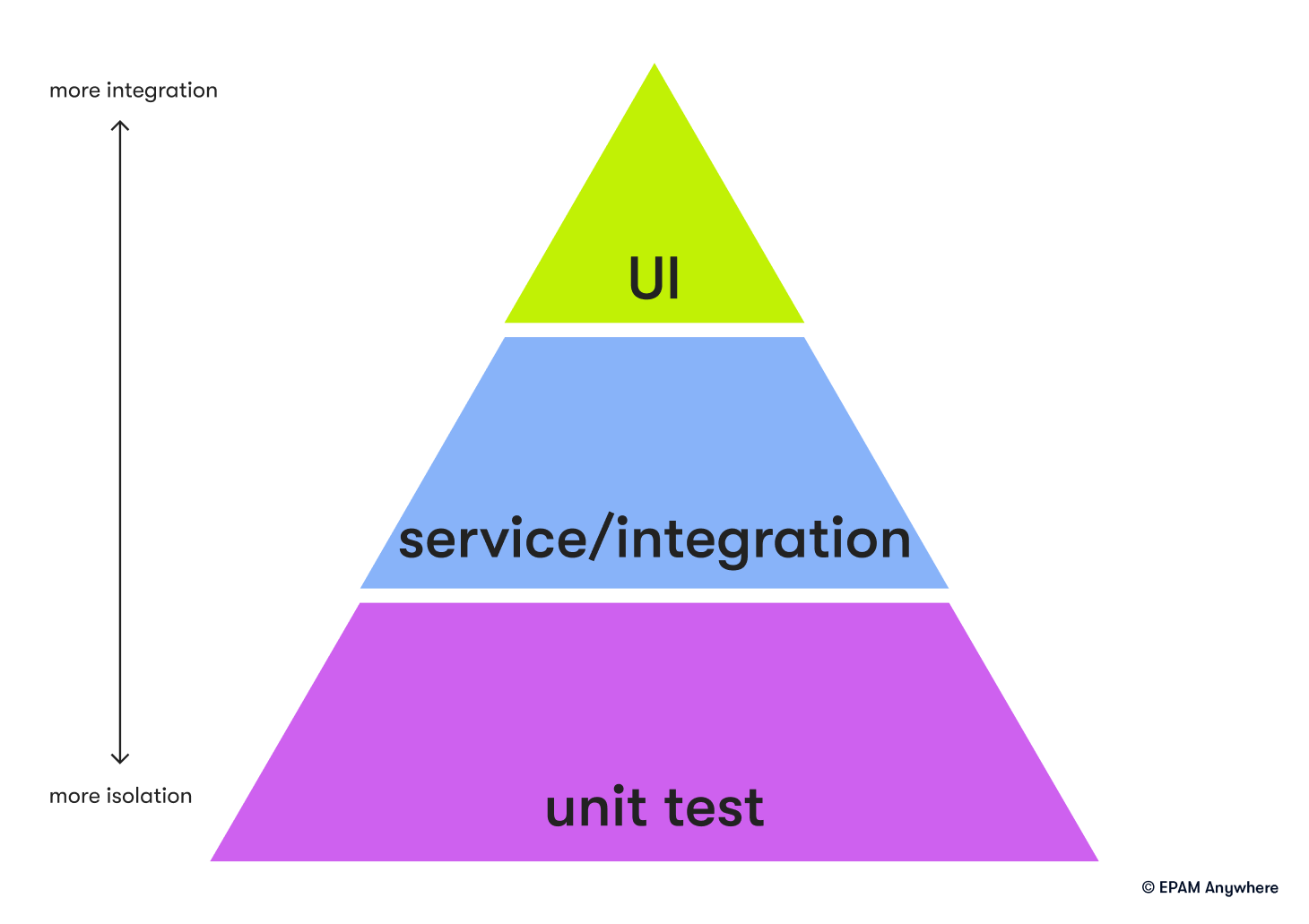
The testing pyramid suggests that a testing strategy should have more unit tests than integration tests and more integration tests than end-to-end tests. This is because unit tests are faster, cheaper, and more reliable than integration tests and end-to-end tests.
Integration tests are more expensive and take longer to run than unit tests, but they are still important for testing the interactions between components.
End-to-end tests are the slowest and most expensive type of test, but they are crucial for ensuring that the entire application works as expected.
By following the testing pyramid, you can create a balanced testing strategy that provides comprehensive coverage while also being efficient and cost-effective.
8. “In React, everything is a component.” Explain.
A component is a self-contained, reusable piece of code that can be composed using other components to create complex user interfaces. In React, a component can represent anything from a simple button to a complex form or a complete application.
When building a React application, you start by defining the components that make up your user interface. Each component encapsulates its own logic and state, making it easier to manage and reason about your code.
React components can be reused across your application, making it easier to maintain and update your code. For example, you can create a button component and reuse it throughout your application instead of writing the same code multiple times.
In sum, React is based on the principle that everything is a component, which makes it easier to build and maintain complex user interfaces.
9. Can you list the metrics of good code in React?
There are several metrics that can be used to determine whether code written in React is of good quality. Here are a few key metrics:
- Readability: Good React code should be easy to read and understand, even for someone who is not familiar with the codebase. This means using clear and concise naming conventions, organizing code into logical components, and avoiding overly complex logic.
- Reusability: React is designed to encourage component-based development, which means that good React code should be reusable across different parts of an application or even across multiple applications. This can help to reduce development time and improve maintainability.
- Performance: React applications can quickly become slow and unresponsive if not optimized for performance. Good React code should be designed with performance in mind, using techniques such as lazy loading, code splitting, and minimizing unnecessary re-renders.
- Maintainability: As applications grow in complexity, it becomes increasingly important to write code that is maintainable over the long term. Good React code should be well-organized, well-documented, and easy to modify or extend as new features are added.
- Testability: Writing tests for React components is essential for ensuring that they work as expected and can help catch bugs before they make it into production. Good React code should be testable, with clear boundaries between components and a separation of concerns to make testing easier.
By focusing on these metrics, developers can create high-quality React code that is easy to read, maintain, and scale over time.
10. Can you list the metrics of good unit tests in React?
Here is the list of metrics defining the quality of unit tests in React:
- Coverage: Good unit tests should aim for high code coverage, which means that as much of your code as possible is being tested. You can use tools like Jest or Istanbul to measure code coverage.
- Isolation: Good unit tests should be isolated from other tests and the environment. This means that each test should only test a single unit of code and should not depend on any other tests or external resources.
- Speed: Good unit tests should be fast, as they will be run frequently during development. You can use tools like Jest's watch mode to speed up test runs.
- Readability: Good unit tests should be easy to read and understand. This means using descriptive test names and clear assertions.
- Maintainability: Good unit tests should be easy to maintain as your code changes over time. This means updating tests when the code changes and refactoring tests as needed.
- Completeness: Good unit tests should cover all the possible paths through your code, including edge cases and error handling.
- Predictability: Good unit tests should produce predictable results, which means that they should always pass or fail consistently.
11. What are the advantages of refactoring in React?
Refactoring in React can offer several advantages, including:
- Improved code readability: Refactoring can help make your code more readable and easier to understand. This can make it easier for other developers to work with your code, as well as make it easier for you to maintain and update your code in the future.
- Increased code efficiency: Refactoring can help you identify and eliminate inefficiencies in your code. This can help improve your application's performance, reduce its memory footprint, and make it more responsive.
- Better scalability: Refactoring can help you modularize your code, which makes it easier to scale and extend your application. By breaking your code down into smaller, more manageable pieces, you can make it easier to add new features and functionality in the future.
- Improved code maintainability: Refactoring can help you clean up your code, remove unnecessary dependencies, and ensure that your code is well-organized and easy to maintain. This can save you time and effort when it comes to debugging and troubleshooting your code.
- Easier testing: Refactoring can help you write code that’s easier to test. By breaking your code down into smaller, more manageable pieces, you can create isolated units that can be tested individually. This can make it easier to identify and fix bugs in your code.
- Better code reusability: Refactoring can help you create reusable components that can be used in different parts of your application. This can save you time and effort when it comes to developing new features, as well as help to ensure consistency across your application.
12. Explain KISS, YAGNI, and DRY development principles based on React
KISS, YAGNI, and DRY are three software development principles that are widely used in the industry.
Here's how these principles apply to React development:
KISS: Keep It Simple, Stupid
The KISS principle encourages developers to write code that is simple and easy to understand. In the context of React development, this means avoiding unnecessary complexity in the codebase. For example, when designing a component, it's important to keep the component's responsibilities focused and avoid overloading it with too many features or functionalities. This will make the code more readable and easier to maintain over time.
YAGNI: You Ain't Gonna Need It
The YAGNI principle advises developers to avoid implementing features or functionalities that are not currently required. In the context of React development, this means avoiding the temptation to build out features or components that are not immediately necessary. Instead, developers should focus on building out the minimum viable product (MVP) and adding new features as needed. This helps to avoid unnecessary complexity and maintainability issues in the codebase.
DRY: Don't Repeat Yourself
The DRY principle advises developers to avoid duplicating code across the codebase. In the context of React development, this means creating reusable components and functions that can be used across the application. This helps to reduce code redundancy and makes the codebase more maintainable over time. For example, if multiple components require the same functionality, it's better to create a separate component or function that can be used across the application rather than duplicating the same code across multiple components.
13. What’s the difference between React JS and React Native?
React JS and React Native are both popular JavaScript frameworks/libs created by Facebook, but they are used for different purposes.
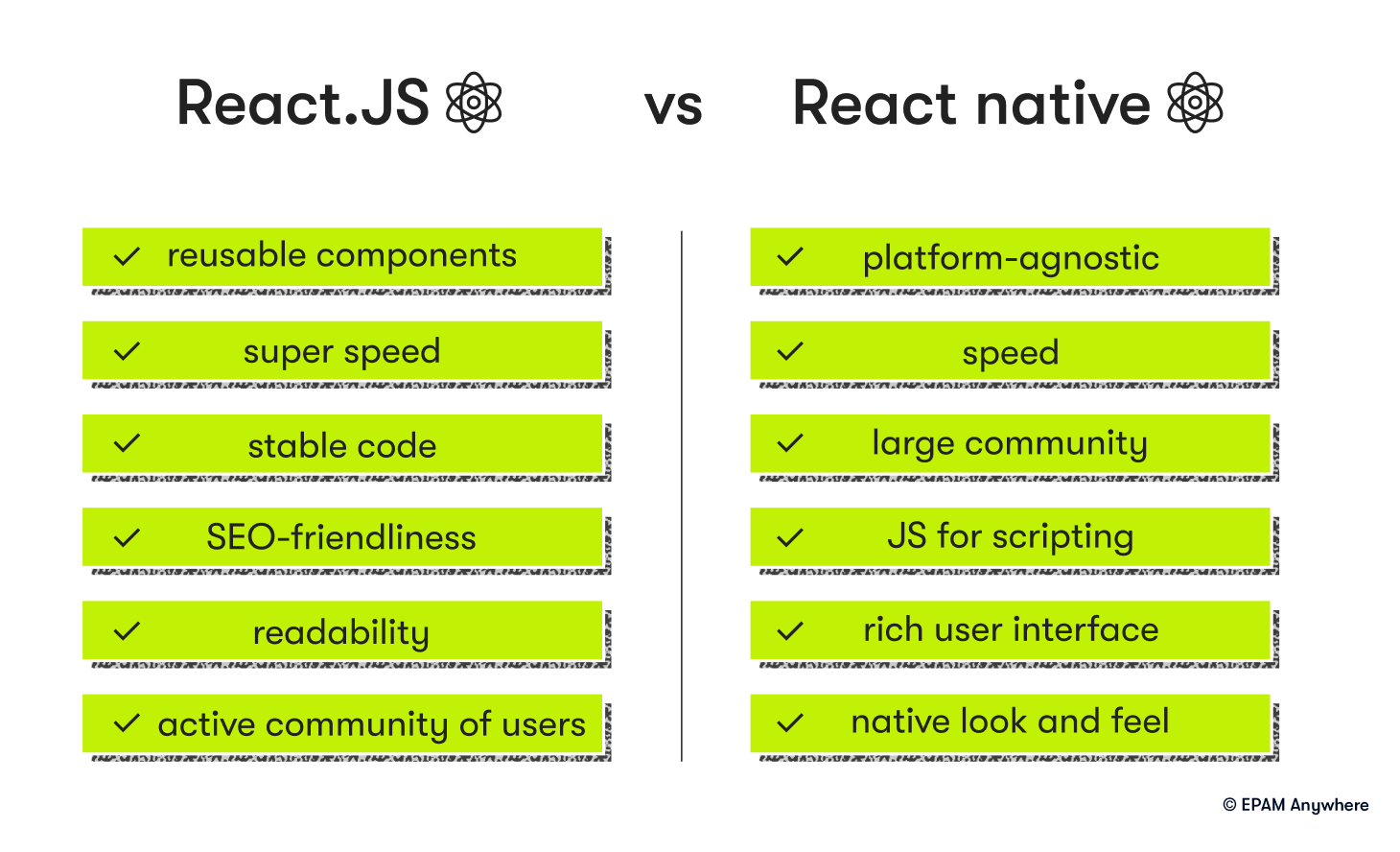
React JS is a library for building user interfaces for web applications. It allows developers to create reusable UI components that can be used across different pages and applications. React JS works on the basis of the Virtual DOM, which allows it to update the UI efficiently without having to reload the entire page.
React Native, on the other hand, is a framework for building mobile applications. It allows developers to build cross-platform mobile applications using JavaScript and the React framework. React Native uses native components, which means that the applications built with it have a look and feel that is similar to that of native mobile applications.
The key difference between React JS and React Native is that React JS is used for building web applications, while React Native is used for building mobile applications. React JS uses the Virtual DOM, while React Native uses native components to build mobile applications.
Join EPAM Anywhere as a senior React developer
Now that you are well-prepared for a technical interview as a senior React developer, you might want to consider applying for one of our remote React developer jobs and joining our global remote community of professionals at Anywhere.
With EPAM Anywhere, you’ll have the opportunity to plan out a well-structured career growth path as a remote React developer. With significant support and encouragement from colleagues and vetted skills advisors, you’ll have space to innovate and stay on track with the latest technology trends. Joining EPAM Anywhere will be the start of an exciting new chapter in your career.

With 5+ years of software development experience, I specialize in cross-stack development with React Native, Angular, and NestJS as well as presales PoC development. I'm an EPAM University coordinator and develop React training programs. I like sharing my experience to make the learning process easier for future developers.
With 5+ years of software development experience, I specialize in cross-stack development with React Native, Angular, and NestJS as well as presales PoC development. I'm an EPAM University coordinator and develop React training programs. I like sharing my experience to make the learning process easier for future developers.
Explore our Editorial Policy to learn more about our standards for content creation.
read more