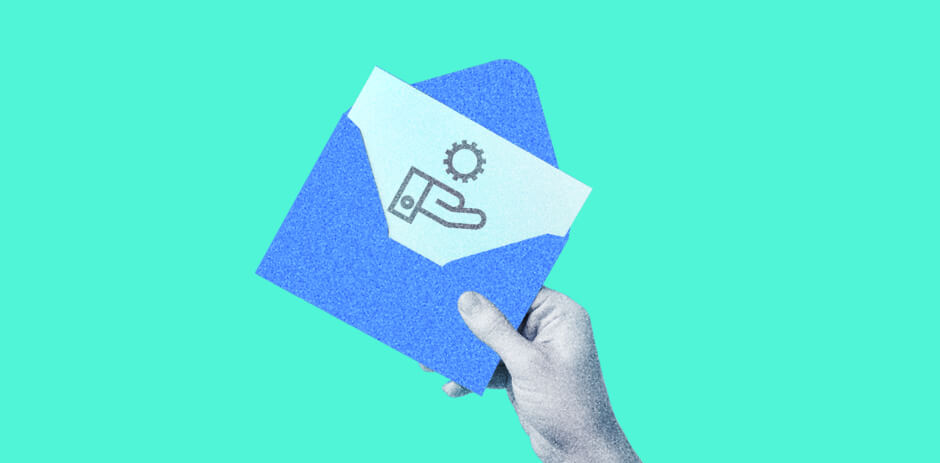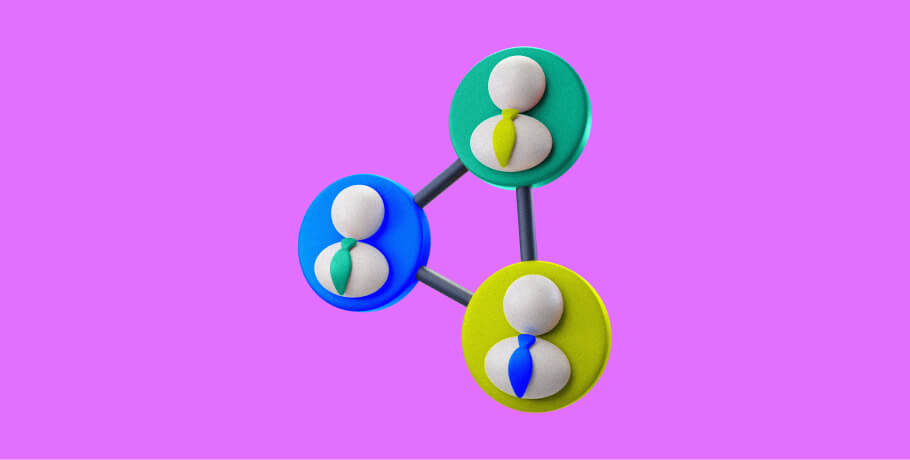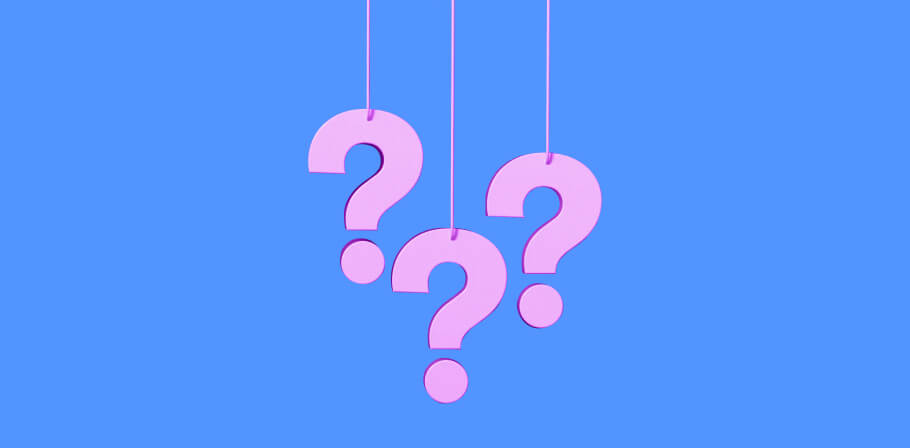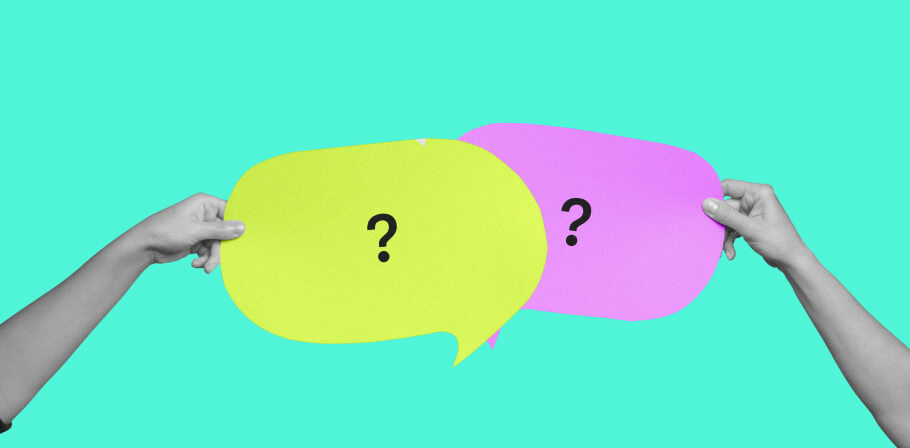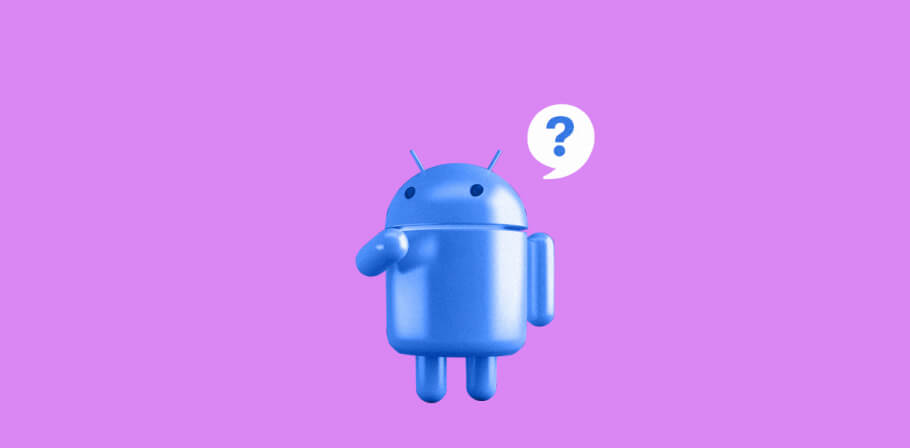The following questions and answers have been reviewed and verified by Dzmitry Afitserau, Lead SAP Software Engineer at EPAM Anywhere. Thank you very much, Dzmitry!
Preparing for an interview can be intimidating, but giving yourself the best chance of landing the job is essential. This article provides tips and tricks, covering common SAP interview questions and answers.
Our goal is to help you feel confident and well-prepared for the interview process. By knowing what types of questions to expect and what SAP concepts to brush up on, you can easily walk into the interview. Buckle up and get ready to ace that SAP interview.
ready for a tech interview with us?
Send us your CV for a chance to pass a tech interview with our top certified SAP experts.
SAP basics
As you prepare for your technical interview, it's important to understand the basics of SAP and its applications. SAP, which stands for Systems, Applications, and Products in Data Processing, is a software platform commonly used for business operations. It can be used in various business areas, including finance, supply chain management, human resources, and more.
One of the key features of SAP is its use of modules. These modules organize and manage different business functions within the software platform. Some of the most common SAP modules include Finance and Controlling (FICO), Materials Management (MM), Sales and Distribution (SD), and Production Planning (PP). Each module is designed to manage specific business processes, such as accounting or supply chain management.
Having a strong understanding of the key concepts and terminology is also important. Some important terms to know include "master data" (data that is not transactional, such as product information), "transaction data" (data that is generated from business processes), and "customizing" (making changes to SAP to fit the needs of a particular business).
Overall, having a strong understanding of the basics of SAP and its applications is critical for success in any SAP interview. Make sure you review the key concepts and terminology, as well as the different modules and their functionalities. With this knowledge, you'll be well-prepared to impress potential employers and land your dream SAP job.
SAP technical interview questions
Technical SAP interview questions can range from basic to advanced and often focus on a candidate's ability to troubleshoot and think critically about system implementation and maintenance. Some of the most common technical SAP interview questions include:
1. What is SAP?
SAP stands for System Application Products in Data Processing. It’s an enterprise resource planning (ERP) software that helps organizations manage their business operations. It is widely used by companies worldwide to streamline their processes and improve efficiency.
2. Explain the SAP architecture
SAP architecture is divided into three layers: Presentation, Application, and Database layers.
- The Presentation layer is responsible for interacting with the user and displaying the information. It includes the graphical user interface (GUI) and web interface.
- The Application layer is responsible for the functional and technical processing of data. It includes the SAP server, which runs the application and manages the business logic.
- The Database layer is responsible for storing the data. It includes the database server, where the application data is stored.
3. What is the role of SAP Basis?
SAP Basis is the technical foundation that supports SAP applications. It includes functions such as system monitoring, database administration, performance optimization, and security. An SAP Basis administrator is responsible for maintaining the SAP system landscape and patching and upgrading the system.
4. What is the use of BAPI in SAP?
BAPI stands for Business Application Programming Interface. It’s a standardized interface for integrating SAP applications with other third-party applications. It allows developers to access the SAP system's business functionalities and data, making it easy to develop custom applications.
5. What is LSMW in SAP?
LSMW stands for Legacy System Migration Workbench. It’s a tool used to migrate data from legacy systems to SAP systems. It allows users to upload data in batches with the help of pre-defined templates.
6. What is SAP HANA?
SAP HANA is a high-performance in-memory database that can process massive amounts of data in real time. It enables organizations to perform real-time analytics and processing, making it easier to gain insights into business operations.
7. What is the difference between SAP ECC and SAP HANA?
SAP ECC is the traditional SAP ERP system, while SAP HANA is an in-memory platform. SAP HANA can perform faster data processing and analytics than SAP ECC. SAP ECC requires optimization to improve performance, while SAP HANA can handle complex data sets.
8. What is the use of ABAP language in SAP?
ABAP stands for Advanced Business Application Programming. It’s a programming language used to develop SAP applications. ABAP is used to develop a range of applications, such as reports, interfaces, and custom programs.
9. Explain the terms InfoSet and MultiProvider
An InfoSet is a virtual table that combines data from different InfoProviders in SAP BW. It allows users to perform analysis on a set of data that isn’t provided by a standard InfoProvider.
A MultiProvider is a logical view that combines data from several InfoProviders in SAP BW. It allows users to analyze data as if it was stored in a single InfoProvider.
10. What is the difference between ALV Grid and ALV List?
ALV Grid is a more advanced version of ALV List, with additional features such as sorting, filtering, and grouping. ALV List is used to display data in a list format, while ALV Grid is used to display data in a grid format.
boost your career with EPAM Anywhere
Apply for our SAP developer job to enjoy a forever-remote workstyle and top projects for Forbes Global 2000 clients
SAP HR interview questions
11. How do you handle data migration from a legacy system to SAP HR?
To handle data migration from a legacy system to SAP HR, follow these steps:
- Analyze and map the data from the legacy system to SAP HR fields.
- Extract the relevant data from the legacy system and ensure its integrity.
- Transform the extracted data into a format compatible with SAP HR.
- Load the transformed data into SAP HR using the appropriate tools.
- Verify and validate the migrated data for accuracy and completeness.
- Cleanse and enrich the data by resolving any anomalies or gaps.
- Test and validate the migrated data in the SAP HR environment.
- Provide training and support to users for a smooth transition.
- Monitor and address any post-migration issues.
12. What processes are typically involved in SAP HR implementation?
- Business process blueprinting: This process includes defining the aims and objectives of the HR implementation, determining the scope of the project, and establishing the list of business requirements.
- Preparation of the system: This step involves designing the implementation solution, building the system’s components, verifying the system’s functionality and stability, and training the end-users.
- Data migration: This next process includes importing external data into the SAP HR system, verifying and validating the data, and ensuring the accuracy of the transition.
- Customization: This stage includes tailoring the system to meet the business requirements established in the blueprinting phase.
- System testing: This process entails using sample data or live data to test the functionality of the system and identify and resolve any issues prior to deployment.
- User acceptance testing: This phase includes testing the system with representative users to ensure that it meets their needs.
- Go-live: This process entails making the system live and ready for use.
13. What challenges have you faced in customizing SAP HR modules?
Here are some of the common challenges when customizing SAP HR modules.
- Unfamiliarity with SAP HR modules: SAP HR modules are complex and require a great deal of knowledge and experience to customize.
- Configuration complexity: Configuring SAP HR modules requires a thorough understanding of the company’s HR processes, organizational structure, and payroll requirements.
- Data migration: Moving existing data over to the new SAP system is a major challenge. It requires comprehensive mapping between the old data system and the new one.
- Training: SAP HR modules are complicated and require extensive training for users to be able to work with them effectively.
- Cost: SAP HR modules are costly to customize and require a large upfront investment.
14. How would you explain the basics of the SAP Human Resources Information System (SAP HRIS)?
SAP HRIS, or Human Resources Information System, is an integrated, comprehensive human resources management system designed to streamline and simplify managing employee data. It’s a powerful and flexible tool that helps businesses automate various HR processes such as payroll, recruiting, performance appraisal, and more. With an SAP HRIS, businesses can manage employee records such as demographics, skills, and employment history more efficiently. It also provides detailed reporting and analytics to help monitor performance and make sound decisions. The basic features of the SAP HRIS allow for easy data entry, efficient data processing, secure storage of confidential employee data, and access to data from anywhere at any time.
15. What is Matchcode W?
Matchcode W is an SAP HR feature that enables users to search for employee records using a variety of criteria. The criteria include various general and employee-specific options, such as the employee’s name, address, personnel number, personnel area, and organizational unit. Matchcode W is a powerful tool that helps administrators quickly access the employee records needed to complete their jobs.
SAP migration interview questions
16. What are the key factors to consider when planning an SAP data migration?
When planning an SAP data migration, several factors should be considered.
- Data mapping and conversion: Mapping legacy system data to the SAP structure and ensuring accurate conversion.
- Data quality and cleansing: Identifying and resolving data quality issues, such as duplicates or incomplete records.
- Data validation and reconciliation: Verifying the migrated data against the source system for accuracy and completeness.
- Data security: Implementing appropriate security measures to protect sensitive data during migration.
- Data volume and performance: Assessing the volume of data to be migrated and optimizing the migration process for efficient performance.
17. How do you ensure data integrity during the SAP migration process?
Data integrity is crucial during SAP migration. Some key steps to ensure data integrity include the following.
- Data validation: Performing thorough data validation checks to identify and correct any discrepancies or errors.
- Data reconciliation: Comparing the migrated data with the source data to ensure consistency and accuracy.
- Error handling and logging: Implementing error-handling mechanisms to capture and address any data-related issues during migration.
- Data backup and rollback: Taking regular backups and establishing rollback procedures in case of any unforeseen issues.
- Data security controls: Enforcing data security measures, such as access controls and encryption, to prevent unauthorized data changes or breaches.
18. Can you describe the steps in migrating SAP HR data to a new system?
Migrating SAP HR data involves the following steps:
- Analyzing the legacy HR data structure and mapping it to the target SAP HR structure.
- Extracting the relevant HR data from the legacy system, ensuring its integrity.
- Transforming and converting the extracted data into a format compatible with the target SAP HR system.
- Loading the transformed data into the SAP HR system using appropriate migration tools or methods.
- Verifying the accuracy and completeness of the migrated data through validation checks and reconciliations.
- Cleansing and enriching the data, resolving any data quality issues or gaps.
- Conducting thorough testing and validation to ensure proper functionality and adherence to business rules.
19. How would you handle the migration of SAP business processes and configurations from a legacy system to a new one?
Handling the migration of SAP business processes and configurations involves the following steps:
- Analyzing the existing business processes and configurations in the legacy system.
- Mapping the legacy system's processes and configurations to the corresponding functionalities in the new SAP system.
- Evaluating gaps or differences between the legacy and new system and determining the required changes or enhancements.
- Designing and implementing the necessary configuration changes in the new SAP system to align with the desired business processes.
- Conducting thorough testing and validation to ensure that the migrated business processes and configurations work as intended.
- Providing training and support to end-users to familiarize them with the new system.
20. Can you describe your approach to minimizing the impact of data migration on end-users?
Minimizing the impact of data migration on end-users is crucial for a successful transition. To achieve this, you can:
- Conduct user training and provide clear communication about the migration process, including its benefits and any changes they might experience.
- Engage key stakeholders and end-users in the migration planning and decision-making processes to address their concerns and ensure their buy-in.
- Establish a robust user support system, including a dedicated helpdesk, training materials, and user guides, to assist users during and after the migration.
- Conduct comprehensive testing and validation of the migrated data to minimize disruptions and ensure that the SAP environment aligns with end-user expectations.
SAP solution architect interview questions
21. What are the steps involved in defining integration strategy for an organization and ensuring consistent system integration?
System integration is now a key enabler and competitive differentiator for enterprises. Data consistency is critical for successful SAP implementations. To develop a holistic view and transformation vision for your heterogenous enterprise landscape, it’s important to focus on defining the integration strategy for your organization.
The integration strategy includes the analysis of the current landscape, documenting your hybrid integration platform, defining relevant integration styles and use-case patterns, and creating specific integration blueprints for your integrations. This phase also includes understanding the main software systems in the landscape and their associated business capabilities.
Once you have this foundation in terms of strategy, you can evolve it further, adding specific requirements and guidelines for error handling, reprocessing, and data consistency. In addition, you should create specific security requirements applicable to your landscape. These guidelines and requirements should be created for each integration platform, be it SAP or non-SAP (you can have many for different integration styles). Those documents should then result in the creation of development artifacts in the form of reusable templates, architecture patterns, functions and classes, and more. Apart from this, your guidelines should also define the rules and places for structure mappings, transformation rules, protocol mediation, and message filtering across different integration platforms. These guidelines serve as a glue between EA and development teams.
As a separate pillar, thorough testing should be conducted, including end-to-end scenarios. This will help to verify the consistency and accuracy of data transferred between systems.
Last but not least, a proper integration governance process should be established so that each implementation can be validated against the proposed design and signed off by the integration architect.
To sum up, ensuring proper system integration involves the cooperation of various stakeholders, including enterprise and solution architects during the strategy and design phases, and business analysts, developers, and testers during the delivery phases.
22. Can you describe your approach to designing SAP solutions that align with business requirements?
A sample answer:
“I collaborate closely with stakeholders to understand their business requirements, processes, and goals when designing SAP solutions. I analyze these requirements and assess the capabilities of the SAP platform to propose a solution architecture that aligns with the business needs. I prioritize modular and scalable designs, ensuring flexibility for future enhancements. Additionally, I emphasize leveraging best practices, industry standards, and SAP's recommended architecture patterns to achieve a robust and efficient solution.”
23. How do you ensure security and authorization are appropriately implemented in SAP solutions?
Ensuring security and authorization in SAP solutions is crucial for protecting sensitive data and preventing unauthorized access. A common approach includes:
- Collaborating with security teams to understand security requirements and compliance standards.
- Conducting risk assessments and implementing appropriate security controls based on industry best practices and SAP's security guidelines.
- Defining user roles, authorizations, and segregation of duties (SoD) rules aligned with the organization's security policies.
- Conducting regular security audits and assessments to identify vulnerabilities and implement necessary remediation measures.
24. Can you describe your experience with SAP project lifecycle methodologies (e.g. ASAP, Agile, etc.)?
A sample answer:
“I have experience working with various SAP project lifecycle methodologies, including ASAP (Accelerated SAP), Agile, and hybrid approaches. I adapt my approach based on project size, complexity, and organizational culture. For larger projects, I have leveraged ASAP methodology, following its structured phases such as project preparation, blueprinting, realization, and final preparation. In Agile environments, I have embraced iterative and collaborative practices, conducting regular sprints, and prioritizing user feedback and flexibility in solution design.”
25. How are you updated with the latest SAP technologies and trends?
Staying updated with the latest SAP technologies and trends is essential for an SAP solution architect. You can consider the following steps to keep your finger on the pulse:
- Regularly attending SAP conferences, webinars, and training sessions to learn about new technologies, product updates, and best practices.
- Engaging in SAP community forums, blogs, and social media groups to stay connected with experts and industry peers.
- Participating in SAP certification programs to validate your skills and knowledge in specific SAP modules or technologies.
- Collaborating with SAP partners, attending partner events, and engaging in joint innovation initiatives to gain insights into emerging technologies and industry trends.
How to prepare for an SAP interview
Congratulations! You've made it through the first few stages of the hiring process, and now it's time to prepare for your technical SAP interview. As the day approaches, it's essential to prepare yourself thoroughly. Remember that hiring managers seek candidates who can solve problems and contribute positively to their company. Hence, preparing extensively is critical and will give you the best chance to land the job.
Preparing for an SAP interview requires a combination of technical knowledge, practical experience, and effective interview strategies. Here are some life hacks to help you prepare:
In conclusion, the secret to acing your SAP interview is practicing and preparing beforehand. Ensure that you’ve done extensive research on the company and its core values, revised the technical and functional concepts, and practiced the most common interview questions. Your preparation will show that you’re committed and enthusiastic about joining the company.
Apply for SAP developer jobs at EPAM Anywhere
EPAM Anywhere offers remote SAP developer jobs and ensures that our candidates get the best project opportunities worldwide. You can grab this chance and showcase your talent globally with the right preparation and skills.
If you want a flexible remote-work schedule, limitless on-the-job learning opportunities, and a chance to work with EPAM’s world-class clients, join EPAM Anywhere.

As Chief Editor, Darya works with our top technical and career experts at EPAM Anywhere to share their insights with our global audience. With 12+ years in digital communications, she’s happy to help job seekers make the best of remote work opportunities and build a fulfilling career in tech.
As Chief Editor, Darya works with our top technical and career experts at EPAM Anywhere to share their insights with our global audience. With 12+ years in digital communications, she’s happy to help job seekers make the best of remote work opportunities and build a fulfilling career in tech.
Explore our Editorial Policy to learn more about our standards for content creation.
read more